- Part 1. What Is Apple Music Replay?
- Part 2. How to Get Apple Music Replay 2024
- Part 3. How to Share Apple Music Replay
- Part 4. Tips: Download Apple Music Replay 2024/2025
- Part 5. Apple Music 2024 Recap FAQs
Part 1. What Is Apple Music Replay?
Apple Music Replay is Apple's built-in feature that gives you a personalized overview of your listening habits. Every year, Replay Apple Music creates a playlist of your most-played tracks and shows your top artists, albums, and genres. Unlike Spotify Wrapped, which appears only at the end of the year, Apple Music Replay updates continuously—so you can check your Apple Music yearly replay anytime.
With Apple Music Replay Artist stats, you can see exactly which singers or bands defined your year in music. It's your Apple Music 2024 recap presented as an interactive experience.
Part 2. How to Get Apple Music Replay 2024
Wondering how to get to Apple Music Replay? Apple makes it easy to view your yearly and even monthly listening stats on both mobile and web. Here's a step-by-step walkthrough.
Find Apple Music Replay From Apple Music App
Now, with iOS 18.1 or later, your yearly recap appears right inside the Apple Music app. If you have an older iOS version, you can access recap 2024 on mobile or desktop via replay.music.apple.com.
Step 1. Open the Apple Music app on your device.
Step 2. Navigate to the Home, New, or Search tab.
Step 3. Under the Top Picks for You section, tap "Replay and share your year in music." This takes you to the Apple Music Replay hub on mobile.

Step 4. In the Replay '24 hub, scroll down to view your Apple Music 2024 Replay. Here you'll find your yearly listening recap. Tap "Play Your Highlight Reel" to enjoy your most-played tracks of the year.

You can also explore your previous Apple Music Replays, including 2023, 2022, 2021, 2020, and earlier years.
2. View Apple Music Replay from Web
Visit https://music.apple.com/us/replay from a browser.
Click "Jump In" and sign in with your Apple ID and password. You'll be taken to the Replay '24 section.

In Apple Music Replay, you can view details like your most-played artists and albums, how many times you've listened to certain songs, and more.

Select "Open Apple Music" to play your yearly soundtrack directly from the Replay page.

3. How to Get Your Monthly Apple Music Replay
In addition to the Apple Music yearly replay, Apple also updates monthly stats. By checking the Replay page regularly, you can see how your top songs and artists evolve month by month, not just in the Apple Music 2024 recap but also heading into Apple Music Replay 2025.

Part 3. How to Share Apple Music Replay
Sharing your Apple Music Replay 2024 is simple. On mobile or web, look for the Share button next to your Replay playlist or stat card. You can copy the link or share directly to social media platforms like Instagram, Facebook, and X. Apple provides visually appealing stat cards so you can highlight your Apple Music Replay Artist rankings or total minutes listened with friends.

Part 4. Tips: Download Apple Music Replay 2024/2025
Apple Music Replay shows you your favorite tracks, but by default these are still streaming files tied to your subscription. If you want to keep your Apple Music 2024 recap songs offline permanently, you'll need to download them.
One of the best tools for this is TuneMobie Apple Music Converter. It converts Apple Music tracks including your Apple Music Replay playlists into MP3, M4A, or other formats, so you can listen anytime without needing an active subscription.
Key Features of TuneMobie Apple Music Converter:
- Convert Apple Music songs, playlists, and Apple Music Replay to MP3/M4A/FLAC.
- Preserve ID3 tags like song title, artist, album, and artwork.
- Lossless download and convert.
- Remove DRM from Apple Music
- Keep the downloaded music permanently for personal use
- Batch conversion with 20X faster speed.
- Support for both Windows and Mac.
Steps to Download Apple Music Replay 2024
Step 1. Download & Install TuneMobie Apple Music Converter on your computer.
Step 2. Launch the Program and sign in with your Apple Music account.
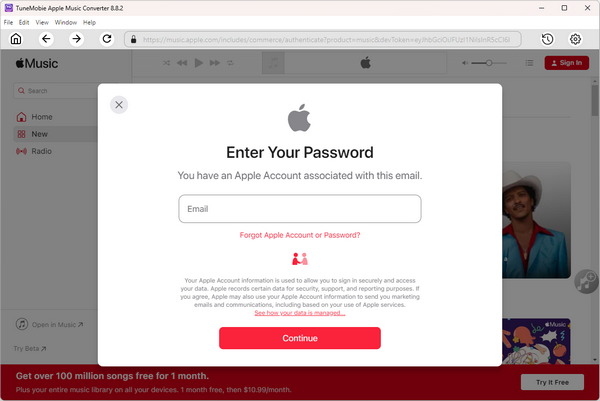
Step 3. Click Settings to set the output format, quality and directory path. It is suggested to convert Apple Music to MP3 320kpbs.
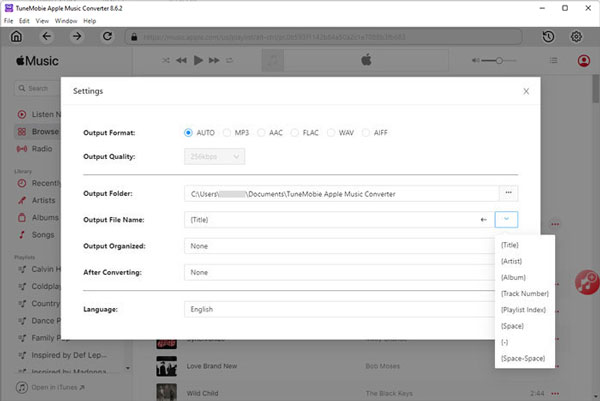
Step 4. Browser the web player and open your Apple Music Replay 2024 or any other playlist. Click Add to list to start analyzing the music info.
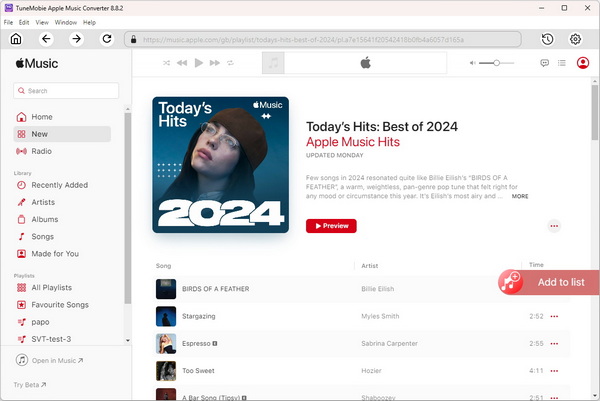
Step 5. After analysis, you can preview the music info. Finally click the Convert button to start convert and save the tracks as MP3.
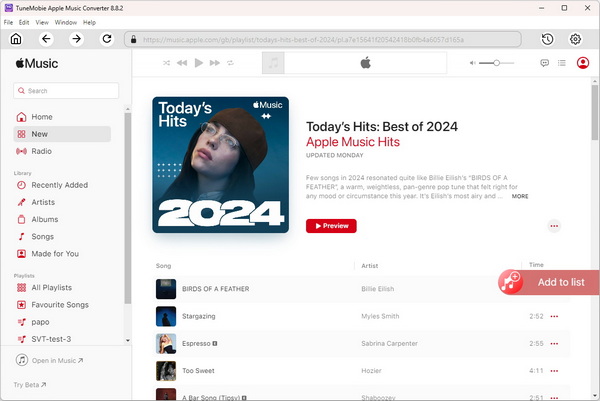
Now you can enjoy your Apple Music yearly replay offline, even after your subscription ends.
Part 5. Apple Music 2024 Recap FAQs
1. What time does Apple Music Replay update?
Apple Music Replay updates weekly. New stats for your Apple Music 2024 recap become available each Sunday.
2. When can you see Apple Music Replay 2025?
Apple Music Replay 2025 will start compiling as soon as you begin listening in January 2025. You'll see a working version of your next Apple Music yearly replay early in the year, with full stats by December.
3. How often does Apple Music Top 100 update?
Apple Music Top 100 charts update daily based on worldwide listening trends.
Conclusion
Apple Music Replay 2024 gives you a rich, ongoing look at your listening habits—your top artists, tracks, and total minutes streamed. Whether you're checking your Apple Music yearly replay or sharing your Apple Music 2024 recap on social media, Replay Apple Music is a fun way to relive your year. And with tools like TuneMobie Apple Music Converter, you can download your favorite Replay tracks and keep them offline forever.