Listening offline without paying for Premium is possible. In this guide, you'll learn how to download Spotify playlist free using a variety of tools from desktop converters and mobile bots to browser extensions and online downloaders. We'll cover everything from download Spotify playlist to MP3 solutions, so you can enjoy your favorite music anytime, anywhere.
Part 1. Can You Download Spotify Playlists Free Without Premium?
Spotify Free users cannot use the official app to save songs offline. All tracks are DRM-protected and streamed in OGG Vorbis format. To download Spotify playlist without premium, you must use third-party tools that extract and convert streams into common formats (MP3, M4A, WAV). These workarounds allow you to download a Spotify playlist to MP3 or other formats for personal use.
Part 2. Best Free Ways to Download Spotify Playlists in 2025
Below are the top 7 tools to download Spotify playlists for free, no Premium subscription required. From desktop apps to online tools, Telegram bots, and Chrome extensions, we cover them all.
1. TuneMobie Spotify Music Converter (Windows & Mac)
Best for: High-quality, batch conversion with ID3 tags
TuneMobie Spotify Music Converter is a top-rated desktop application designed for both Spotify Free and Premium users who want to download Spotify playlist as MP3, M4A, WAV, or FLAC. It preserves original audio quality, embeds full ID3 tags (title, artist, album cover, track number), and supports batch conversion at speeds up to 20X. Whether you wish to download playlist from Spotify to MP3 for your car stereo, portable player, or cloud storage, TuneMobie streamlines the process with an intuitive web-player interface.
- Download Spotify songs, playlists, albums, and podcasts
- Export Spotify playlists to MP3, M4A, WAV, or FLAC
- Preserve ID3 tags like title, artist, album, artwork
- Batch Spotify playlists conversion up to 20X speed
- Built-in web player with account login
- Customize output folder, bitrate (up to 320 kbps), and file naming
- Maintain original audio quality without loss
- Keep embedded lyrics (LRC) where available
Step 1. Download and install TuneMobie Spotify Music Converter
Download and install TuneMobie Spotify Music Converter to Windows or macOS computer. Launch the program on computer, and log in to your Spotify account in the built-in web player.
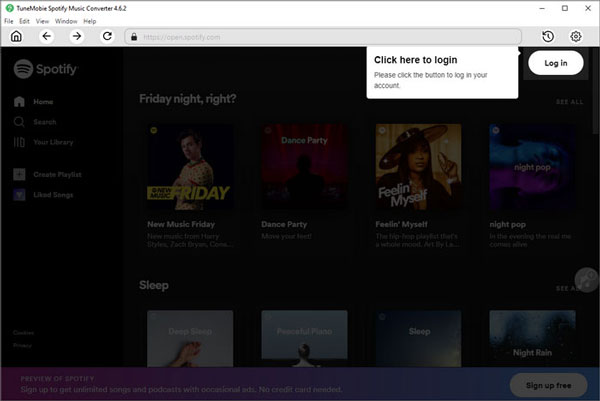
Step 2. Set output format and quality
Go to the "Settings" (gear icon) in the upper right. Select MP3, M4A, WAV, or FLAC as the output format. You can also customize output quality (bitrate up to 320 kbps), output folder, and file naming format (e.g., Artist - Title).
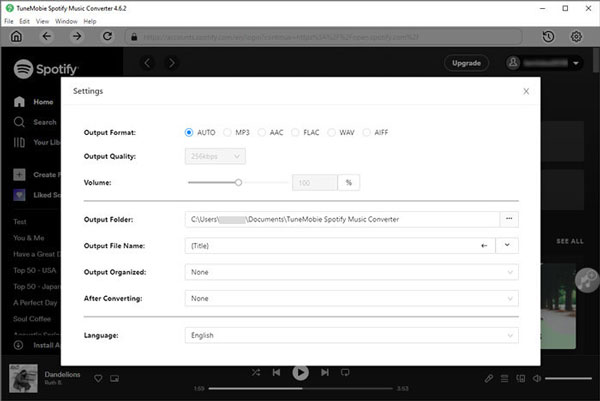
Step 3. Add Spotify playlist
Navigate to any playlist, album, or song you want to convert. Click the green "+" button on the right; the program will analyze and list all tracks in a pop-up window.
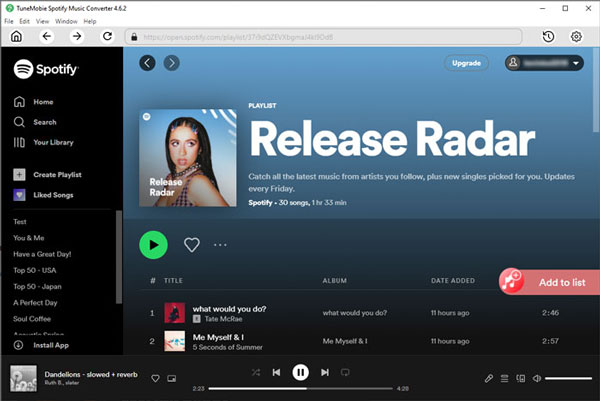
Step 4. Start conversion
After analysis, you can preview the music tracks under the playlist or artist. Choose the song(s) that you want to download and click the Convert button. The program will start downloading and converting songs in bulk at up to 20X speed.
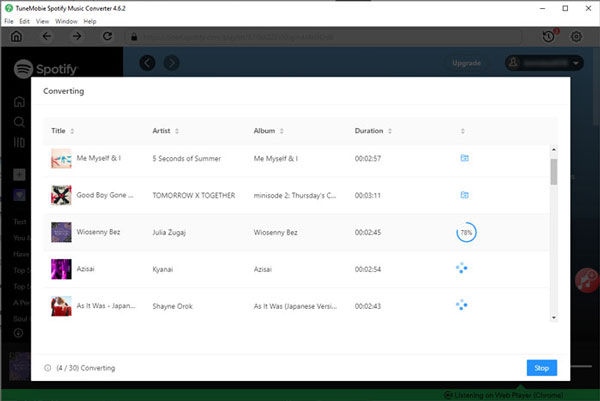
Step 5. Check converted files
Once the conversion is finished, you can click the "History" icon to view converted files. All tracks are now stored on your local drive, organized with preserved ID3 tags like title, artist, album, and track number.
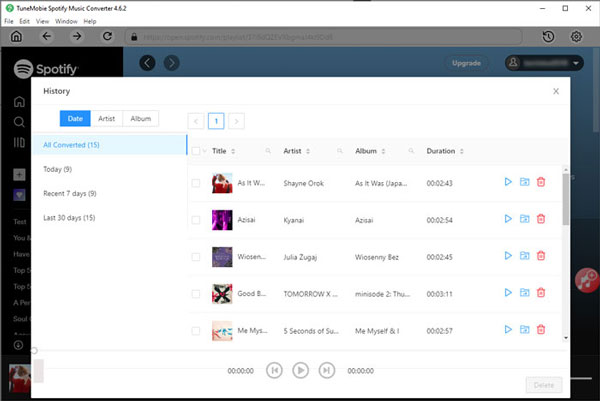
✅ Pros: Lossless quality, stable, safe, no ads
❌ Cons: Free trial limited to a few songs
2. Telegram Spotify Playlist Downloader Bot
Best for: Mobile users who prefer chat-based tools
Telegram bots offer a convenient way to download Spotify playlist free on smartphones without installing desktop software. By interacting with a bot like @SpotifyDownloadBot, you can paste your playlist link and receive direct MP3 download links in the chat. These bots scrape the stream and provide downloadable files, making it easy to download Spotify playlist without Premium on the go.
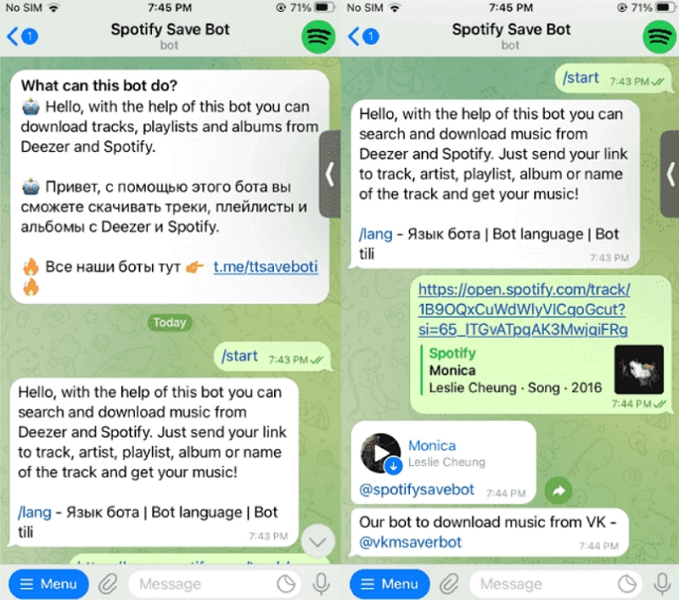
Step 1. Find Spotify downloader bot
Open Telegram and search for a Spotify downloader bot (e.g., @SpotifyDownloadBot).
Step 2. Send playlist link
Start the bot and paste your Spotify playlist link into the chat interface.
Step 3. Get download links
The bot processes the link and sends back individual MP3 download links.
Step 4. Save files
Tap each link to save the converted songs to your device storage.
✅ Pros: No installation required, mobile-friendly
❌ Cons: Often unstable or shut down due to copyright issues
3. Spotify Downloader Chrome Extension
Best for: Quick downloads from the browser
Browser extensions can integrate directly into the Spotify Web Player to help you download Spotify playlist free. These add-ons search for matching MP3 files online and offer a Download button next to each track. While not officially supported by Spotify, they allow you to download playlist from Spotify to MP3 in a matter of seconds, right from your Chrome browser, without switching apps.
Step 1. Install extension
Install a reputable Spotify downloader extension from the Chrome Web Store.
Step 2. Open Spotify Web Player
Open Spotify Web Player and navigate to the desired playlist.
Step 3. Download tracks
Click the download icon next to any track to fetch the MP3 file.
Step 4. Save files
Save the downloaded MP3s to your local folders for offline playback.
✅ Pros: Convenient, browser-based
❌ Cons: Inconsistent results, often removed for policy violations
4. SpotifyDown Free Online Playlist Downloader
Best for: Fast playlist downloads via web
SpotifyDown is a free web service that lets you download Spotify playlist without premium by simply pasting a playlist URL. The site parses your playlist and lists each track with a Download button. Although limited to lower bitrates, it's an easy way to download Spotify playlist to MP3 without installing any software and works across Windows, macOS, and Linux via any modern browser.
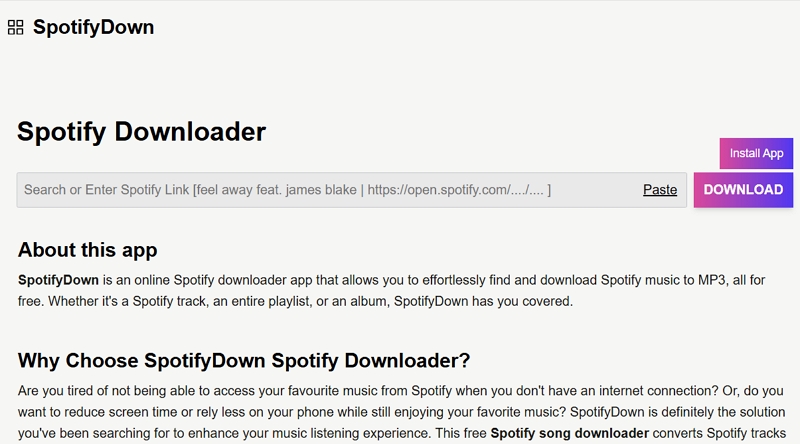
Step 1. Visit SpotifyDown
Visit the SpotifyDown website in your browser.
Step 2. Paste playlist URL
Paste the Spotify playlist URL into the input field.
Step 3. Download tracks
Click "Download" next to each track to fetch the MP3 file.
Step 4. Save files
Save the MP3 files to your local drive for offline listening.
✅ Pros: No installation, easy to use
❌ Cons: Ads, slow parsing, low-quality output (128–160 kbps)
5. SpotifyMate Online Downloader
Best for: Downloading individual Spotify songs
SpotifyMate is an online tool designed to download Spotify playlist songs or individual tracks without premium. By entering a track or playlist link, you can instantly download MP3 files directly from their servers. It's ideal for users who need to download a Spotify playlist as MP3 track by track, without desktop software, and works on any device with a web browser.
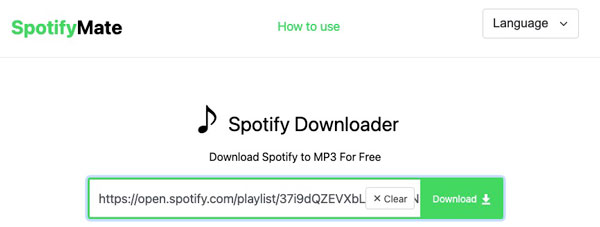
Step 1. Go to SpotifyMate
Go to the SpotifyMate website in your browser.
Step 2. Copy playlist link
Copy your Spotify song or playlist URL.
Step 3. Paste and search
Paste the link into SpotifyMate's search box.
Step 4. Download files
Click "Download" to save each converted MP3 file.
✅ Pros: Free, no account required
❌ Cons: Only works for public songs, limited format options
6. AllToMP3 (Desktop App)
Best for: Free, open-source solution
AllToMP3 is a lightweight, open-source desktop application that helps you download Spotify playlist free by searching YouTube for matching audio sources. It runs on Windows, macOS, and Linux. Simply paste a Spotify playlist link, and AllToMP3 fetches and converts tracks into MP3 format automatically. It's perfect for users who prefer an open-source solution and don't mind relying on YouTube audio.
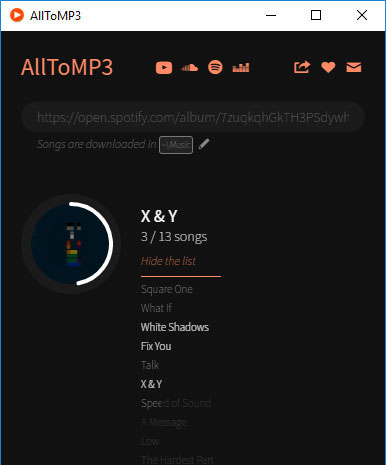
Step 1. Install AllToMP3
Install AllToMP3 on your Windows, macOS, or Linux computer.
Step 2. Paste playlist URL
Launch the app and paste your Spotify playlist URL.
Step 3. Start download
Press Enter and let the app search YouTube for each track.
Step 4. Check downloaded files
MP3 files are downloaded to your default music folder automatically.
✅ Pros: 100% free and open source
❌ Cons: Depends on YouTube for audio; no batch support
7. Deemix
Best for: Advanced users who want FLAC or high-bitrate MP3
Deemix is a powerful, command-line tool for advanced users who want to download Spotify playlist free in higher-quality formats like FLAC or high-bitrate MP3. It uses APIs and open-source plugins to fetch music from streaming platforms. Deemix offers extensive metadata tagging and fast downloads but requires technical setup on Windows, macOS, or Linux.
Step 1. Install Deemix
Install Deemix and its dependencies on your computer.
Step 2. Configure API
Configure the API keys or cookies for Spotify access.
Step 3. Use command line
Use the "deemix --link <playlist URL>" command to start download.
Step 4. Locate files
Locate downloaded FLAC or MP3 files in your output directory.
✅ Pros: FLAC & HQ MP3 support, metadata-rich
❌ Cons: Requires technical knowledge, gray legal area
Part 3. FAQs About Free Spotify Playlist Downloads
1. Can I download private or collaborative playlists?
Yes, if you have access to the playlist in your account, desktop converters like TuneMobie can analyze and download private or collaborative playlists, preserving all tracks and metadata for offline listening.
2. Can I download Spotify playlists free on mobile?
You can use Telegram downloader bots or web tools like SpotifyDown on mobile browsers. However, stability and output quality vary more on mobile than on desktop converters.
3. What format can I download my Spotify playlists?
Most tools support MP3, M4A, WAV, and FLAC. If you want to download Spotify playlist to MP3, choose 320 kbps MP3. For lossless CD quality, select WAV or FLAC where available.
4. Is it legal to convert a Spotify playlist to MP3?
Converting Spotify music for personal offline use falls into a legal gray area. It may violate Spotify's TOS but is generally tolerated for private, non-commercial use. Redistribution is prohibited.
5. What is the best Spotify Playlist Converter?
For reliability, high quality, and full ID3 tag preservation, TuneMobie Spotify Music Converter stands out. It offers batch downloads, up to 20X speed, and support for all major audio formats.
Conclusion
Downloading Spotify playlists for free is achievable in 2025 through various methods. Browser extensions, online downloaders, and open-source apps offer quick solutions, but desktop converters like TuneMobie provide the best audio quality, metadata preservation, and stability. Choose the method that fits your needs and enjoy your favorite Spotify playlists offline without premium.