- Part 1: Why Do You Need a Spotify to MP3 Converter?
- Part 2: Recommendation: TuneMobie Spotify Music Converter - Professional & Fast Spotify to MP3 Converter
- Part 3: Top 10 Free Spotify to MP3 Converters
- Preparation: How to Copy Spotify Song/Album/Playlist Link
- 1. Soundloaders Spotify Downloader (Free Online Website)
- 2. Spotify-Downloader (Free Online Website)
- 3. SpotifyDown (Free Online Website)
- 4. SpotifyMate (Free Online Website)
- 5. Apowersoft Free Online Audio Recorder
- 6. Spotify & Deezer Music Downloader (Free Google Chrome Extension, Expired)
- 7. Spotiload (Also Called Spotify VK Downloader, Free Google Chrome Extension, Expired)
- 8. AlltoMP3 (Free Desktop App, Expired)
- 9. Spotiflyer (Free Desktop & Android App)
- 10. SpotifyDL (Free iOS Shortcut, Expired)
- Part 4: Side-by-side Comparison Chart of the Spotify to MP3 Converters
- Part 5: FAQs about Spotify to MP3 Converters
Part 1: Why Do You Need a Spotify to MP3 Converter?
Spotify has gained enormous popularity since its inception, and it is now the biggest streaming music service and used by millions of people worldwide. Not only is it available on desktop and laptop computers, but it can also be accessed on mobile devices such as iOS and Android smartphones and tablets. Additionally, smart speakers, TVs, and game consoles also offer the ability to listen to Spotify. This versatility makes it easy and convenient for users to access their favorite music and podcasts from their favorite device.
Spotify Supported Devices
- Computers: desktop and laptops with Windows or macOS equipped
- iOS devices: iPhone, iPad & iPod Touch
- Android devices: Android smartphones & tablets from various manufactures, Google Chromebook
- Smart speakers: Sonos, HomePod, Google Home, Amazon Alexa, etc.
- TVs: Apple TV, Samsung TV, etc.
- Game Consoles: Xbox One/Serise S/Series X, PS4, PS5
- Some Android-based MP3 players from Sony Walkman, Sandisk Clip, AGPTEK, etc.
- Web player: Google Chrome, Firefox, Microsoft Edge, Safari, etc.
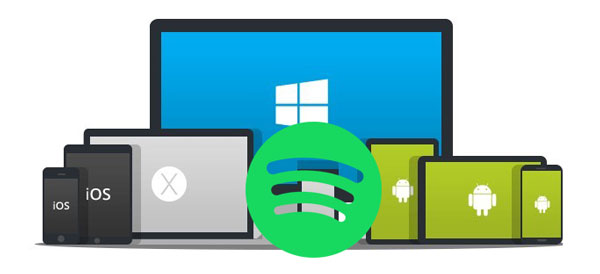
The Necessity of Converting Spotify to MP3
Despite its many features, Spotify does not provide a straightforward way to download music as MP3 files for offline playback. This is a significant drawback, especially for users who prefer to listen to their favorite music offline, such as when travelling or in areas with poor internet connectivity. While Spotify has an extensive music library covering practically every music genre, users who wish to listen to their music offline must find a way to convert the music to MP3 format. By converting Spotify music to MP3, you can easily resolve the problems below you may encounter.
- Spotify music cannot be played on most MP3 players.
- Spotify music cannot be added to video editing software and applications as background music.
- Spotify music cannot be burned to audio CD or MP3 CD.
- Spotify music cannot be saved to USB drive, SD Card, USB hard disk, and cloud services.
Therefore, it is essential to know the methods of converting Spotify to MP3. We suggest starting with TuneMobie Spotify Music Converter, a professional and speedy Spotify to MP3 converter for both Windows and Mac. We will also provide information on some free Spotify MP3 conversion tools, including online websites, Google Chrome plug-ins, computer programs and mobile apps, and summarize their pros and cons for your reference.
Part 2: TuneMobie Spotify Music Converter - Professional & Fast Spotify to MP3 Converter
TuneMobie Spotify Music Converter is a reliable and efficient tool for converting Spotify to MP3. With a user-friendly interface, flexible output options, and high-quality output files, it makes converting your Spotify library a breeze. Plus, with a 20X faster conversion speed and a variety of output formats, TuneMobie Spotify Music Converter is an excellent solution for anyone looking to convert Spotify to MP3 with ease.

Why Should You Choose TuneMobie Spotify Music Converter rather than Other Ways?
We highly recommend you download the free trial version of TuneMobie Spotify Music Converter and test on your Windows or Mac first. After the test, you will be amazed by its various advantages, such as an easy-to-use interface, various output formats and sound quality options, convenient renaming and sorting functions, and incredible 20 times faster conversion. This Spotify to MP3 converter can definitely bring you a better music experience.
Overall Rating (4.5/5): ![]()
![]()
![]()
![]()
![]()
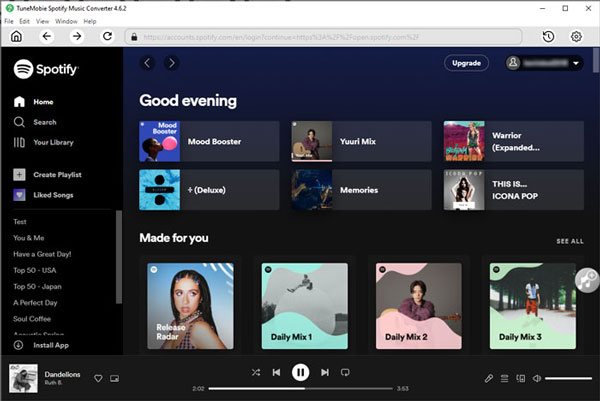
 Easy-to-use interface
Easy-to-use interface
TuneMobie Spotify Music Converter comes with a built-in Spotify web player which is chrome-based. It's totally clean and safe. You can browse your music library and add music to conversion list in only a few clicks. Even PC novices can know how to use in a few minutes.
 Convert Spotify to MP3 & other formats
Convert Spotify to MP3 & other formats
TuneMobie Spotify Music Converter provides MP3, AAC (M4A), WAV, AIFF and FLAC formats as well as Auto option as output formats. Auto option is 256kbps AAC. When choosing MP3 or AAC, you can select a bitrate to meet your different requirements for output audio quality.
 Keep intact ID3 tags
Keep intact ID3 tags
When converting Spotify to MP3 or AAC, TuneMobie Spotify Music Converter can preserve all ID3 tags including song title, album, artist, track number and artwork. In any case you don't need to manually edit the ID3 tags.
 Raname and sort output files easily
Raname and sort output files easily
Before conversion, you can tweak the options to tell the program how to rename the files with title, album, artist, track number, hyphen and space, sort the output files into album, artist, artist/album or album/artist folder, then output files will be organized neatly.
 20X faster conversion speed
20X faster conversion speed
Our developers use the advanced algorithms and latest technologies to grab the data of audio streaming from Spotify web player and mix them as MP3/M4A/WAV files. Thus the conversion speed can reach up to 20X faster, which can save lots of time for you.
 Best stability & compatibility
Best stability & compatibility
This converter works stably on both Windows and Mac with almost no crashes. Our development can also update the software in the first time to deal with the update of Spotify website or OS. Now it works on Windows 7 or later, as well as macOS High Sierra or later with either Apple Silicon or Intel chips.
 Flexible & practical features
Flexible & practical features
You can adjust the output volume from 50% - 200%. You can sort the songs in conversion list by title, album or artist so as to convert the songs in your desired order. You can easily check or uncheck the songs in the conversion list. There are some more practical features you can explore in the software.
It sounds like TuneMobie Spotify Music Converter is a great choice for Spotify to MP3 converting. Why not download the trial version and try it out for yourself?
How to Convert Spotify to MP3 with TuneMobie Spotify Music Converter
With the help of TuneMobie Spotify Music Converter, converting Spotify to MP3 is just a piece of cake. The program is extremely easy-to-use and you can convert Spotify songs, albums and playlists to MP3 files in only a few clicks. Check the steps below to learn the detailed steps.
Step 1: Launch TuneMobie Spotify Music Converter and Log in
Launch TuneMobie Spotify Music Converter and you will see a built-in Spotify web player. Click "Log in" button at the upper right corner to log in your Spotify account with email address and password. If necessary, you can check "Remember me" option so that you don't need to log in the converter again next time.
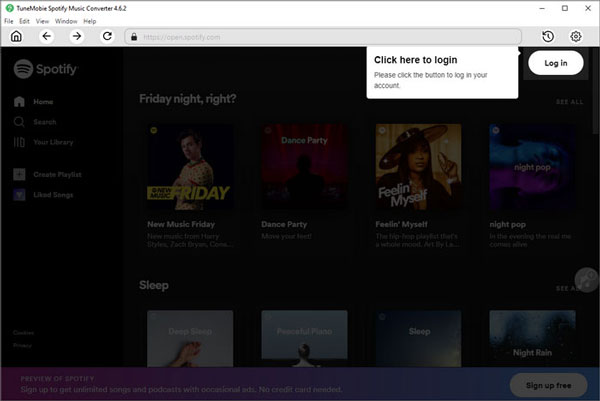
Step 2: Choose MP3 Format
MP3 is not the default output format of TuneMobie Spotify Music Converter. To convert Spotify to MP3, please click Settings icon at the upper right to open Settings dialog and choose MP3 format. When MP3 is chosen, you can select a bitrate from the list depending on your need and it can be up to 320kbps. As you can see, there are also some other output formats available.
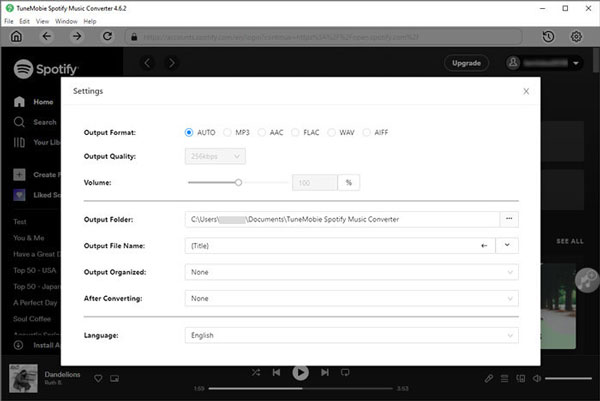
In Settings dialog, you can also choose how to rename the output MP3 files in batch, how to sort them into folders and what to do after conversion. If you need to locate the output MP3 files after conversion quickly, you can choose "Open the output folder" from "after conversion" list.
Step 3: Choose Spotify Album or Playlist
Now go back to built-in Spotify web player and browse your favorite albums and playlist. Open the detailed page of an album or a playlist you want to convert.
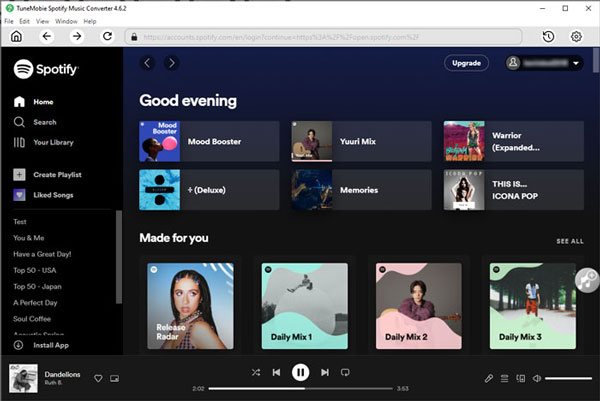
Step 4: Add to Conversion List
In the detailed page of an album or a playlist, you will see a button in the middle right. Move your mouse to the button and it will be changed to "Add to List". Click this button to add the album or the playlist to conversion playlist.
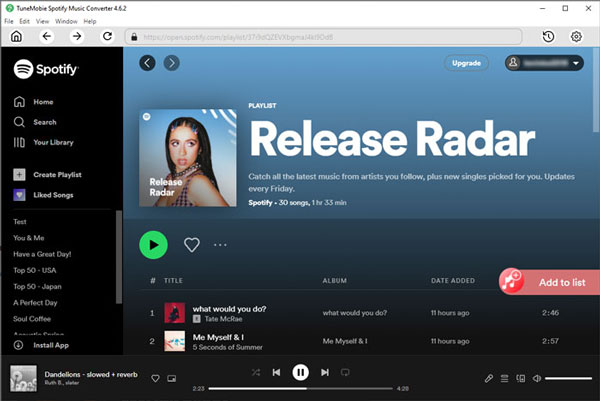
Step 5: Select Songs
The converter will show you all the songs in a list with checked status. If necessary, you can uncheck any songs you don't want to convert.
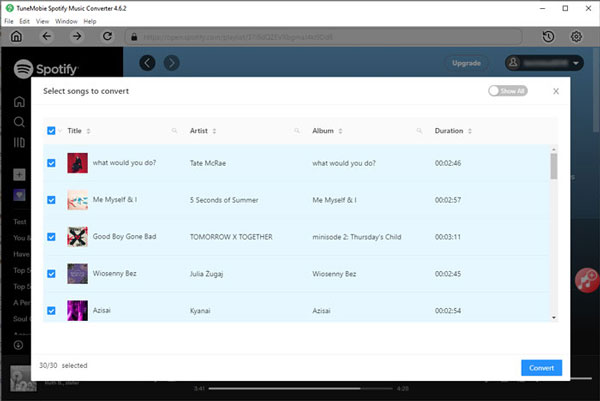
Step 6: Start Spotify to MP3 Conversion
Now simply click the Convert button and selected Spotify songs will be converted to MP3 format. With 20X faster conversion speed, you will get MP3 files soon.
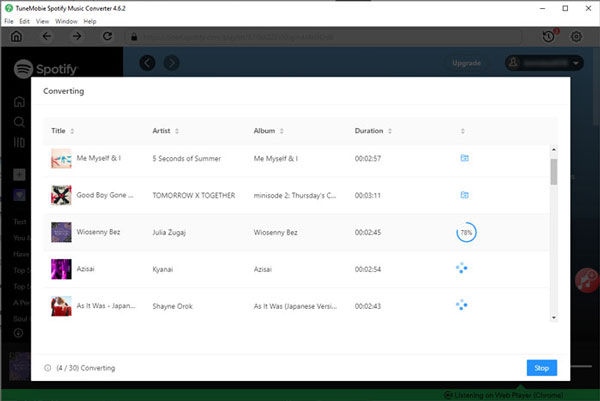
Part 2. Top 10 Free Spotify to MP3 Converters
We have compiled a list of 10 free Spotify MP3 converter software options. Unfortunately, some of the tools have expired and are no longer functional. We have provided a summary of the pros and cons of each tool for your reference.
Preparation: How to Copy Spotify Song/Album/Playlist Link
There are several Spotify to MP3 converters that require you to copy the link of the Spotify song, album, or playlist that you want to convert. Although copying the Spotify link is a simple task, we will explain it here for clarity. Copying the link works from both the Spotify App and Spotify Web Player, with no difference. However, please note that some tools may only support links of songs, not albums or playlists. The steps of copying Spotify album/playlist link on computer are as below.
Step 1: Launch Spotify app or open Spotify web player with a modern browser, log in your Spotify account.
Step 2: Find your favorite album or playlist, right-click on album artwork or playlist name.
Step 3: Click the menu "Share" and click "Copy Album Link" or "Copy Playlist Link".
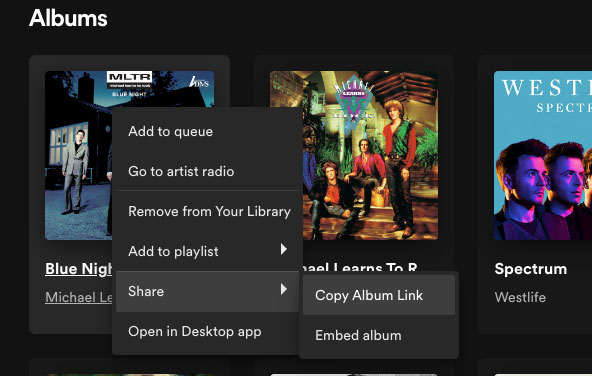
Or you can open the detail page of an album or a playlist, click "..." button under the artwork, and click the menu "Share" > "Copy Album Link" or "Copy Playlist Link". By either way, you have successfully copied the link of the album or the playlist.
In some versions of Spotify, "Copy Playlist Link" may be displayed as "Copy link to playlist" which seems to be a typo.
As to the song link, open the detail page of an album or a playlist first, right-click your favorite song, and click the menu "Share" > "Copy Song Link". Now you have successfully copy the Spotify song link.
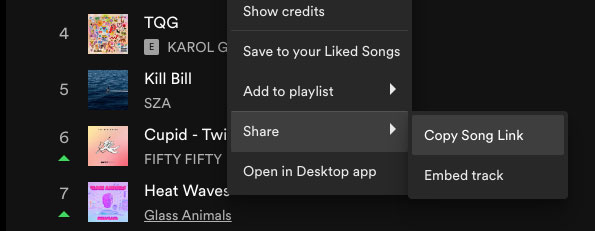
If you are using a smart phone or a tablet, to copy the link of an album or a playlist, please open the detail page of an album or a playlist first, and tap the "..." button next to the download button, then tap "Share" > "Copy Link". As to the link of the song, please tap the "..." button on the right side of the song, and then tap "Share" > "Copy Link".
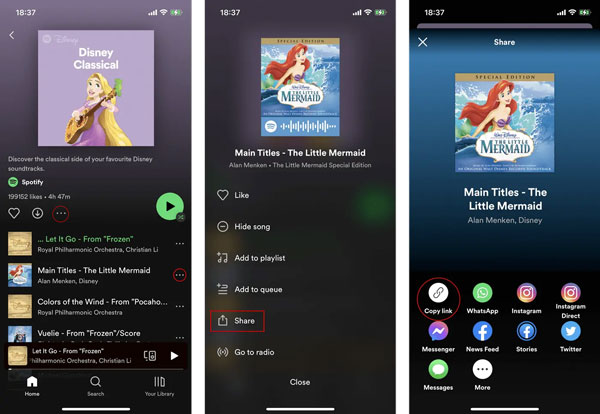
Now let's start to check the free Spotify to MP3 converters one by one.
1. Soundloaders Spotify Downloader (Free Online Website)
Soundloaders Spotify Downloader is an easy-to-use online Spotify to MP3 converter, which can help you download any Spotify song online as an MP3 file in 320kbps high quality. It can keep ID3 tags including title, artist, artwork, etc. in the downloaded MP3 files. You can use it on both computer and mobile browsers.
On Windows, Mac and Android, you can use Google Chrome, Firefox, and Opera to convert Spotify song to MP3. On iOS devices, you need to use Safari browser as it's not compatible with other browsers.
Notes: Soundloaders Spotify Downloader can only support Spotify song link, so you can only convert a single song to MP3 at one time. If you want to convert all the songs of an album or a playlist to MP3 without repeated operations, we recommend you try TuneMobie Spotify Music Converter which can convert an album or a playlist in only a few clicks.
Now let's check the steps below to learn how to convert a Spotify song to an MP3 file with Soundloaders Spotify Downloader.
Step 1: Following the method introduced above, copy the link of the Spotify song you want to convert to MP3.
Step 2: Open Soundloaders Spotify Downloader website and you will see a search box.
Step 3: Paste the link in the search box and click the "Search" button. It only accepts Spotify song link, if you enter an album link or a playlist link, you will see a red warning message of "Enter a valid Spotify song url" under the search box.
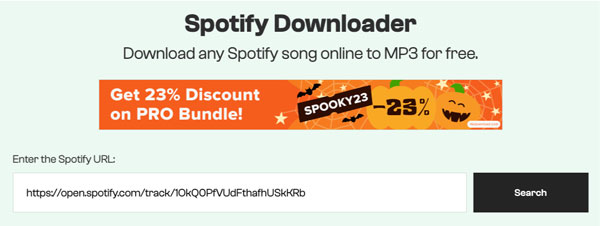
Step 4: The website will display "Searching" message for a few seconds, then it will show you the search result. As you can see, ID3 tags including song title, artist, album, duration and artwork are displayed. Now simply click "Download" button.
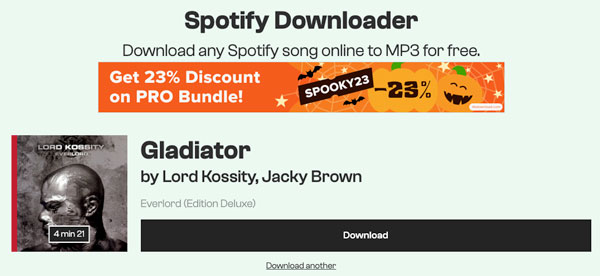
Step 5: Depending on how many users are using this online Spotify to MP3 converter, you may need to wait a few seconds or longer. After waiting, the song will be downloaded to your browser's default download folder, with the file name in the form "artist - title.mp3". As to the example song, it will be "Lord Kossity, Jacky Brown - Gladiator.mp3".
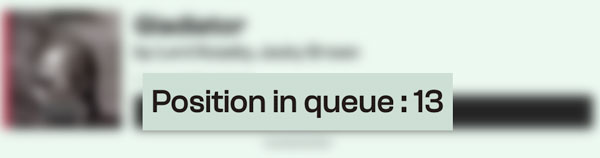
The Pros of Soundloaders Spotify Downloader
- It's totally free and you can download a Spotify song in only a few clicks.
- You don't need to download any software or register any account.
- ID3 tags including song title, album, artist and artwork can be preserved.
The Cons of Soundloaders Spotify Downloader
- It only supports Spotify song link and doesn't support Spotify album/playlist link, which means you need to download songs one by one.
- All the output MP3 files are 320kbps and there is no option to adjust MP3 bitrate.
- MP3 format is the only output format and there is no option to choose other output audio format.
- Sometimes, the download process may experience instability due to network conditions.
Overall Rating (2.5/5): ![]()
![]()
![]()
2. Spotify-Downloader (Free Online Website)
Spotify-Downloader is another useful web-based Spotify to MP3 converter. Spotify-Downloader can help you download a Spotify song as 320kbps MP3 file as well as download all the songs from an album or a playlist in ZIP format. After unzipping the ZIP file, you will get the tracks in 320kbps high-quality MP3 format. It can also keep the metadata in the output MP3 files. Besides, this website also provides userscript which adds download buttons around your web Spotify player and allows you to download MP3 files from Spotify web player. However, installing userscript is too complicated. If necessary, you can visit the website to learn more details.
Note: Spotify-Downloader website is full of ads. You can see annoying ads all around the search box. If you accidentally click on these ads, you may be led to some harmful websites, which may cause your personal information to be leaked or install some unwanted malware. In contrast, TuneMobie Spotify Music Converter is totally clean and safe with a user-friendly interface.
Below are the steps of using Spotify-Downloader to convert Spotify songs, albums and playlists to MP3.
Step 1: Following the method introduced above, copy the link of the Spotify song, album or playlist.
Step 2: Open Spotify-Downloader website, scroll down the page and go to "Enter link" section.
Step 3: Paste Spotify song/album/playlist link in the search box and click "Submit" button.
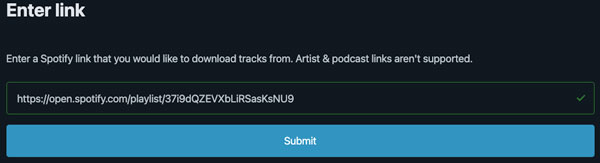
Step 4: After a few seconds, the website will show you the search result. You can either click "Download Zip" button to download all the songs in the zip format, or click "Download" button under a certain song to download the song. The songs will be divided by artists. You can scroll right to see all songs.
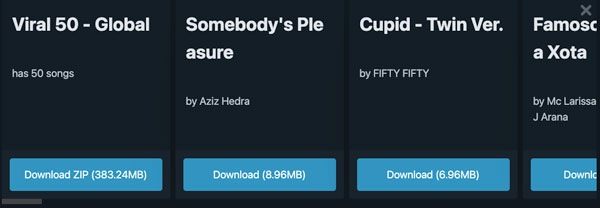
Step 5: When it's ready to download, the button will be changed to "Save" button. Click "Save" button and you will see the dialog that "Your file is ready" with two options. You can either buy a premium key to skip human verification or watch 15-second ad to finish human verification. You can choose your favorite way to download the songs.
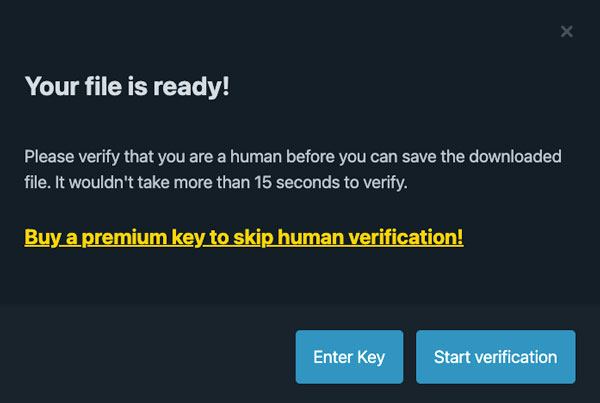
By the way, the premium key costs $19.98 a year and you can only buy it with cryptocurrencies or Paypal.
The Pros of Spotify-Downloader
- It's a free way to download Spotify songs, albums and playlists with only a few clicks.
- It's an online service and you don't need to install any software or register any account.
- It can keep ID3 tags in the output 320kbps MP3 files.
The Cons of Spotify-Downloader
- The website is full of annoying ads.
- You will have to watch a 15-second ad if you want to use it free.
- You cannot convert Spotify songs to other formats than mp3.
- You can't save the MP3 files in lower quality when necessary.
- Sometimes, the service is unstable. You may fail to download the large Zip file when a playlist includes many songs and you may need to try several times in order to avoid downloading a corrupt zip file.
- The file name of the output MP3 file comes with "[SPOTIFY-DOWNLOADER.COM]" prefix.
Overall Rating (3.5/5): ![]()
![]()
![]()
![]()
3. SpotifyDown (Free Online Website)
SpotifyDown is also a online Spotify to MP3 conversion tool. The website is also full of annoying ads. Though it can convert Spotify song link to MP3, it only provides 128kbps low quality. It can analyze Spotify song/album/playlist link and it will list all the songs of an album or a playlist, display a Download button for each song, however there is no option to download all the songs. What is worse, after downloading one song, you can't go back to the list of all the songs and you need to repeat the process from the beginning. The output MP3 file name includes spotifydown.com and a long string, which makes it difficult to know what song it is.
Note: If you don't want to see ads, and you want to convert all the songs from a Spotify album or a Spotify playlist to high-quality songs and rename or sort the output files easily, TuneMobie Spotify Music Converter is definitely a good choice. With this tool, you can convert Spotify song/album/playlist to MP3 and sort them neatly in only a few clicks.
Below are the steps of using SpotifyDown to convert Spotify song to MP3. Please note that it can analyze Spotify album/playlist link, however, you can only download one song of them.
Step 1: Following the method introduced above, copy the link of the Spotify song, album or playlist.
Step 2: Open SpotifyDown website, click "Paste" button to paste the link you have copied or manually paste the link. Then simply click "Download" button.
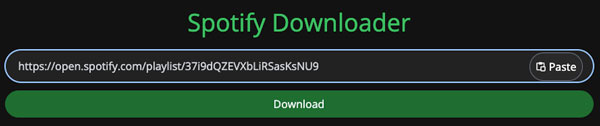
Step 3: After a few seconds of link analyzing, SpotifyDown will list all the songs and provide a Download button to each song. Click the "Download" button of your favorite song and it will show a progress bar.
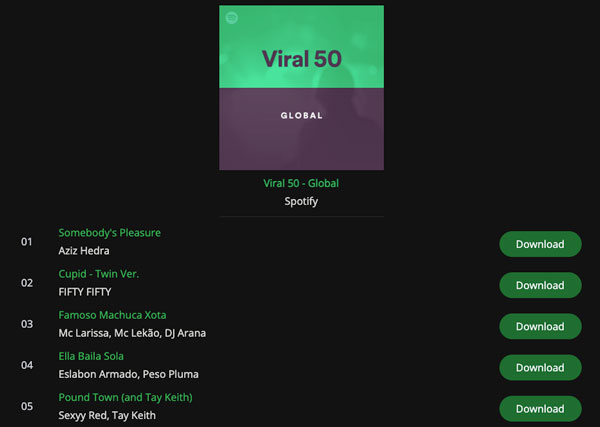
Step 4: When the song is ready, click "Download MP3" to start downloading. Or click "Download Another Song" to go back to homepage.
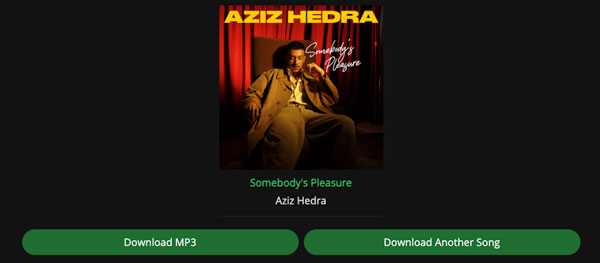
The Pros of SpotifyDown
- It's free to convert Spotify song to MP3.
- It's an online spotify mp3 conversion website, there is no need to download and install software or register an account.
- Preserve ID3 tags in the output MP3 files.
The Cons of SpotifyDown
- There are lots of ads on the website.
- Only MP3 output format is available and other output formats are not available.
- The output audio quality is quite low, which is only 128kbps.
- The website can display all the songs of an album or a playlist, but only one song can be downloaded at one time. If you need to convert another song from the album/playlist, you need to repeat all the steps above.
- You can't know what song it is because the file name is meaningless, for example, it's difficult to know "spotifydown.com - 1OkQ0PfVUdFthafhUSkKRb.mp3" is actually "Lord Kossity, Jacky Brown - Gladiator.mp3" unless you check the ID3 tags.
Overall Rating (1.5/5): ![]()
![]()
4. SpotifyMate (Free Online Website)
SpotifyMate seems to be another brand of SpotifyDown. Though there are less ads on SpotifyMate website, the entire producere of converting Spotify song to MP3 and the limitations are almost the same as SpotifyDown. One thing SpotifyMate does better than SpotifyDown is that SpotifyMate names its output MP3 files in the form "SpotifyMate.com - title - artist.mp3". It also only provides poor quality MP3 output in 128kbps.
Note: If you need fast conversion speed, high-quality output, batch conversion and other formats, SpotifyMate won't be a good choice. Instead, TuneMobie Spotify Music Converter, which is also our recommendation, can serve you better and make your music life easier and more wonderful.
Below are the steps of using SpotifyMate to convert Spotify song to MP3. Similar to SpotifyDown, album link and playlist link are supported, however, you can only choose one song to download from the result list.
Step 1: Following the method introduced above, copy the link of the Spotify song, album or playlist.
Step 2: Open SpotifyMate website, paste the link in the search box and click "Download" button.
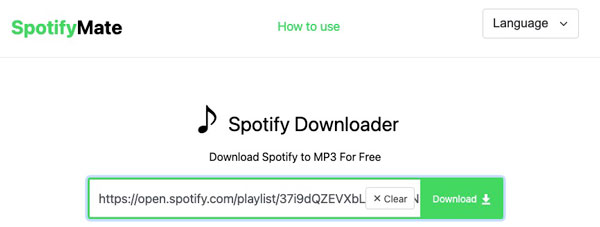
Step 3: A few seconds later, SpotifyMate will show you a complete song list of the album/playlist and you can see there is a Download button for each song in the list. Click the "Download" button of the song you want to save.
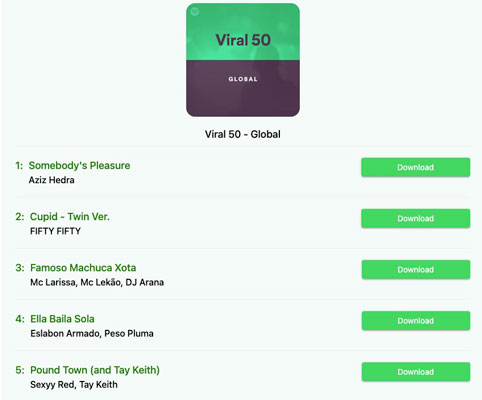
Step 4: When the song is ready, click "Download Mp3" to start downloading. Or click "Download Another Song" to go back to homepage.
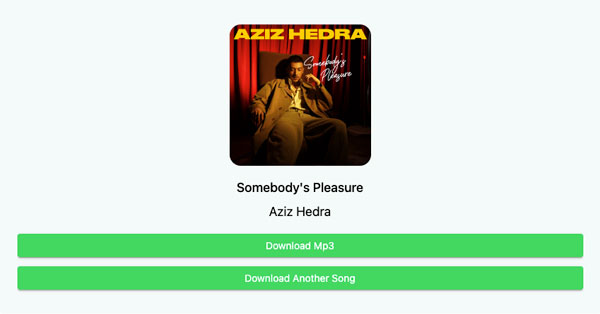
The Pros of SpotifyMate
- It provides another free online website to convert Spotify to MP3.
- You can use it directly with a browser without downloading and installing any software or registering any account.
- ID3 tags will be remained in the output MP3 files.
The Cons of SpotifyMate
- It only provides MP3 as output format and there is no other output format available.
- The output MP3 files only come with 128kbps low quality.
- Only one song can be downloaded from the search result of an album or a playlist, you can't go back to the search result to download another one, instead, you need to do it again from the beginning.
- The file name of the output MP3 file comes with "SpotifyMate.com" prefix.
Overall Rating (2/5): ![]()
![]()
5. Apowersoft Free Online Audio Recorder
Strictly speaking, Apowersoft Free Online Audio Recorder is not a dedicated Spotify to MP3 converter. However, the recording software can also save Spotify as an MP3 file, but it is more time-consuming and more troublesome to operate. This method of online recording usually cannot save music information and cover art. Therefore, this method is only suitable for users who occasionally need to save Spotify songs to MP3, and the method is no more convenient than the aforementioned online Spotify MP3 conversion sites.
Over time, online Spotify MP3 conversion sites may be shut down and unavailable. In that case, if you don't want to install software and want to convert Spotify songs to MP3 for free with online tools, Apowersoft Free Online Audio Recorder can be used as a temporary solution.
Notes: The online audio recorder can be only used on Windows. It cannot preserve ID3 tags and recording is too inefficient. If want to use an efficient way to convert Spotify songs to MP3 with ID3 tags kept, TuneMobie Spotify Music Converter is a perfect solution.
Below are the steps of using Apowersoft Free Online Audio Recorder to record Spotify song and save as MP3. Please note that it's only available on Windows.
Step 1: Open the page of Apowersoft Free Online Audio Recorder with your favorite browser and you will see following screenshot. Click "Start Recording" button.
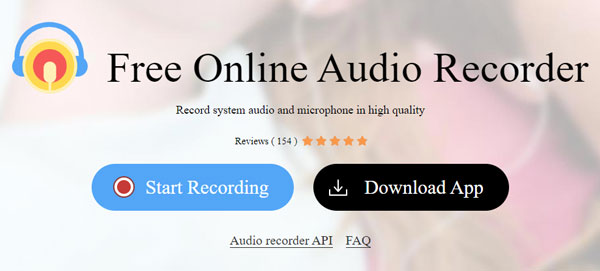
Step 2: You can choose audio source from Microphone or System Sound or both. Please choose "System Sound" to record from Spotify web player.
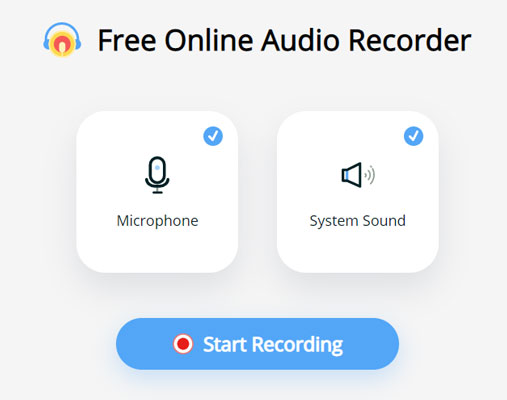
Step 3: Open a new tab in the same browser and go to Spotify web player, and start playing a song.
Step 4: Now click "Start Recording" in Step 2. You may need to allow relevant system requirements and the popup message may be under the tab of Apowersoft Free Online Audio Recorder.
Step 5: The online recorder will start to record the playing song. When the playback of the song ends, please click Stop button.
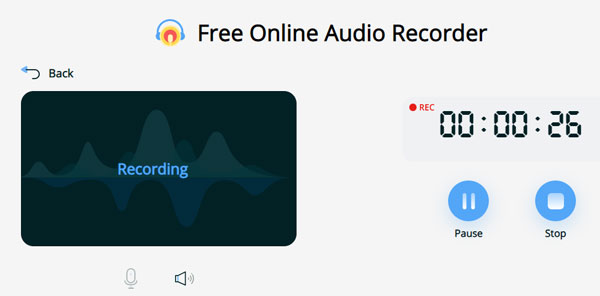
Step 6: Now click "Save" button to download the recorded song. The output file name is "recording-year-month-day-hour-minute-second.mp3". You need to manually edit ID3 tags when necessary.
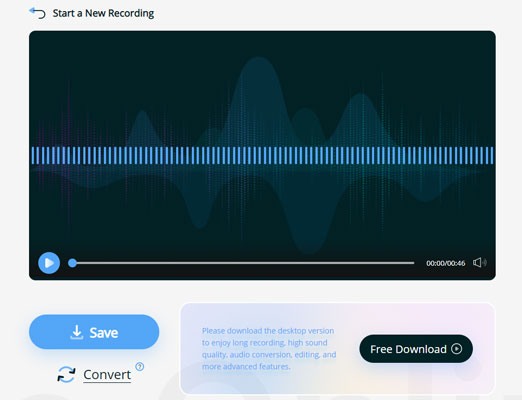
If you are using macOS and click "Start Recording" button, the webiste will show you a dialog with the message "Sorry, the current Mac version doesn't support recording system sound online, please download desktop version instead. Thank you for your understanding."
The Pros of Apowersoft Free Online Audio Recorder
- It's totally free and clean.
- The website is run by Apowersoft which is a talent multimedia software company, so you don't need to worry about this site being shut down like other online Spotify to MP3 conversion websites.
The Cons of Apowersoft Free Online Audio Recorder
- The online recorder can be accessed on both Windows and Mac, but it can be only used on Windows when start recording.
- It only provides MP3 output format and there is no quality option.
- ID3 tags can't be preserved. The file name only includes date and timestamp which can't help you to know what song it is. You'd better rename it and edit ID3 tags manually as soon as the downloading finishes.
- It needs lots of clicks and operations. It's really time-consuming.
Overall Rating (1.5/5): ![]()
![]()
6. Spotify & Deezer Music Downloader (Free Google Chrome Extension, Expired)
"Spotify & Deezer Music Downloader" was a free, clean and light-weight Google Chrome extension developed by flash_downloader. It's designed to convert Spotify songs to MP3 from Spotify web browser and convert Deezer songs to MP3 from Deezer web player. After installing this extension, you will see a gree Download button on the right side of each Spotify song. You can simply click the Download button to download your favorite song. It's' even more convenient that the several free online Spotify to MP3 conversion websites mentioned above.
Note: This Google Chrome extension was no longer available on Google web store, though you can still get it from some third-party websites. However, the author had stopped developing this extension, it won't work for current Spotify web player even if you install it. TuneMobie Spotify Music Converter is a powerful Spotify to MP3 converter which you may download it to have a try.
Below are the steps of how to use Spotify & Deezer Music Downloader to download Spotify songs to MP3. Please note that this method is no longer available, here is just an introduction to how users used it before.
Step 1: Search "Spotify & Deezer Music Downloader" from Google web store and click "Add to Chrome" to install it.
Step 2: After enabling this extension, you can open Spotify web player and log in your Spotify account. You will see a green Download button for each song.
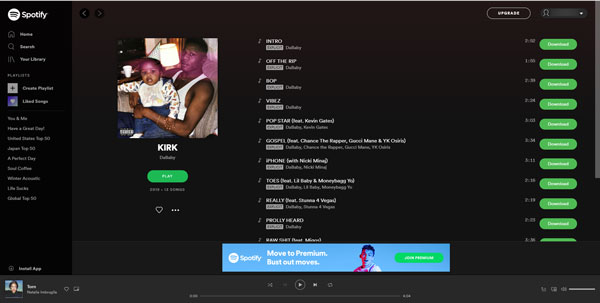
Step 3: Click the Download button of your favorite song to start downloading it as MP3. When it's done, MP3 file will be saved in the default download locaiton of Google Chrome.
When downloading is finished, the text on the Download button will be changed to "100%". However, you may also encounter the problem that the Download button turns to an "Error" button and a popup message "Audio not found!".
In fact, the extension searches a song title from online libraries. When the Spotify song title matches a song in online libraries, the extension will start downloading, otherwise, you will get "Audio not found" error. However, can you imagine a free music library that can match 100 million songs of Spotify library? Absolutely impossible! As a result, when the tool was available, what users can download was limited to a small part of Spotify library.
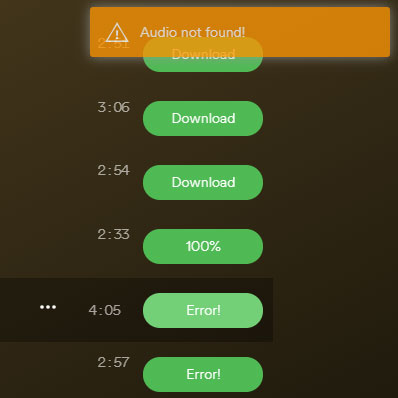
The Pros of Spotify & Deezer Music Downloader
- It's totally free and clean.
- It displays a Download button for each song on Spotify web player, so you can download MP3 from Spotify web player directly without copying, pasting and analyzing links like the free online Spotify to MP3 conversion websites above.
- It works for both Spotify & Deezer.
The Cons of Spotify & Deezer Music Downloader
- You need to download songs one by one, there is no way to download all the songs from an album or a playlist with one click.
- Only a small part of songs from Spotify library can be matched and downloaded. "Audio not found!" problem happens a lot.
- It was no longer available.
Overall Rating (2/5): ![]()
![]()
7. Spotiload (Also Called Spotify VK Downloader, Free Google Chrome Extension, Expired)
Spotiload, formly called Spotify VK Downloader, is another free Spotify to MP3 conversion extension for Google Chrome. It helped users to search Spotify songs from social network website vk.com. VK.com users are allowed to upload their own MP3 files, name the songs whatever they like and share with other VK.com users. When a Spotify user search a song, an album or a playlist in Spotiload by pasting the song/album/playlist URL, Spotiload will search the songs on VK.com. When the song title matches a song on VK.com, Spotiload will provides the download. However, as this method is name-matched instead of content-matched, it may download wrong song though the song title matches the song you want.
Note: This Google Chrome extension was no longer available on Google web store, even you can download it from some third-party websites, it won't work any more because the development has been stopped a long time ago. To convert Spotify to MP3 easily and correctly, TuneMobie Spotify Music Converter is a great solution.
Below are the steps of how to use Spotiload (Spotify VK Downloader) to download Spotify songs to MP3. Please note that this method is no longer available, here is just an introduction to how users used it before.
Step 1: Search "Spotiload" or "Spotify VK Downloader" from Google web store and click "Add to Chrome" to install it.
Step 2: Copy the link of your favorite song/album/playlist from Spotify web player.
Step 3: open vk.com and log in your account. If you don't have an account, you can sign up a new account by using your email address or associating your Facebook account.
Step 4: Click "Spotiload" icon from Google Chrome toolbar, click "Add tracks" button, paste the link and press Enter. Then the matched songs will be listed.
Step 5: Click "Find & download selected tracks on vk.com" button to start downloading the songs. The extension can support up to 10 simultaneous downloads.
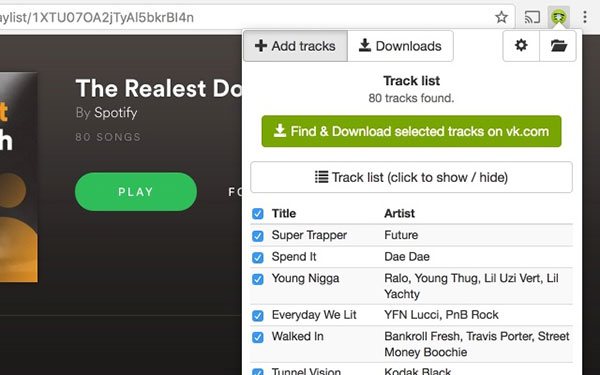
The Pros of Spotiload (Spotify VK Downloader)
- It's totally free and clean.
- It supports Spotify song/album/playlist link.
- It can download up to 10 songs simultaneously.
The Cons of Spotiload (Spotify VK Downloader)
- You need to register a VK.com account first.
- VK.com is not leagal in some countries.
- Many songs can't be matched.
- The songs are name-matched, not content-matched. You may download lots of wrong songs which are not what you really want.
- It was no longer available.
Overall Rating (2.5/5): ![]()
![]()
![]()
8. AlltoMP3 (Free Desktop App, Expired)
AllToMP3 is a free app that can be used to convert music from YouTube, SoundCloud and Spotify to MP3. It's available on Windows, macOS and Linux. When it worked before, you can use this tool to convert any of your Spotify playlists, albums and singles to MP3 with the main music information kept.

Though the website is still accessible and you can download the corrsponding installer for your OS, it couln't download any song from Spotify. You can also find source codes of AlltoMP3 on github, however, it had not been updated for more than 3 years.
Note: AlltoMP3 was able to Spotify song/album/playlist to MP3 in only a few clicks. However, the development of this software stopped several years ago. It's not working any more. If you are looking for a Spotify to MP3 converter as simple and easy-to-use as the previous AlltoMP3, and you don't have to worry about software development stopping, then TuneMobie Spotify Music Converter is a great solution.
Below are the steps of how to use AllToMP3 to convert Spotify song/album/playlist to MP3. Please note that you can still download it from its official website, it won't work with Spotify any more.
Step 1: Copy the link of your favorite song/album/playlist from Spotify app or Spotify web player.
Step 2: Launch AllToMP3 and paste the copied link, press Enter button. If necessary, you can set destination folder before pressing Enter button.
Step 3: AllToMP3 will analyze the songs for a few seconds and list all the songs, then start to download Spotify songs to MP3 automatically.
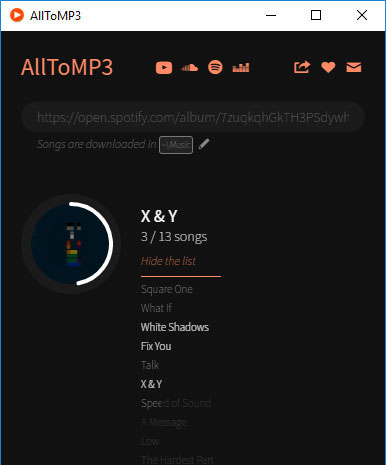
The Pros of AllToMP3
- It's totally free and it's available on Windows, macOS or Linux.
- It supports Spotify song/album/playlist link.
The Cons of AllToMP3
- MP3 format is the only output format
- The output audio quality is low and there is no quality option.
- AllToMP3 website is still accessible, but it won't work now.
Overall Rating (3/5): ![]()
![]()
![]()
9. Spotiflyer (Free Desktop & Android App)
Spotiflyer is a multiplatform music downloader which supports Spotify, Gaana, Youtube Music, Jio Saavn and SoundCloud as source. It's available on Windows, Mac, Linux and Android. Similar to other tools mentioned above, you just need to copy the sharable link from Spotify and then convert the songs to MP3. As of April 2023, the latest version of Spotiflyer is V3.6.3 which was released on October 24, 2022. It's not working for current version of Spotify, but software development doesn't seem to be stopping as the developer said "BEING REWRITTEN, SO STAY TUNED." on Github. If you like this tool, you can keep an eye on its update.
Note: It's unknown that when the developer will release the new version to work with latest verison of Spotify. After all, it has been more than half a year since the last version was released. If you need to convert Spotify to MP3, it is unrealistic to wait for its next release. TuneMobie Spotify Music Converter provides stable and fast Spotify to MP3 conversion ability as well as flexible license plans.
The steps of using Spotiflyer to convert Spotify to MP3 on Windows, Mac or Android are similar to the steps of some programs mentioned above. You can also check whether the version released half a year ago can work.
Step 1: Copy song/album/playlist link from Spotify app or Spotify web player.
Step 2: Launch Spotiflyer and paste the URL in the search box, click or tap Search button to get search result.
Step 3: Click or tap Download button to start converting Spotify songs to MP3 files. On Android, you can navigate to /storage/emulated/0/Music/SpotiFlyer/ to find the output MP3 files.
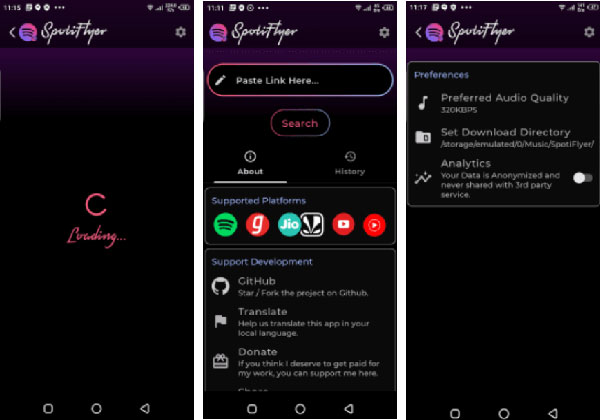
The Pros of Spotiflyer
- It's free and it's multiplatform music downloader for Windows, macOS, Linux and Android.
- It supports Spotify, Gaana, Youtube Music, Jio Saavn and SoundCloud as input.
- For Spotify to MP3 conversion, it supports song/album/playlist link.
- It can preserve artwork and music information.
The Pros of Spotiflyer
- Sometimes, it fails to convert Spotify or other music source to MP3.
- MP3 is the only format and there is no audio quality option.
- You can only download the songs one by one in the search result, you can't download all of them in one click.
- It's hard to know when the new version will be released as last version has been released for more than 6 months.
Overall Rating (2.5/5): ![]()
![]()
![]()
10. SpotifyDL (Free iOS Shortcut, Expired)
iOS is a closed ecosystem which is difficult for users to convert Spotify songs to MP3 on iPhone and iPad because any Spotify to MP3 conversion tools can't be approved by Apple. However, iOS provides shortcut function which makes it possible to use a third-party shortcut called SpotifyDL to download Spotify songs as MP3. SpotifyDL makes use of shortcut to help users to convert Spotify to MP3. You can select which tracks to download, adjust the bitrate of the downloaded files and get a notification when a track isn't available.
Note: This shortcut cannot be certified by Apple, so you do so at your own risk. Due to iOS and Spotify upgrade, SpotifyDL is not working any more. If you want to enjoy Spotify songs on iPhone/iPad offline with Spotify free plan, you can use TuneMobie Spotify Music Converter on Windows or macOS to convert Spotify to MP3 first, then transfer them to iPhone/iPad.
Here are the steps of using SpotifyDL to convert Spotify to MP3 on iPhone and iPad.
Step 1: Tap Shortcut on iPhone or iPad, add SpotifyDL to your shortcuts. You need to tap "Add Untrusted Shortcut".
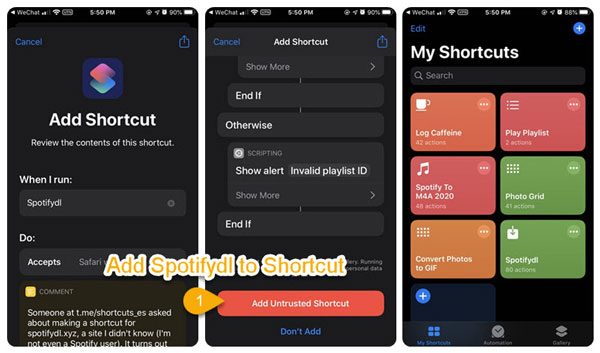
Step 2: Paste the copied link and tap OK, then choose the songs you want to download.
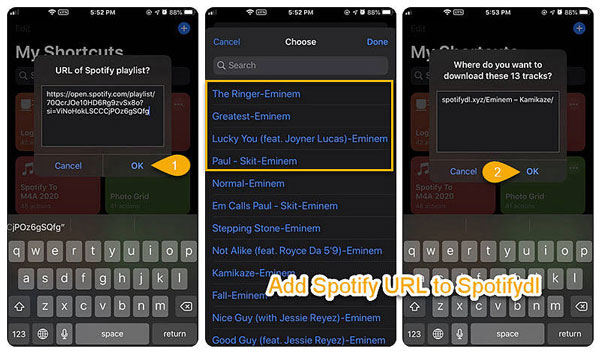
Step 3: You can navigate to the downloaded songs by "Files" > "iCloud Drive" > "Shortcuts" > "spotifydl.xyz".
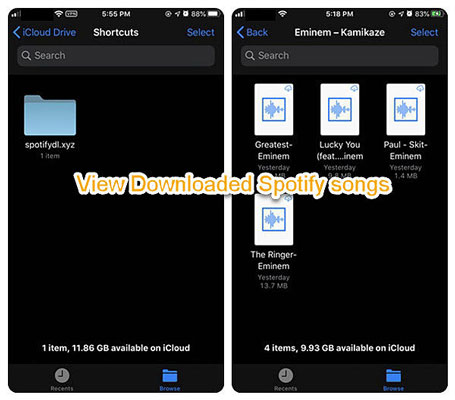
In fact, SpotifyDL used spotifydl.xyz website, which was another online Spotify to MP3 converter. The developer developed it as an iOS shortcut as he said "Someone at https://t.me/shortcuts_es asked about making a shortcut for https://spotifydl.xyz, a site I didn't know (I'm not even a Spotify user).". However, the website owner also added [DISCONTINUED] mark which means the shortcut was not working any more. In fact, the website https://spotifydl.xyz has been shutdown as well.
The Pros of SpotifyDL
- It's free.
- It works on iOS devices including iPhone, iPad or iPod Touch by adding a shortcut.
- It can convert Spotify song/album/playlist to MP3.
The Cons of SpotifyDL
- The shortcut was an untrusted one, it's not verified by Apple.
- The shortcut was discontinued because of the shutdown of spotifydl.xyz.
Overall Rating (2.5/5): ![]()
![]()
![]()
Side-by-side Comparison Chart of the Spotify to MP3 Converters
There are so many tools you can use to convert Spotify to MP3. The ways are different. However, many of them are developed by individuals. Due to lack of maintenance, they are no longer available. Some of them are available, but it's hard to say whether they can be used for a long time. Thus we highly recommend TuneMobie Spotify Music Converter for you, which is developed by a talent team and the website have been running for more than 7 years.
| Products Features |
Working Now | Easy to Use | Batch Convert | High Speed | High Quality | High Stablity | MP3 Format | Other Formats | Keep ID3 Tags | Sort into Folders | Ad-free |
| TuneMobie Spotify Music Converter (PC & Mac) |
|||||||||||
| Soundloaders (PC, Mac, iOS & Android) |
|||||||||||
| Spotify-Downloader (PC, Mac, iOS & Android) |
|||||||||||
| SpotifyDown (PC, Mac, iOS & Android) |
|||||||||||
| SpotifyMate (PC, Mac, iOS & Android) |
|||||||||||
| Apowersoft Free Online Audio Recorder (Windows) | |||||||||||
| Spotify & Deezer Music Downloader (Windows & Mac) |
|||||||||||
| Spotiload (Spotify VK Downloader) (Windows & Mac) |
|||||||||||
| AllToMP3 (Windows, Mac & Linux) |
|||||||||||
| Spotiflyer (Windows, Mac, Linux & Android) |
|||||||||||
| SpotifyDL (iOS) |
The advantages of TuneMobie Spotify Music Converter are very obvious, it surpasses all other Spotify to MP3 conversion tools comprehensively. The only downside is that the software is not free. Of course, by writing its review on your website or blog, or publishing a YouTube video introducing it, you can also get a free 1-month, 3-month, 1-year or even lifetime license.
We highly recommend you download the trial version of TuneMobie Spotify Music Converter to test its ability of converting Spotify songs to MP3. The free trial is limited to converting only 3 minutes of each song and 3 songs at a time.
FAQs about Spotify to MP3 Converters
We have collected some frequently asked questions about free and paid spotify to mp3 converter tools which may help you understand them better.
Why do some free Spotify to MP3 converters disappear?
There are many reasons why free Spotify to MP3 converters disappear. One reason is that they may not be making enough money to sustain their business. Another reason could be that they were acquired by another company and were shut down as a result. Additionally, some free Spotify to MP3 converters may have been created as a side project by someone who no longer has the time or resources to maintain it. It's important to remember that while free tools can be very helpful, they are not always sustainable in the long term.
Is it legal to convert Spotify to MP3?
Whether you take advantage of Spotify Free or pay for Spotify Premium, you already have a license to play your music on approved platforms and devices. However, even if you are a paying user, downloading songs to your device does not mean that you own the ownership of the music. Because these songs are protected, you can only play them on the Spotify App.
Laws vary from region to region. Spotify's user agreement does not allow users to convert or record, so using these tools may be considered a violation of the user agreement by Spotify.
We, along with many other developers of Spotify MP3 converter software, aim to allow users to better enjoy and utilize music on a personal scale. If you are converting songs to MP3s for commercial purposes and sharing or selling them to others, this is certainly not allowed and will get you into trouble.
Can I add the output songs to Spotify?
Yes, Spotify allow users to add local files to Spotify app and play them. After converting your favorite Spotify songs to MP3, you can treat the output MP3 files as local files.
On Windows or Mac, click your user name at the upper right corner, then click Settings. After that, scroll down to "Local Files" section and enable "Show Local Files". By default, Download folder and Music folder will be added as source folders. You can also click "Add a source" button to add the folders where your music are saved.
On iPhone or iPad, launch Spotify app and tap Home tab from the bottom first, then tap the Settings icon at the upper right to open Settings dialog, then scroll down and tap "Local Files", then switch on "Show audio files from this device". On Android, tap Home tab, tap Settings icon, and then switch on "Show audio files from this device".
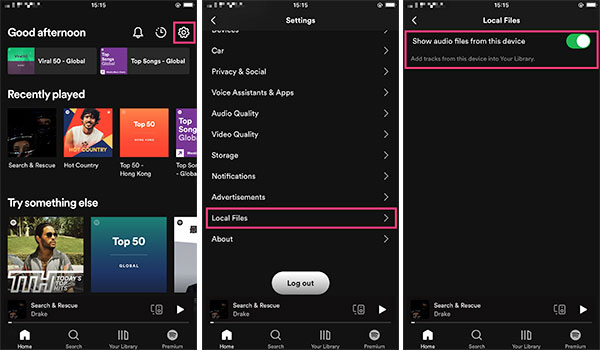
After doing this, your local music files from your computer, iOS or Android device will be displayed in your Spotify music library.
Bottom line
Above we have listed many Spotify to MP3 conversion tools, and also listed the advantages and disadvantages of these tools, and explained why some tools disappeared, and how to add converted MP3 songs to Spotify app as local files.
If you don't want to pay for a Spotify to MP3 conversion tool, some of the options above might be good enough. If you are willing to spend some money and want to convert Spotify music to MP3 more efficiently and quickly, then don't hesitate, TuneMobie Spotify Music Converter is definitely an excellent choice.