- Part 1. Sidify Spotify Music Converter Overview
- Part 2. Pros and Cons of Sidify Music Converter for Spotify
- Part 3. Is Sidify Spotify Music Converter Safe to Use?
- Part 4. Sidify vs. TuneMobie: Which One Is the Best for You?
- Part 5. Conclusion
Part 1. Sidify Spotify Music Converter Overview
Sidify Spotify Music Converter offers an intuitive interface that lets you download and convert Spotify songs, albums, and playlists into various formats at high speed. It preserves original audio quality and all ID3 tags, such as song titles, artists, album covers, and track numbers. With cross-platform support for Windows and macOS, Sidify ensures your Spotify library is available offline on any device.
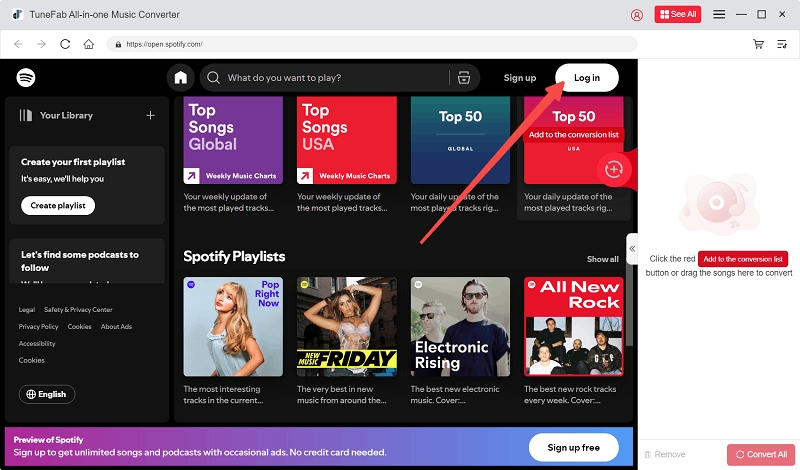
1. Key Features of Sidify Spotify Music Converter
- Convert Spotify songs to MP3, AAC, WAV, FLAC, AIFF, or ALAC formats.
- Preserve 100% original audio quality and ID3 metadata.
- Batch conversion of entire playlists and albums at up to 5X speed.
- Built-in Spotify web player for direct login and browsing.
- Customizable output file naming based on tags.
- Automatic removal of DRM protection during conversion.
- Organize output files into artist/album folders.
2. Sidify Reviews on Trustpilot(4.2)
Sidify's Trustpilot page shows a mix of user experiences, with most reviews praising its ease of use and reliable conversion. Some users note occasional updates needed to match Spotify changes.
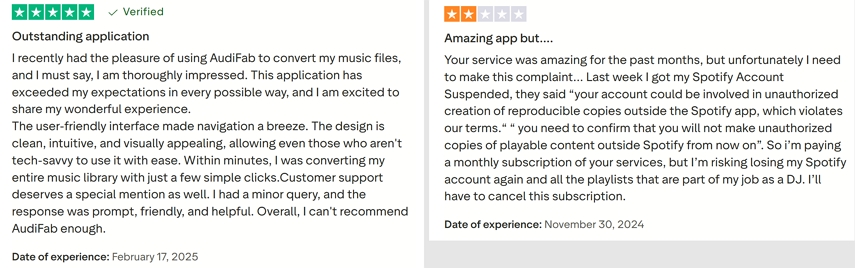
"I just want to say I'm very happy with the product, always get updates and the support is there to help when you need. Wonderful service so far."
"Sidify Spotify Music Converter is a valuable tool for anyone looking to expand their music listening options beyond the limitations of the Spotify app. It provides a convenient way to download, convert, and enjoy Spotify music on various devices and platforms."
"Sidify is great but you now have to use it at 1x conversion mode otherwise you'll get suspended for downloading music from them. It's just slower but the audio quality is actually better than before. Sidify uses fast conversion normally which Spotify can detect and suspend your account. So be careful and use at 1x"
3. Sidify Pricing Plan
- 1 Month License: $14.95 for one Windows or Mac computer
- 1 Year License: $44.95 for one Windows or Mac computer
- Lifetime License: $89.90 for one Windows or Mac computer
Part 2. Pros and Cons of Sidify Music Converter for Spotify
In this section of our Sidify Spotify Music Converter review, we examine the main advantages and drawbacks of using Sidify to convert Spotify music. Understanding these points helps you weigh whether Sidify meets your conversion needs.
Pros
- Easy installation and user-friendly interface for beginners
- High-fidelity output retaining original audio quality
- Batch conversion supports entire playlists and albums
- Automatic ID3 tag and artwork preservation
- Cross-platform support for Windows and macOS
Cons
- Conversion speed limited to 5X, slower than some rivals
- Requires occasional updates to keep up with Spotify changes
- No Linux support for users on open-source platforms
- Cannot split long podcasts into chapters automatically
- Watermarks removed only after purchasing a license
Part 3. Is Sidify Spotify Music Converter Safe to Use?
When evaluating any music converter, safety is a critical concern. This section of our Sidify Spotify Music Converter review addresses security, privacy, and legitimacy to help you determine if Sidify is a trustworthy choice for your music library.
Pros
- No bundled malware or adware in the installer package
- Secure HTTPS connections for all Spotify data transfers
- Respects user privacy by not collecting personal listening data
- License activation via encrypted keys to prevent piracy
- Regular updates ensure compatibility without security lapses
Cons
- Requires Spotify credentials—risk if your computer is compromised
- DRM removal may violate Spotify's terms of service in regions
- Code is closed-source, limiting community security audits
- Occasional installer warnings from antivirus software
- No two-factor authentication for account login within the app
- Data caching on local drive could expose files if drive isn't encrypted
Part 4. Sidify vs. TuneMobie: Which One Is the Best for You?
While Sidify offers reliable Spotify conversion, TuneMobie Spotify Music Converter brings its own strengths, such as faster speed and flexible naming templates. In this Sidify Spotify Music Converter review, we compare both tools' features, performance, and usability so you can choose the best solution for downloading and converting Spotify music.
Top Features of TuneMobie Spotify Music Converter
- Download Spotify music, playlists, and albums in one click
- Convert to MP3, M4A, WAV, or FLAC with bitrate up to 320 kbps
- Preserve all ID3 tags and album artwork automatically
- Batch conversion at up to 20X speed for large libraries
- Built-in Spotify web player for easy track selection
- Customizable file naming and output folder organization
- Support for Windows and macOS with regular updates
How to Use TuneMobie Spotify Music Converter
Step 1. Download and install TuneMobie Spotify Music Converter on Windows or macOS computer. Launch the program, and log in to your Spotify account in the built-in web player.
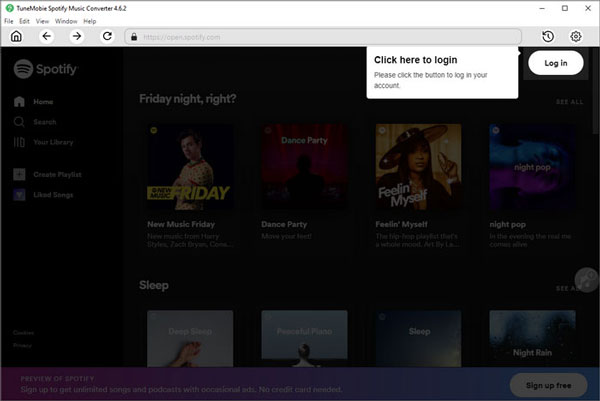
Step 2. Go to Settings (gear icon) in the upper right. Select MP3, M4A, WAV, or FLAC as the output format. Customize bitrate (up to 320 kbps), output folder, and file naming format (e.g., Artist – Title).
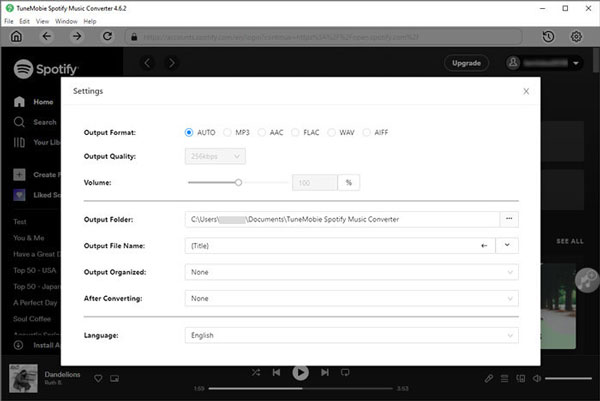
Step 3. Navigate to any playlist, album, or song you want to convert. Click the green + button; the program will analyze and list all tracks in a pop-up window.
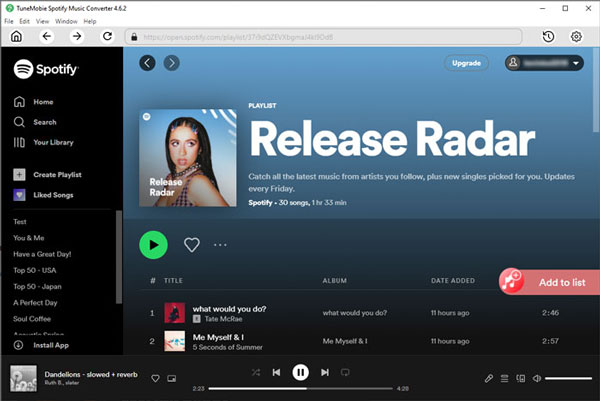
Step 4. Preview the music tracks under the playlist or artist. Choose the song(s) you want to download and click the Convert button. The program will start downloading and converting songs in bulk at up to 20X speed.
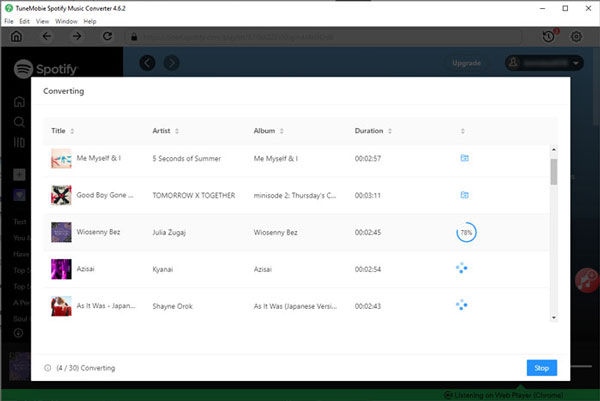
Step 5. Once the conversion is finished, click the History icon to view converted files. All tracks are now stored on your local drive, organized with preserved ID3 tags like title, artist, album, and track number.
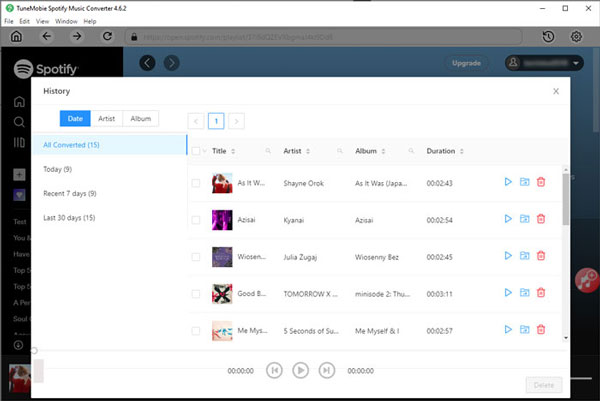
Part 5. Conclusion
This Sidify Spotify Music Converter review highlights its intuitive design, robust feature set, and fair pricing. While Sidify excels at maintaining audio quality and metadata, its 5X conversion speed may lag behind tools like TuneMobie. If you need faster batch conversions and more customization, TuneMobie Spotify Music Converter is an excellent alternative. Choose the converter that fits your priorities for speed, safety, and ease of use.