Table of Contents
Part 1. Can You Download Spotify Albums?
Yes, you can download Spotify albums with a Premium subscription. Spotify allows you to download albums, playlists, and podcasts directly within its app. However, the downloaded content is protected by DRM, meaning the files are encrypted and can only be played within the Spotify environment.
To bypass this restriction and freely enjoy Spotify albums on any media player, many users rely on third-party Spotify downloader album tools. These allow you to download Spotify albums to MP3, remove DRM, and even preserve Spotify album art download. Below, we explore the best options available both online and offline.
Part 2. Top 7 Online Free Spotify Album Downloaders
Free web-based options let you grab Spotify albums without installing software. Here are the seven best Spotify album downloader websites that convert albums, playlists, or single tracks into MP3.
1. spotify-downloader.com
spotify-downloader.com offers a straightforward, no-frills approach to converting Spotify content into MP3. Without requiring any login or registration, you simply paste your album, playlist, or track URL into the interface and click "Download." The service handles even lengthy albums by queuing each track in sequence, then packaging them as individual MP3 files.
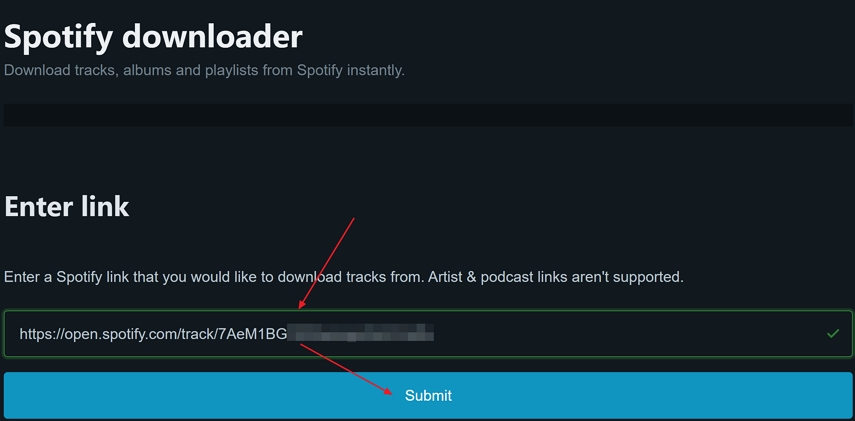
Pros
- No registration required for album downloads
- Supports both playlists and full albums
- Intuitive drag-and-drop link entry
- Fast conversion speeds on desktop
- Preserves basic ID3 metadata
Cons
- No batch processing for multiple albums
- Occasionally fails with long playlists
- Doesn't include album art images
- Limited to MP3 output only
2. spotisongdownloader.com
spotisongdownloader.com distinguishes itself with a minimalist interface that emphasizes speed and simplicity. You paste a Spotify album or playlist link into a single input box and watch the tool fetch all included tracks. Unlike many sites cluttered with banners, this downloader focuses on giving you MP3s quickly—it even works on smartphones and tablets without additional apps.
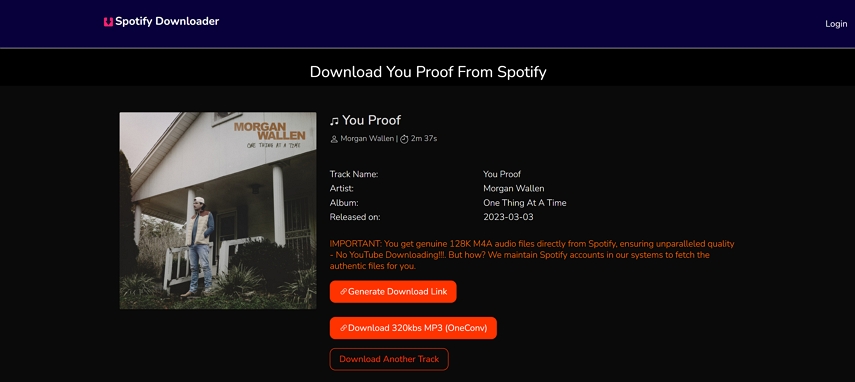
Pros
- Simple link input field for Spotify URLs
- Fast download speeds on any device
- No software installation needed
- Works on mobile and desktop browsers
- Registers track title and artist tags
Cons
- Does not embed album cover art
- MP3 only, no other formats supported
- Ads on page can be intrusive
- Occasional timeout during peak hours
3. spowload.com
spowload.com elevates the typical free online converter by embedding album artwork directly into the MP3 files it generates. When you submit an album or playlist link, the server not only extracts each audio track but also scrapes the original cover image and ID3 metadata. The result is a cohesive music collection you can import into any media player. Although its visual and tag-preservation features set it apart, spowload.com remains entirely web-based, meaning you never need to install software to achieve a full Spotify album art download experience.
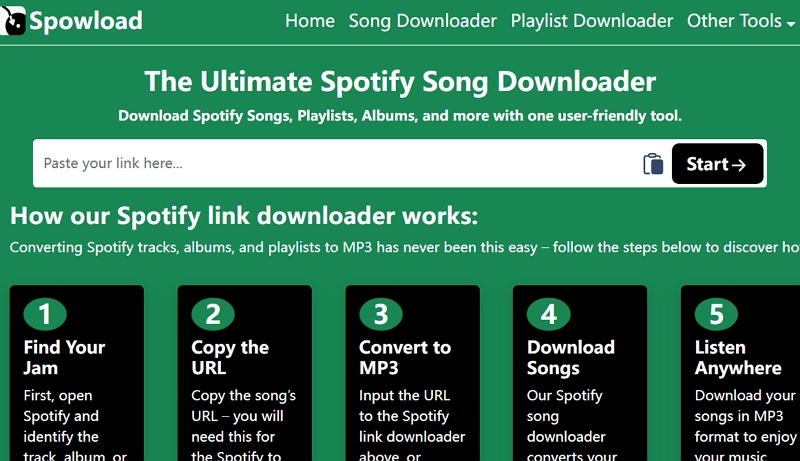
Pros
- Embeds album cover in MP3 files
- Retains track title and artist data
- Free to use with no sign-up
- Works reliably for single albums
- Simple, no-frills user interface
Cons
- No playlist or batch album support
- Only outputs at a single bitrate
- Pop-up ads may disrupt workflow
- Slower conversion on large albums
4. spotidown.com
spotidown.com prioritizes reliability and clarity, guiding you through the Spotify album download process with step-by-step instructions directly on its homepage. After pasting your link, the service fetches each track and displays progress indicators so you know exactly when downloads are ready. It also adapts to different network conditions, automatically retrying failed tracks until the full album is captured.
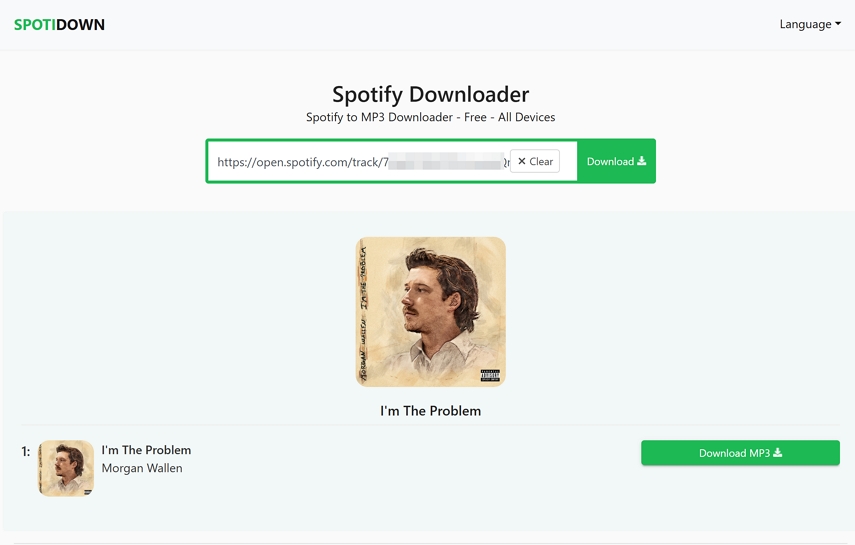
Pros
- No need to create an account
- Fast MP3 conversion under normal load
- Clear instructions on homepage
- Compatible with all modern browsers
- Good tag retention for each track
Cons
- Fails on very long playlists
- Album art embedding not guaranteed
- Limited bitrate options available
- Heavy advertising on the site
5. spotifymate.com
spotifymate.com goes beyond simple MP3 conversion by offering support for multiple content types: albums, playlists, and even podcast episodes. Once you submit a URL, the site categorizes each item, allowing you to select exactly which episodes or tracks to convert. Its responsive design ensures the tool works seamlessly on desktops and mobile devices alike, and it remembers your last-used settings for bitrates and file naming conventions.
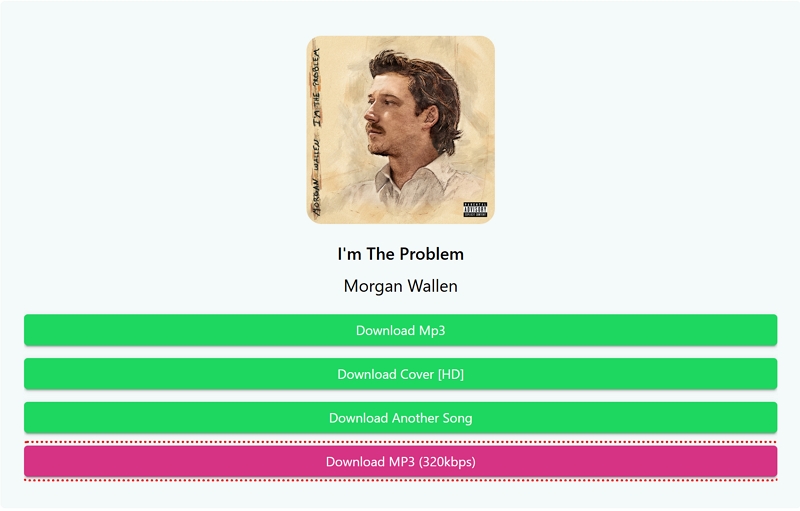
Pros
- Handles podcast episodes as well as albums
- Responsive site design on mobile
- Simple copy-paste link workflow
- No login or registration required
- Decent ID3 tag preservation
Cons
- MP3 only, no FLAC or WAV support
- Cannot download multiple albums at once
- Sometimes drops track ordering
- Occasional broken link errors
6. spotifydown.com
spotifydown.com provides an unlimited, ad-light environment for converting entire Spotify albums into MP3 format. With no daily or per-album limits, you can submit as many album or playlist links as you like. The site's processing engine is optimized to handle high-volume requests efficiently, making it a go-to for users with large Spotify libraries. It retains core metadata track names, artists, and album titles while delivering files that integrate smoothly into any music library.
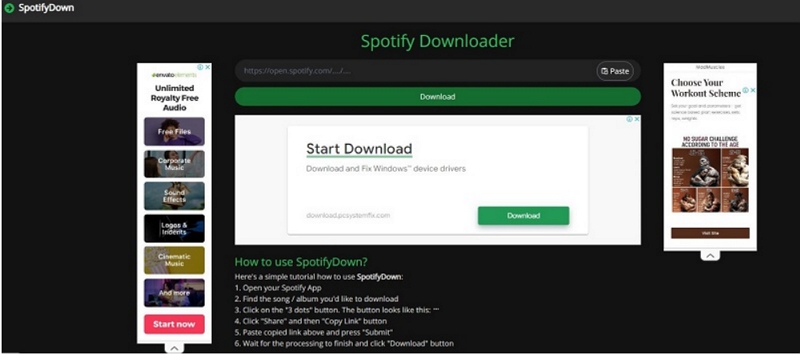
Pros
- Unlimited conversions with no cap
- Stable performance even under load
- Good metadata retention for tracks
- Web-based, compatible with any OS
- Free to use with basic features
Cons
- Album art often missing from MP3
- No batch download for multiple albums
- Only a single output quality available
- Basic, outdated website design
7. spotifydownload.org
spotifydownload.org is tailored specifically for full-album downloads and handles even the longest record collections with ease. After pasting a link, the site parses and lists each track, giving you the option to download the entire album or pick individual songs. Its servers are tuned to maintain fast response times, and because it focuses on albums rather than single tracks, you'll find fewer broken links and more accurate song orders.
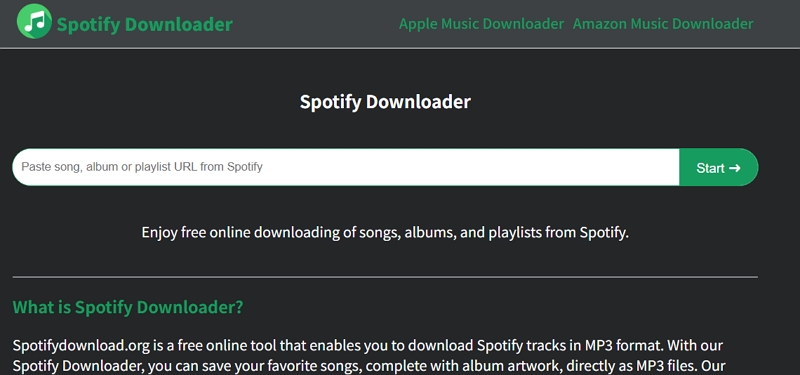
Pros
- Optimized for full album downloads
- Keeps artist and title tags intact
- Works well with long track lists
- Quick conversion speeds on any device
- No registration or payment required
Cons
- No option for high-quality formats
- Album art embedding not always reliable
- Lacks batch download capability
- Ads appear throughout the download flow
Part 3. Best Spotify Album Downloader for PC and Mac
For the most reliable Spotify album to MP3 conversion, TuneMobie Spotify Music Converter stands out. This desktop app removes DRM, preserves complete ID3 tags and album art, and supports batch downloads at high speed. Whether you want Spotify album download MP3 or output in M4A, WAV, or FLAC, TuneMobie delivers full control over quality and metadata.
Top Features of TuneMobie Spotify Music Converter
- Download Spotify albums, playlists, and podcasts to MP3, M4A, WAV, or FLAC
- Preserve complete ID3 tags including track title, artist, album, genre, and album art
- Built-in Spotify web player for logging in and browsing music
- Batch conversion at speeds up to 20X for large libraries
- Customize output folder, bitrate (up to 320kbps), and file naming rules
- Retains original audio quality and track order
How to Use TuneMobie to Download Spotify Albums
Step 1. Download and install TuneMobie Spotify Music Converter on your Windows or macOS computer.
Step 2. Launch the program and log in to your Spotify account using the built-in web player.
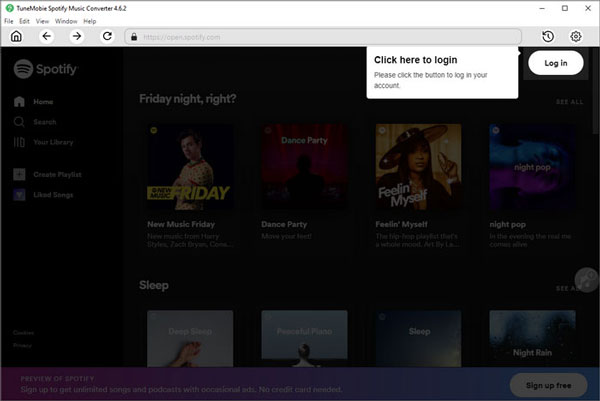
Step 3. Click the Settings (gear) icon and choose output format (MP3, M4A, WAV, or FLAC). Adjust bitrate up to 320kbps, output folder, and naming format.
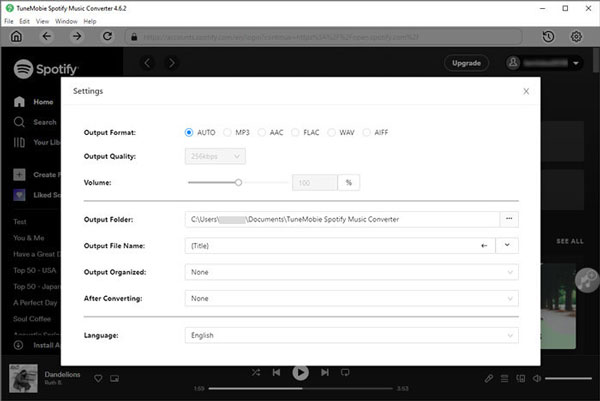
Step 4. Navigate to an album, playlist, or song. Click the green "+" button; the program will analyze and list all tracks.
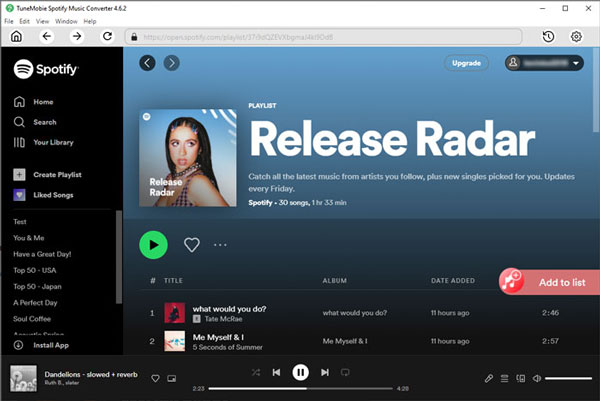
Step 5. Preview and select desired tracks, then click Convert. Batch conversion begins at up to 20X speed.
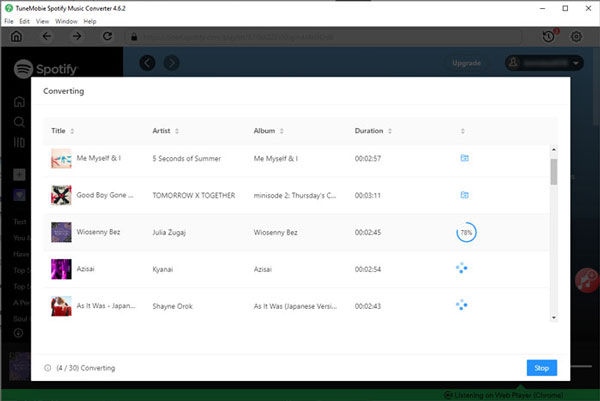
Step 6. After conversion, click History to view all converted files. Files are stored locally with complete ID3 tags and album art preserved.
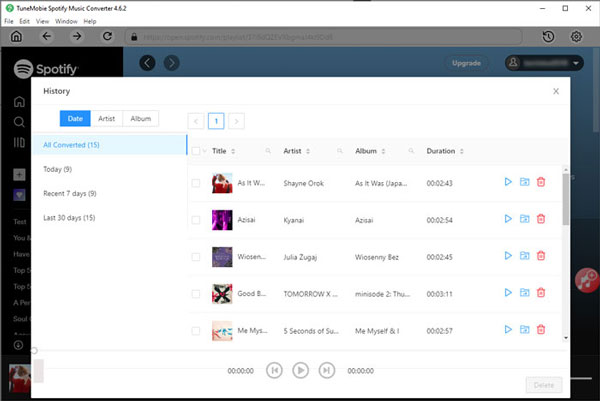
Part 4. Comparison of Top Spotify Album Downloaders
| Downloader Tool | Output Quality | Output Format | Download Speed | Keep Complete ID3 Tags | Batch Download | Ad Experience |
|---|---|---|---|---|---|---|
| spotify-downloader.com | 128kbps | MP3 | 1x | Title, Album, Artist, Artwork | No | Moderate Ads |
| spotisongdownloader.com | 128kbps-320kbps | MP3 | Fast | Title, Album, Artist, Year | Yes | Low Ads |
| spowload.com | 128kbps | MP3 | Medium | Title, Artist, Artwork | No | Moderate Ads |
| spotidown.com | 128kbps | MP3 | Medium | Title, Artist, Artwork | Yes | Heavy Ads |
| spotifymate.com | 128kbps | MP3 | Medium | Title, Album, Artist, Artwork | No | Moderate Ads |
| spotifydown.com | 128kbps | MP3 | 1x | Title, Album, Artist, Year | No | Low Ads |
| spotifydownload.org | 128kbps | MP3 | 1x | Title, Album, Artist, Year | No | Low Ads |
| TuneMobie Converter | 320kbps | MP3/M4A/WAV/FLAC | Up to 20x | Title, Album, Artist, Artwork, Track Number, Disc Number, Year, Genre, etc. | Yes | Ad-Free |
FAQs on Spotify Album Downloader
1. Can I download Spotify music without a premium account?
Yes. Even without Spotify Premium, third-party tools like TuneMobie Spotify Music Converter allow you to download Spotify albums and playlists by removing DRM and converting tracks to MP3 for offline playback on any device.
2. Do Spotify album downloaders preserve audio quality?
Most online tools output standard MP3 quality. Desktop converters such as TuneMobie let you choose bitrates up to 320kbps and support lossless formats like FLAC, ensuring original audio fidelity as you download Spotify album to MP3.
3. Why can't I download albums on Spotify?
Spotify restricts offline downloads to Premium subscribers and encrypts files with DRM. Without third-party converters, downloaded content remains tied to the Spotify app and cannot be exported or played in other media players.
Conclusion
Choosing the right Spotify album downloader free depends on your needs. Quick online converters are handy for occasional downloads, while TuneMobie Spotify Music Converter provides the best quality, full metadata preservation, and batch processing for serious collectors. Use the tool that fits your workflow, and enjoy your Spotify albums anywhere in MP3 or your preferred format.