- Part 1. Why Download Spotify Playlist to MP3
- Part 2. Best Spotify to MP3 Downloader – Batch & Lossless
- Part 3. Web-Based Spotify to MP3 Downloaders
- Part 4. Comparison of Spotify Playlist to MP3 Downloader
- Part 5. FAQs: Downloading Spotify Playlist to MP3
Part 1. Why Download Spotify Playlist to MP3
Streaming is convenient, but Spotify playlists can only be downloaded with a Premium account — and even then, the songs are encrypted and playable only within the Spotify app.
Converting playlists to MP3 allows full control over your music: save to your computer, transfer to MP3 players, burn to CDs, or play offline without any limitations. It's the freedom music lovers want, and it's more accessible than you think.
Part 2. Best Spotify to MP3 Downloader – Batch & Lossless
TuneMobie Spotify Music Converter is a desktop application that allows you to download and convert Spotify playlists, albums, and songs into high-quality MP3 files. It works with both Free and Premium accounts, preserves metadata, and requires no installation of the Spotify app thanks to its built-in web player.
Key Features
- Convert Spotify playlists, albums, and tracks to MP3, M4A, WAV, FLAC
- Built-in Spotify Web Player — no need to install Spotify desktop app
- Retains ID3 tags (title, artist, album, cover art, etc.)
- Output quality up to 320kbps
- Batch conversion supported
- Compatible with both Windows and Mac
- Conversion speed up to 20X faster
How to download Spotify Playlist to MP3
Step 1: Install and Launch
Download and install the program on your Windows or Mac. Open it and you'll be greeted with a clean, modern interface.
Step 2: Log in to Spotify Web Player
Click "Open Spotify Web Player" and log in with your Spotify credentials. This built-in browser ensures account safety and no playback tracking.
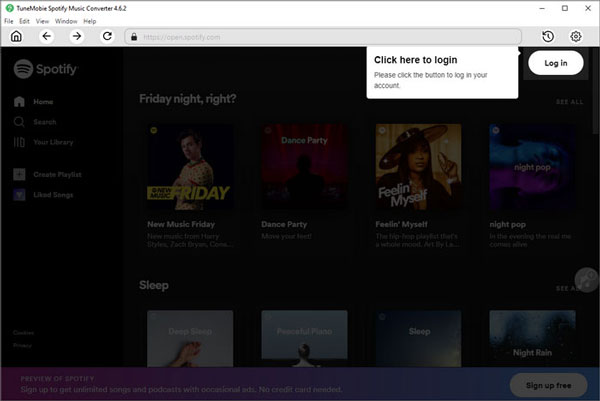
Step 3: Choose Output Settings
Click on "Settings" to select MP3 as your desired output format. You can adjust bitrate (up to 320kbps), output folder, file naming convention, and more.
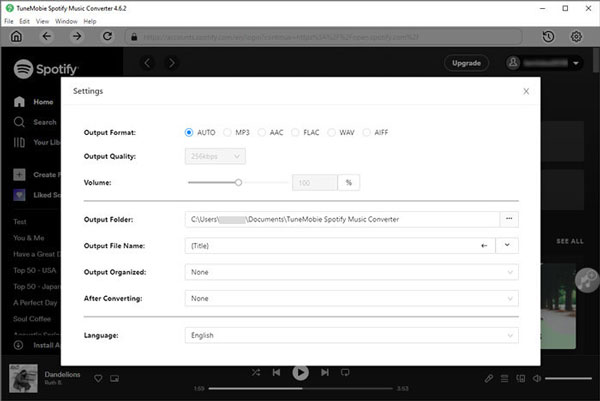
Step 4: Open and Add Playlist
Browse your playlists within the web player. Click the "+" button to load the playlist into the converter.
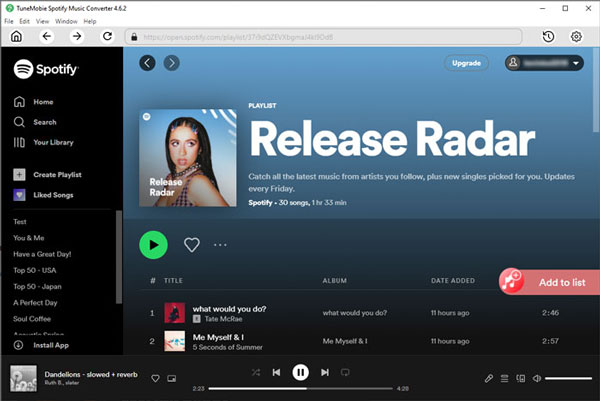
Step 5: Start Converting
Click "Convert" to begin. The songs in the playlist will be saved locally with full metadata and original sound quality preserved.
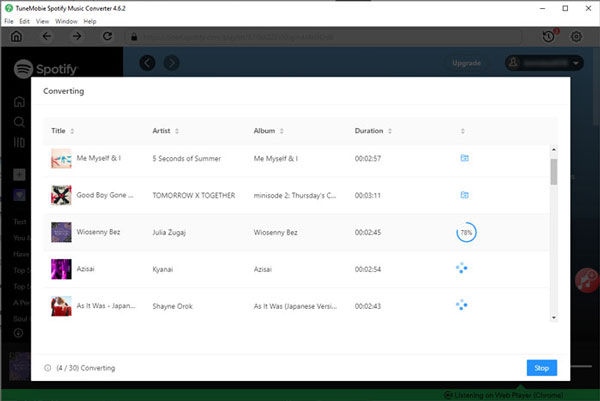
Part 3. Web-Based Spotify to MP3 Downloaders
If you prefer not to install software, there are several web-based Spotify to MP3 converters. These tools are useful for quick tasks but have limitations in features and reliability.
1. SpotDownloader Online Spotify Playlist to MP3 Downloader
SpotDownloader is a simple online tool designed to download Spotify playlist to MP3. It's free and doesn't require registration.
How to Use:
- Open Spotify app or web player, copy a track or playlist URL
- Paste it into SpotDownloader's main input bar
- Click the download button to begin converting
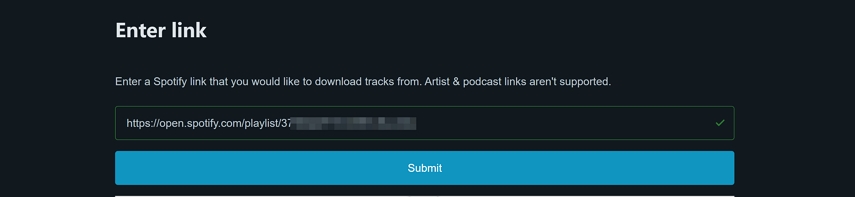
Pros:
- Easy-to-use interface
- Completely free
- No software installation required
Cons:
- Doesn't support playlist batch downloads
- Slower conversion speed
- Ads on site may disrupt user experience
- Metadata is not preserved
2. SpotifyMate
SpotifyMate offers a clean, ad-free design and focuses on speed and minimalism. It's suitable for quickly downloading playlist from Spotify.
How to Use:
- Copy your Spotify track/playlist URL
- Paste it into the input field
- Hit "Download MP3" and wait for processing
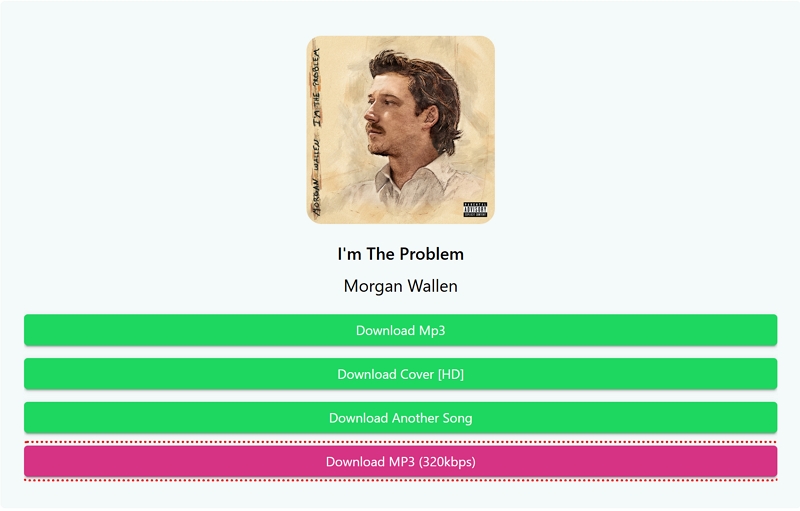
Pros:
- Fast download times
- Mobile-friendly interface
- No intrusive ads
Cons:
- No ID3 tag support
- Cannot handle large playlists
- Audio quality capped at ~128-192kbps
3. Spowload
Spowload is a Spotify playlist to MP3 online converter that allows you to preview the track before downloading — a unique and useful feature.
How to Use:
- Copy the song/playlist URL from Spotify
- Paste into the Spowload field
- Preview the track
- Click download to get the MP3 file
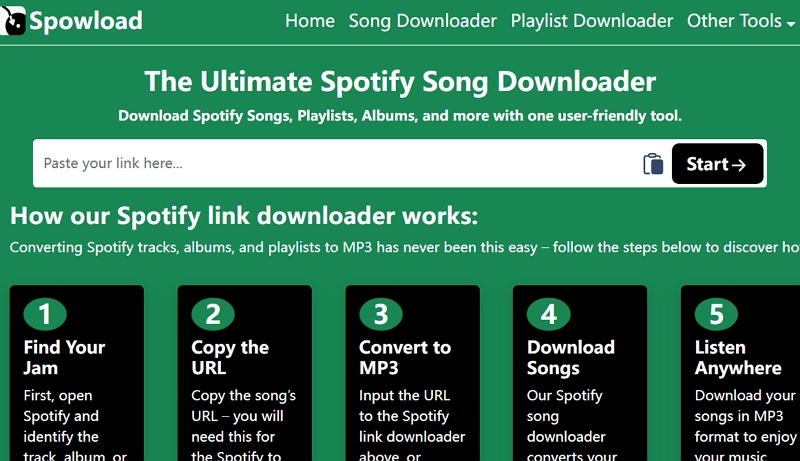
Pros:
- Preview tracks before download
- No login required
- Mobile and desktop compatible
Cons:
- Limited to a few downloads per session
- No album/playlist bulk support
- ID3 tags and cover art not saved
4. SpotiDown
SpotiDown aims to simplify Spotify playlist to MP3 conversion through its sleek interface and compatibility with playlists, though download speed varies.
How to Use:
- Open Spotify and copy a playlist link
- Paste it into SpotiDown
- Wait for the system to fetch and list the songs
- Click the download button next to each track
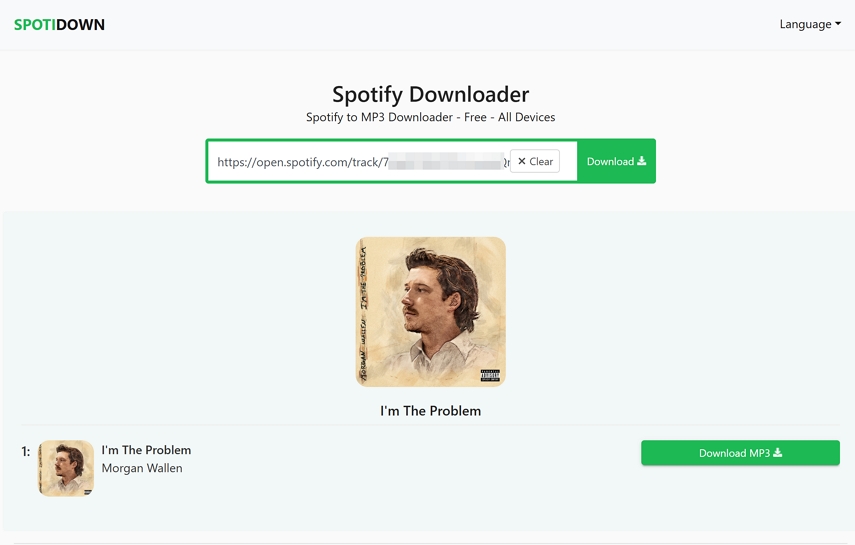
Pros:
- Supports playlist URLs
- Minimal UI, no login needed
- Supports most browsers
Cons:
- Only one song can be downloaded at a time
- Quality may be inconsistent
- Sometimes unstable during heavy traffic
Part 4. Comparison of Spotify Playlist to MP3 Downloader
| Feature | TuneMobie Spotify Music Converter | SpotDownloader | SpotifyMate | Spowload | SpotiDown |
|---|---|---|---|---|---|
| Platform Support | Windows, macOS | Web-based | Web-based | Web-based | Web-based |
| Output Quality | Up to 320kbps | Medium | Medium | Medium | Medium |
| Ads-Free | ✅ | ❌ | ❌ | ❌ | ❌ |
| Batch Download | ✅ | ❌ | ❌ | ❌ | ❌ |
| ID3 Tags Retained | ✅ | ❌ | ❌ | ❌ | ❌ |
| Conversion Speed | 20x Fast | Moderate | Fast | Moderate | Slow-Moderate |
| Security | High | Medium (ads) | High | High | Medium |
Part 5. FAQs: Downloading Spotify Playlist to MP3
1. Is It Legal to Download Spotify Playlist to MP3?
Converting Spotify content to MP3 for personal use is generally considered fair use in many countries. However, redistributing or selling the music violates Spotify's Terms of Service and copyright laws.
2. What Is the Best Tool to Download Spotify Playlist to MP3?
If you're looking for reliable audio quality, speed, metadata support, and full playlist handling, a desktop solution like TuneMobie Spotify Music Converter offers the best all-around performance.
3. Will My Spotify Account Get Banned?
No. TuneMobie Spotify Music Converter uses an embedded Spotify Web Player and don't rely on the official Spotify app. This means your account credentials and listening behavior remain untouched.
Conclusion
Downloading your Spotify playlist to MP3 doesn't have to be complicated. Whether you want a quick online conversion or a feature-rich TuneMobie Spotify Music Converter, the tools outlined in this article offer flexible options for every need.