- Part 1. Download Spotify Music in 320 kbps High Quality with Spotify Premium
- Part 2. Best Spotify 320 kbps Downloader Without Premium
- Part 3. Spotify Downloader Online 320 kbps to Download Spotify 320 kbps Free
- Part 4. FAQs on Spotify to MP3 320 kbps
Part 1. Download Spotify Music in 320 kbps High Quality with Spotify Premium
Spotify Premium subscribers can choose "Very High" quality downloads at 320 kbps directly in the app. Downloading at this bitrate ensures you experience every musical detail without compromise. Below, learn what you need and how to set it up, so you can enjoy Spotify to mp3 320kbps tracks offline within the Spotify ecosystem.
1. Things to Know about Downloading Spotify Music in 320 kbps
- Premium Subscription Required: Only Spotify Premium account holders can download music for offline listening.
- Strong Internet Connection: High-quality 320 kbps downloads require stable, fast networks to prevent buffering.
- Up to 5 Devices: Spotify lets you download on up to five devices simultaneously under one Premium account.
- Downloads Expire: Offline downloads must be refreshed online every 30 days or they will expire.
- In-App Only: Downloads remain encrypted and playable only inside the Spotify app—no external MP3 files.
- Device Storage: High-quality files at 320 kbps take up more space; ensure sufficient free storage before downloading.
2. How to Download Spotify Music in 320 kbps High Quality
- Open the Spotify app and go to Settings > Music Quality.
- Under "Download," toggle on "Very High" quality to enable 320 kbps downloads.
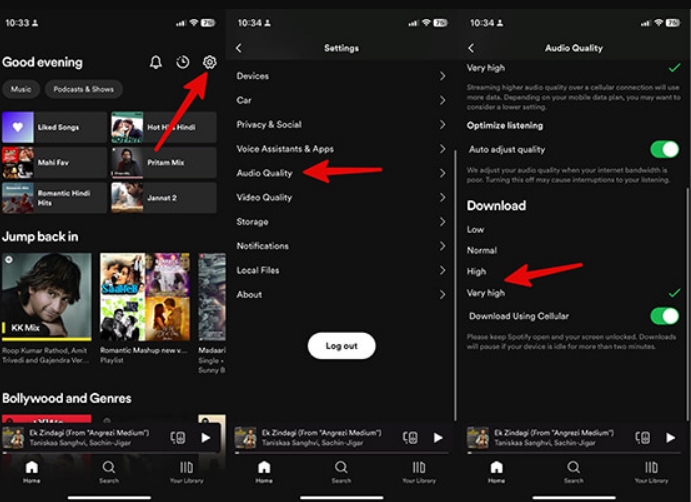
- Return to Your Library and find the playlist, album, or podcast you want.
- Tap the "Download" switch (an arrow pointing down) next to the content.
- Monitor progress under Home > Downloads until all tracks complete.
Part 2. Best Spotify 320 kbps Downloader Without Premium
If you don't have Premium or you need usable MP3 files outside Spotify, TuneMobie Spotify Music Converter is the ultimate Spotify music downloader 320kbps. This desktop app removes DRM, converts to MP3 at up to 320 kbps, and preserves full metadata and cover art. You can batch-convert albums, playlists, and podcasts with blazing-fast speeds, no Premium account required.
Top Features of TuneMobie Spotify Music Converter
- High-Quality Output: Convert Spotify to MP3 320 kbps, M4A, WAV, or FLAC.
- Full ID3 Tag Preservation: Keeps song title, artist, album, track number, and cover art.
- Built-In Web Player: Browse and select music without switching apps.
- Batch Download: Process entire playlists or albums at once with up to 20X speed.
- Customizable Settings: Choose output folder, bitrate up to 320 kbps, and naming conventions.
- Lossless Quality: Maintains original audio fidelity from Spotify streams.
- Cross-Platform: Available for both Windows and macOS users.
How to Use TuneMobie to Download Spotify at 320 kbps
Step 1. Download and install TuneMobie Spotify Music Converter on your Windows or macOS computer. Launch the program and log in to your Spotify account in the built-in web player.
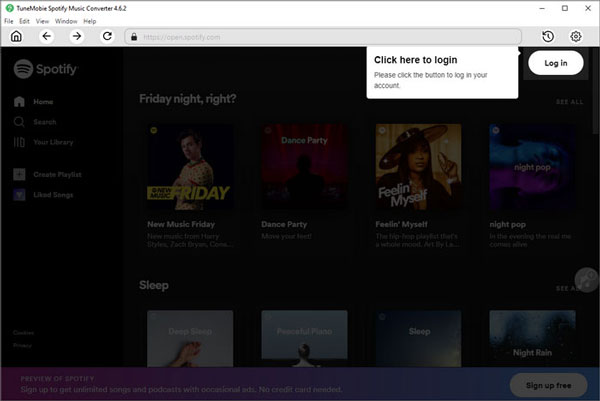
Step 2. Click the Settings (gear icon) and select MP3 format with bitrate up to 320 kbps. Customize output folder and file naming.
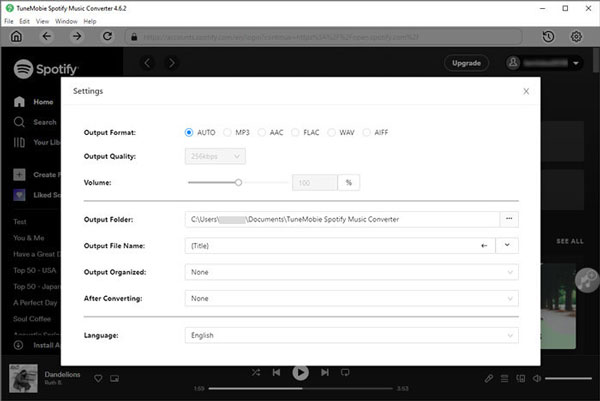
Step 3. Navigate to any playlist, album, or song and click the green "+" button. The tool will analyze all tracks.
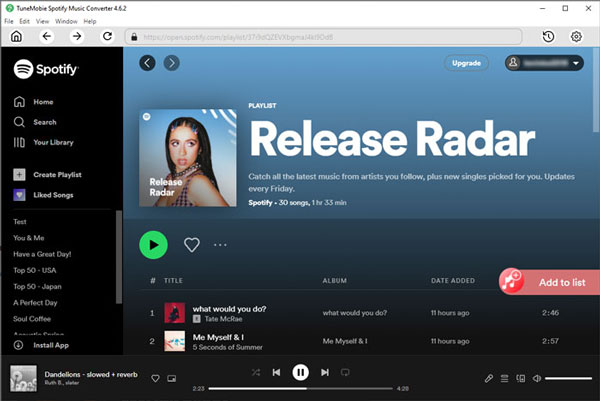
Step 4. Preview tracks, select those you want, and click Convert. The batch conversion runs at up to 20X speed.
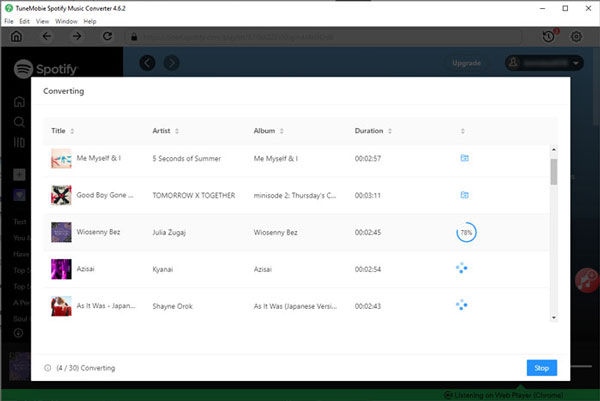
Step 5. When conversion completes, click History to find your download Spotify mp3 320kbps files with complete ID3 tags and artwork.
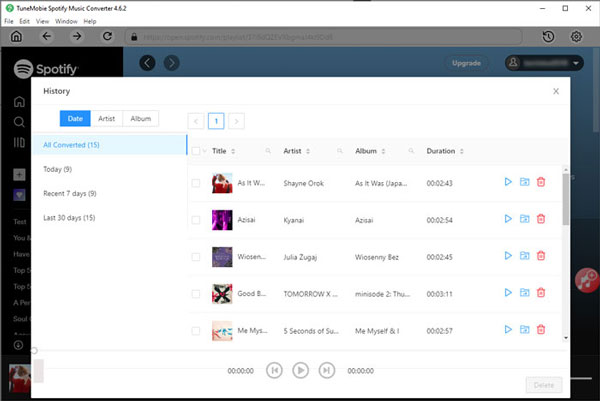
Part 3. Spotify Downloader Online 320 kbps to Download Spotify 320 kbps Free
Looking for a browser-based Spotify downloader online 320kbps that works without Premium or desktop installs? A few web tools claim 320 kbps support, making it possible to Spotify 320 kbps download tracks, albums, or playlists for free. Note that true 320 kbps output may vary by service and network conditions.
1. spotdownloader.com
spotdownloader.com is a user-friendly Spotify playlist downloader 320kbps website that lets you fetch links directly from Spotify and convert them to high-quality MP3.
How to Use spotdownloader.com
- Open your Spotify app or web player.
- Find the track, album, or playlist you want to download.
- Click the three-dot menu, select Share, and choose Copy Link.
- Paste the link into spotdownloader.com's input field and click Submit.
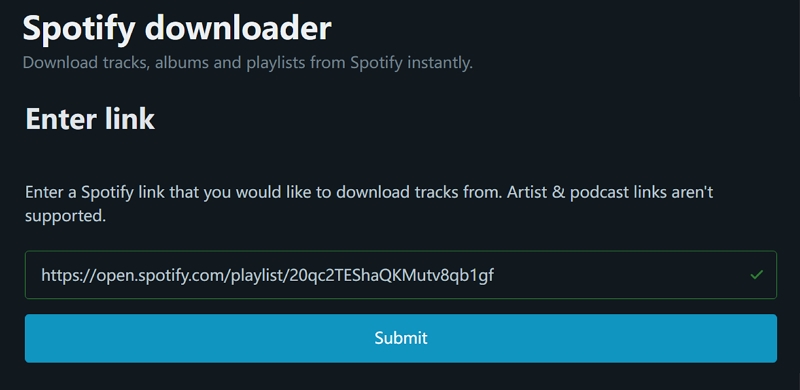
- Wait for processing to finish. Click "Download" next to each track or "Download ZIP" for the full album/playlist.
2. spotify-down.com
spotify-down.com is another free online Spotify downloader 320 tool designed for simplicity and speed, supporting single tracks and full albums.
How to Use spotify-down.com
- Launch Spotify or the Spotify web app and locate the content you need.
- Click the three-dot icon, select Share, then Copy Link.
- Go to spotify-down.com, paste the link, and press Enter.
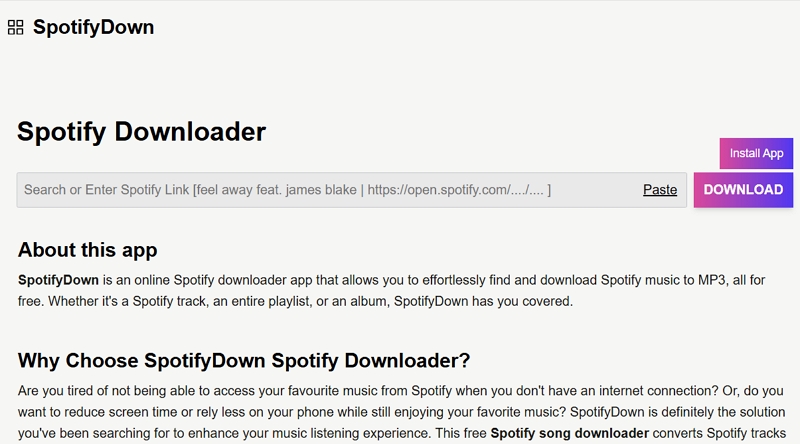
- Allow a few seconds for conversion.
- Click "Download" to save your MP3 file and enjoy your Spotify download 320kbps track.
3. spotifysave.com
spotifysave.com is a clean, mobile-friendly site for quick download Spotify mp3 320kbps conversions, focusing on minimal ads and straightforward steps.
How to Use spotifysave.com
- Open the Spotify desktop app or visit open.spotify.com.
- Find the desired playlist, album, or track and click the three dots > Share > Copy Link.
- Navigate to spotifysave.com and paste the link into the main field.
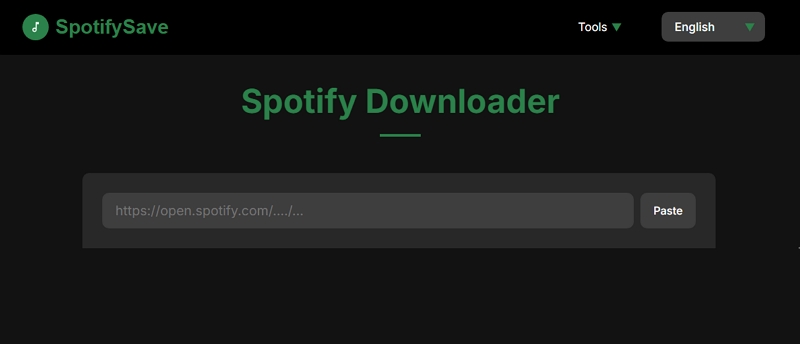
- Click the Download button to process the request.
- Once processed, click the track's Download icon—or download the entire album as a ZIP file.
Part 4. FAQs on Spotify to MP3 320 kbps
1. Does Spotify stream in 320 kbps at web player?
No. The Spotify web player streams at a maximum of 256 kbps using the Ogg Vorbis format. To get true 320 kbps audio, you need the desktop or mobile app set to "Very High" quality under Spotify Premium settings.
2. How to get 320 kbps on Spotify?
To achieve 320 kbps, upgrade to Spotify Premium and go to Settings > Music Quality > Download Quality. Select "Very High" for downloads and "Very High" for streaming. Only Premium users can access this top bitrate.
3. Can I download Spotify music at 320 kbps without a Premium subscription?
Yes. By using third-party tools like TuneMobie Spotify Music Converter or select Spotify downloader online 320kbps sites, you can convert and download Spotify tracks, playlists, and albums at up to 320 kbps without needing a Premium account.
Conclusion
High-quality 320 kbps audio brings your favorite Spotify tracks to life, whether you're streaming with Premium or converting with a Spotify music downloader 320kbps. Official Premium downloads ensure seamless offline listening within the app, while TuneMobie and select online tools provide true MP3 files complete with album art and full metadata. Choose the method that works best for you and start enjoying lossless-level Spotify audio today.