- Part 1. AlltoMP3: Best Freeware to Download Spotify Songs Online
- Part 2. Audacity Audio Recorder: Best Free Spotify Music Converter Windows/macOS/Linux
- Part 3. Chrome Deezify: Best Free Spotify Music Converter Chrome Extension
- Part 4. SpotiFlyer: Best Free Spotify Music Converter for Android
- Part 5. Best Spotify Music Converter to Convert Spotify to MP3 with High Quality
Part 1. AlltoMP3: Best Freeware to Download Spotify Songs Online
AlltoMP3 is a lightweight, open source desktop tool that extracts audio and saves tracks as MP3 files. It is popular because it is free and simple to use for basic Spotify to MP3 free tasks. AlltoMP3 supports multiple streaming sources and is suitable for users who want a straightforward free Spotify Music Converter that runs on major desktop platforms. Keep in mind some limitations when dealing with protected or newly updated streaming tracks.
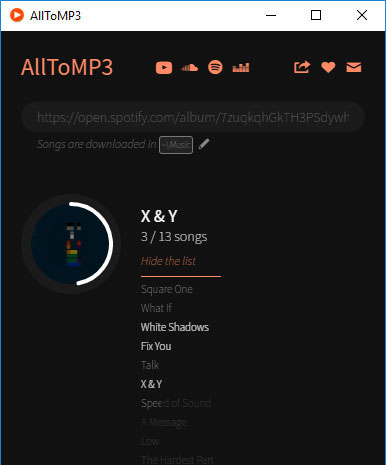
Pros
- Free and open source software, no cost to download.
- Simple user friendly interface for easy downloads on desktop.
- Supports Spotify SoundCloud Deezer tracks conversion seamlessly and more.
- Outputs MP3 files compatible with most devices and players.
Cons
- Occasional recognition errors for certain tracks and metadata.
- Limited updates and slower maintenance by volunteer developers.
- Desktop app only, no official mobile support available.
- Occasional failure with protected or new DRM tracks.
- Not always legal for distributing downloaded files publicly.
Part 2. Audacity Audio Recorder: Best Free Spotify Music Converter Windows/macOS/Linux
Audacity is a powerful free, open source audio editor and recorder that works on Windows, macOS, and Linux. As a recorder it can capture Spotify playback on your system and export recordings to MP3, WAV, FLAC, and more. Audacity is ideal for users who want full control over audio editing, multi track arrangement, and fine tuning after recording. It is better suited to users comfortable with audio tools rather than those seeking a one click Spotify to MP3 converter free experience.
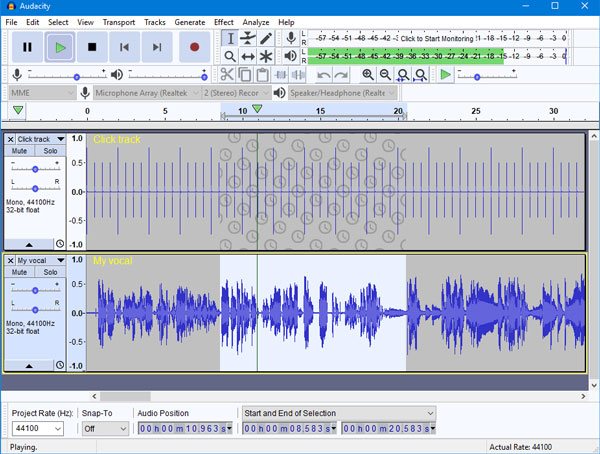
Pros
- Open source recorder with powerful multi track editing features.
- Cross platform support for Windows macOS and Linux.
- High quality sample rates and professional resampling support.
- Export to many formats including MP3 WAV and FLAC.
Cons
- Must manually record playback to capture Spotify tracks.
- Learning curve for beginners new to audio editing.
- No built in Spotify integration for direct downloads.
- Recording may capture ads or interruptions during playback.
- Requires an external LAME encoder for MP3 export setup.
Part 3. Chrome Deezify: Best Free Spotify Music Converter Chrome Extension
Deezify is a browser extension that historically allowed users to download tracks from web streaming services directly in the browser. For users who prefer a lightweight in-browser tool, Deezify can act as a free Spotify to MP3 converter for the Spotify web player when the extension functions correctly. Because browser extensions change often and hosting sites sometimes remove them, exercise caution and only install extensions from reputable sources.
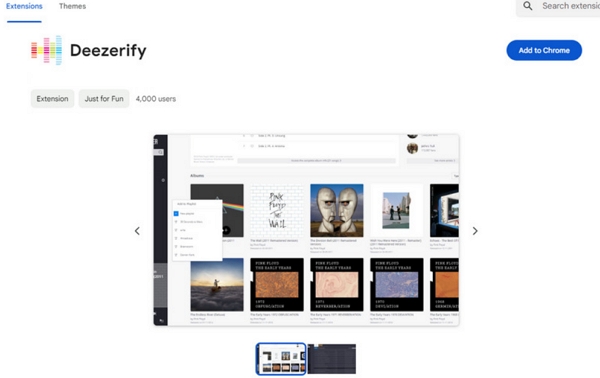
- Easy Chrome extension install and quick setup process.
- Integrates with web player for direct downloads in browser.
- Saves Spotify tracks directly into MP3 format for offline playback.
- Lightweight extension with minimal resource usage on systems.
Cons
- Chrome policies may remove extension from store unexpectedly.
- Security risks using unofficial extensions from unknown sources.
- May stop working when streaming services update APIs.
- Limited user support and sparse documentation available online.
- Not guaranteed to handle DRM protected streaming tracks.
Part 4. SpotiFlyer: Best Free Spotify Music Converter for Android
SpotiFlyer is an Android app that fetches and saves songs, playlists, and albums for offline playback. It is designed for Android users who want a free Spotify to MP3 converter experience on mobile. The app can match tracks, preserve metadata, and support batch downloads. Because SpotiFlyer often requires sideloading and is maintained by volunteers, understand the installation steps and regional rules before using it.
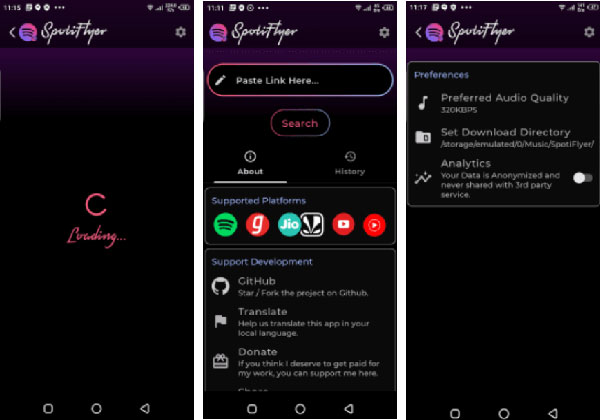
- Android app for downloading Spotify songs offline easily.
- Supports playlist album and track downloads in batch.
- Matches and saves metadata and album covers correctly.
- Open source and ad free for user privacy.
Cons
- Requires sideloading outside official Play Store installation on Android.
- May violate service terms in some regions or networks.
- Occasional mismatches for rare or new tracks metadata.
- No iOS version available for iPhone users yet.
- Updates depend on volunteer contributors slower release cycle.
Part 5. Best Spotify Music Converter to Convert Spotify to MP3 with High Quality

If you want a polished, reliable experience beyond basic freeware, a dedicated converter offers higher success rates, better metadata preservation, and faster batch conversions. TuneMobie Spotify Music Converter provides a consistent Spotify to MP3 converter free alternative for trial users and paid options for heavy use. The best converters keep all ID3 tag details intact and deliver high bitrate output so your converted files sound close to the original. For users focused on quality and library management a professional converter is often the most practical long term choice.
- Convert Spotify playlists albums and tracks to MP3 M4A WAV or FLAC.
- Preserve all ID3 tags and metadata including title artist and album art.
- Support for batch conversion of large playlists and entire albums.
- High bitrate output up to 320 kbps for near original quality.
- Built in web player for direct browsing and login to Spotify.
- Fast conversion speeds and background processing for efficiency.
- Flexible file naming and organized output folder options.
- Keep track numbers and album metadata for easy library import.
Using TuneMobie Spotify Music Converter to download Spotify songs, albums or playlists as MP3 files only needs a few clicks.
Step 1. Download and install TuneMobie Spotify Music Converter to Windows or macOS computer. Launch the program on computer, and log in to your Spotify account in the built in web player.
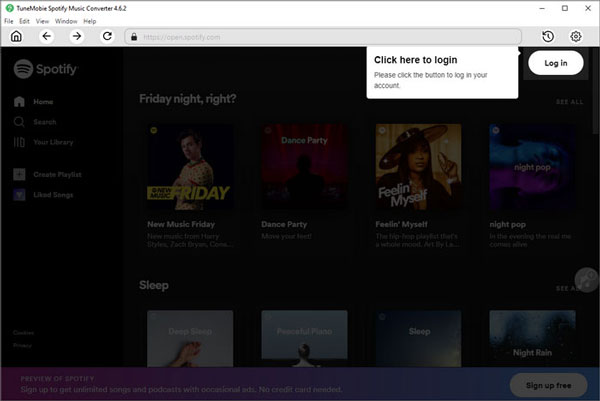
Step 2. Go to the "Settings" (gear icon) in the upper right. Select MP3, M4A, WAV, or FLAC as the output format. You can also customize output quality (bitrate up to 320kbps), output folder, and file naming format (for example Artist – Title).
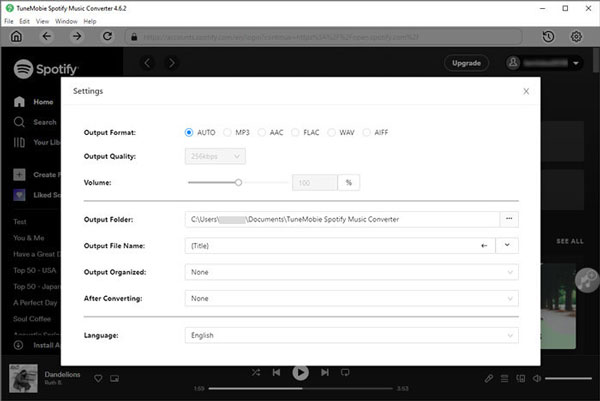
Step 3. Navigate to any playlist, album, or song you want to convert. Click the green "+" button on the right; the program will analyze and list all tracks in a pop up window.
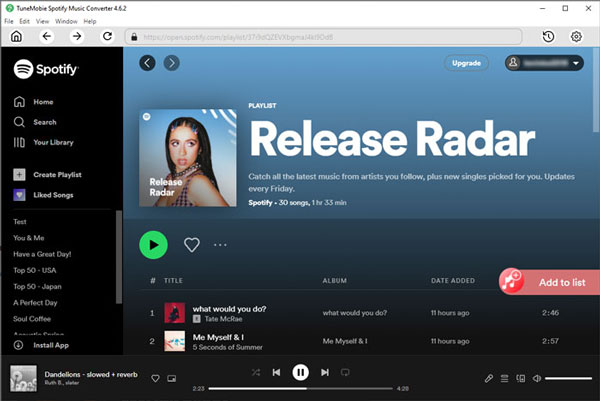
Step 4. After analysis, you can preview the music tracks under the playlist or artist. Choose the song or songs that you want to download and click the Convert button. The program will start downloading and converting songs in bulk at up to 20X speed.
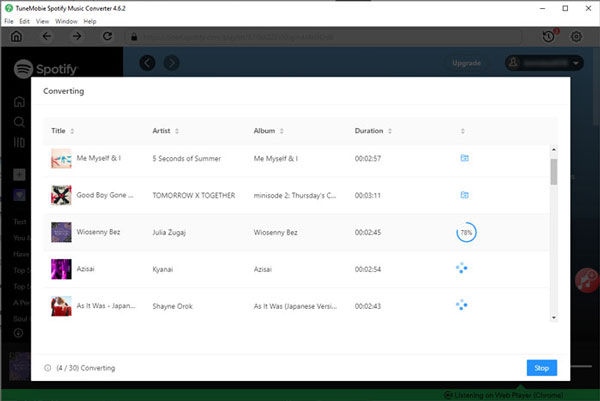
Step 5. Once the conversion is finished, you can click the "History" icon to view converted files. All tracks are now stored on your local drive, organized with preserved ID3 tags like title, artist, album, and track number.
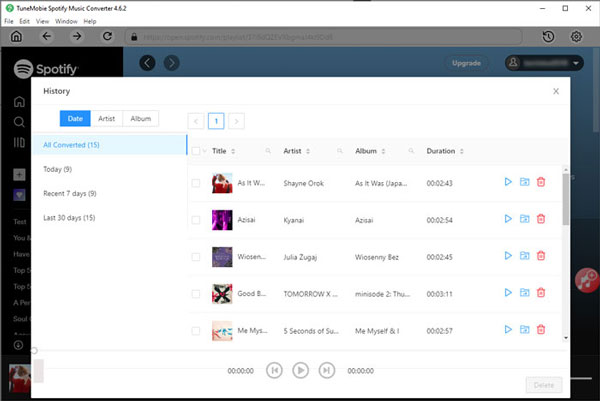
Bottom line
Free Spotify Music Converter options can be useful for personal offline listening, but they vary in features, reliability, and legality. For simple needs AlltoMP3 and SpotiFlyer provide no cost solutions, Audacity is best if you want recording plus editing power, and Deezify can work in-browser when available. For consistently high quality conversions with full ID3 preservation consider a dedicated converter solution like TuneMobie Spotify Music Converter. Always respect streaming service terms and copyright laws when converting or storing music.