- Part 1: Spotify: The Largest Streaming Music Service & Its Successful Factors
- Part 2: The 6 differences between Spotify Free and Spotify Premium
- Part 3: TuneMobie Spotify Music Converter: The Tool to Break Most Limitations between Spotify Free & Premium
- Part 4: How to Convert Spotify Songs to MP3/M4A/WAV with Spotify Free or Spotify Premium
- Part 5: About Spotify Free and Premium Account FAQs
Spotify: The Largest Streaming Music Service & Its Successful Factors
Spotify is the largest streaming music service in the world. As of 2023, Spotify has a market share of 31% in the global music streaming market, while Apple Music has 15% and takes the 2nd place, Amazon Music has 13% and takes the 3rd place. Why is Spotify so successful? There are many reasons and here are a few of the most important factors.
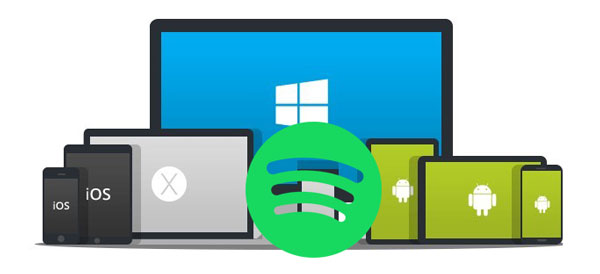
- Wide range of supported devices: Spotify is available on Windows, Mac and Linux computers, Android and iOS mobile phones and tablets, smart TVs, game consoles, smart speakers, cars and Wearables. Spotify also privdes a web player which allows you to play music on web browsers without downloading the app.
- A large music library: Spotify has one of the largest music libraries of any streaming service, with over 100 million songs available on its platform as of Q1 2023. This gives users a huge selection of music to choose from, and makes it easy to find new artists and songs.
- A convenient user experience: Spotify is easy to use and navigate. Users can create and share playlists, listen to music offline, and control playback from their phone or computer.
- Affordable pricing: Spotify offers a free tier with limited features, and a premium tier with the limitations removed. The premium tier is very affordable, making it a great value for music lovers. Spotify Premium is also flexible as it provides Premium Family, Premium Duo and Premium Student to meet different demands.
- Effective marketing: Spotify has been very effective at marketing its service. The company has partnered with major artists and brands, and has run successful advertising campaigns.
6 Differences You Need to Know about Spotify Free and Spotify Premium
According to public data, more than half of the active Spotify users are using free Spotify account . The ratio of free users to paying users is about 55:45. Many users know that there are some differences between Spotify free users and paid users, but they may not be clear about the specific differences. In fact, there are mainly six points of difference in the figure below.
If you are a Spotify Free user and want to upgrade to Spotify Premium, you can measure whether these Premium-specific features are what you want and whether you think they are worthwhile. If you're a Spotify Premium user and want to cancel your subscription, then you need to consider whether you can live with the Spotify free limitations
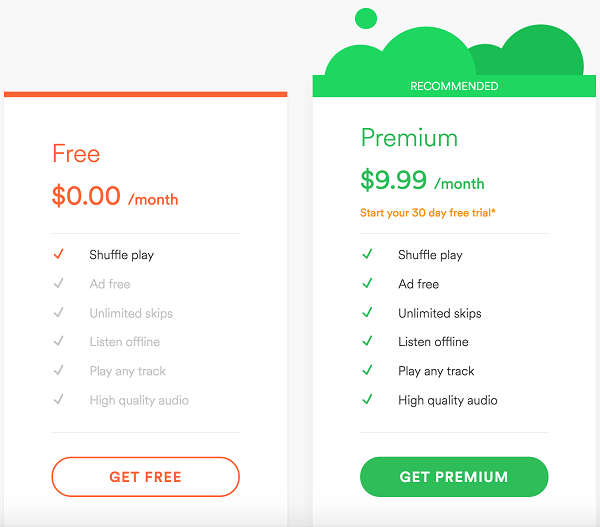
Sometimes, Spotify will also provide free short-term Spotify Premium, you can try it before deciding whether you need to use Spotify Premium for a long time.So, what are the major differences Spotify vs Spotify Premium? We will detail them into six aspects.
Here’s the Spotify Free vs. Spotify Premium comparison.
| Feature | Spotify Free | Spotify Premium |
|---|---|---|
| Playback Controls | ❌ Shuffle Play only | ✅ Full control: on-demand play, repeat, seek |
| Ad Free | ❌ Ads between tracks | ✅ Completely ad-free |
| Skips | ❌ 6 skips per hour limit | ✅ Unlimited skips |
| Offline Listening | ❌ Not available | ✅ Download songs & podcasts for offline use |
| Music Library | ✅ Full catalog, limited control | ✅ Full catalog, full control |
| Audio Quality | ⚠️ Up to 160 kbps | ✅ Up to 320 kbps (higher quality) |
1. Playback Controls: Shuffle Play VS Different Modes
When using Spotify app on a mobile phone, Spotify Free users can only listen to songs in shuffle mode. Shuffle mode helps to keep the service free and helps to ensure that users are exposed to a wider variety of music. When using Spotify web player or using Spotify app on a tablet, shuffle play is the default mode, but rewind and repeat playback are also available to Spotify Free users.
With Spotify Premium, you can full playback controls and you can use shuffle play, rewind and repeat playback as you like on any device.
2. Ad Free: No VS Yes
Whether there are ads may be the biggest difference between Spotify Free and Spotify Premium. When using Spotify Free, Spotify plays ads every 2 - 4 songs. The length of the ad varies, but it's typically around 30 seconds.
When using Spotify Premium, you can play music smoothly without any ads.
3. Limited Skips VS Unlimited Skips
Everyone has his own music taste. Sometimes, you may hear some songs you don't like and you simply want to skip them. With Spotify Free, you can only skip 6 songs per hour, however, there are also exceptions. You can skip as many times as you want when playing some Spotify-curated playlists which are accessible from Spotify homepage. With Spotify Premium, you can skip any songs you don't like.
4. Offline Listening: No VS Yes
With Spotify Free, you need to connect to a stable Wi-Fi network or use your mobile data to play the songs. You should be aware of that mobile data also costs some money. If you use it a lot to play the songs, it may cost more than the subscription fee of Spotify Premium. Spotify Free users can't download the songs to their device for offline playback.
With Spotify Premium, you can download songs to your PC, Mac, iOS, Android or other supported devices in advance under a Wi-Fi connection and listen to them offline whenever you don't have a network connection. Spotify Premium users can also use mobile data to play and download the songs.
5. Most of the Library VS Entire Library
Under most conditions, Spotify Free users can access to almost all songs and podcast titles in Spotify library.
In recent years, Spotify has also allowed artists to make their new releases exclusive to Premium subscribers for a 2-week period. However, this is optional and it's up to artists' decisions. If an artist decides to use this function, Spotify Premium subscribers will be able to play the new songs as soon as they're released, while Spotify Free subscribers will have to wait two weeks.
6. Audio Quality: 160kbps VS 320kbps
On desktop, default streaming audio quality for Spotify Free users is Ogg Vorbis 160kbps while Premium subscribers can choose to switch on High quality streaming, which uses 320kbps. On iPhone, iPad or Android, Spotify Free users can choose either 96kbps or 160kbps while Premium subscribers have one more option which is 320kbps. As to playing Spotify songs on Chromecast or Spotify web player, it's AAC 128kbps for Spotify Free, and 256kbps for Spotify Premium.
Spotify Music Converter: The Tool to Break Most Limitations between Spotify Free & Premium
TuneMobie Spotify Music Converter can easily convert Spotify songs, albums and playlists to MP3, M4A, WAV, etc. regardless of your Spotify plan. After conversion, you can play the songs offline on any Spotify supported devices as well as MP3 players where Spotify app can't be installed, and there won't any ads. TuneMobie Spotify Music Converter is a wonderful tool which can help you to break most limitations between Spotify Free and Spotify Premium.

- Convert Spotify songs, albums and playlists to MP3, M4A, WAV, AIFF and FLAC
- Support both Spotify Free and Spotify Premium, skip Spotify Free ad automatically
- Convert Spotify songs with a built-in Spotify web player without using Spotify app
- Preserve ID3 tags like title, album, artist, track number and artwork
- Sort output files into folders by artist, album, album/artist or artist/album
- Rename output files in bulk by artist, title, album, track number, hyphen, space, etc.
- Enjoy incredible 20X faster conversion speed on both Windows and macOS
- Fully compatible with latest Windows and macOS (Intel & Apple silicon)
If you want to play your favorite Spotify songs on MP3 player, or want to use it in a video project as background music, TuneMobie Spotify Music Converter is definitely a great helper. It can do what Spotify Premium can't even do. It helps you enjoy Spotify songs offline without ads. It's recommended to download the free trial version to have a try. The free trial version can convert 3 minutes for each song and convert 3 files at one time, and you can choose a license plan to enjoy all wonderful features.
How to Convert Spotify Songs to MP3/M4A/WAV with Spotify Free or Spotify Premium
With the help of TuneMobie Spotify Music Converter, converting Spotify to MP3/M4A/WAV is just a piece of cake. The program is extremely easy-to-use and you can get the conversion done in only a few clicks.
Step 1: Launch TuneMobie Spotify Music Converter and Log in
Launch TuneMobie Spotify Music Converter and you will see a built-in Spotify web player. Click "Log in" button at the upper right corner to log in your Spotify account with email address and password. If necessary, you can check "Remember me" option so that you don't need to log in the converter again next time.
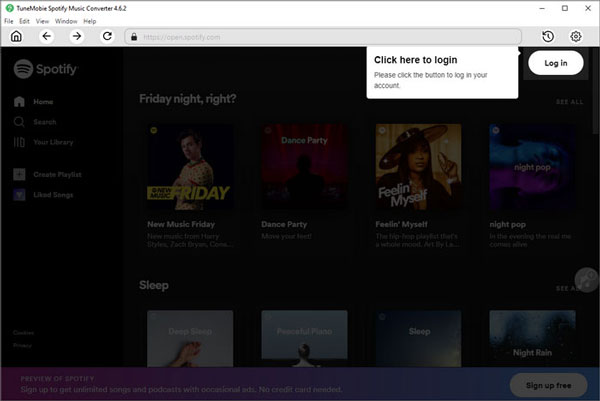
Step 2: Choose output Format
TuneMobie Spotify Music Converter provides MP3, AAC (M4A), WAV, AIFF, FLAC and Auto (256kbps) as output formats and uses Auto (256kbps) as default. If you need to change output format, or you want to change the file name and sort them into folders, you can click Settings icon at the upper right corner to open Settings and adjust the options as you like.
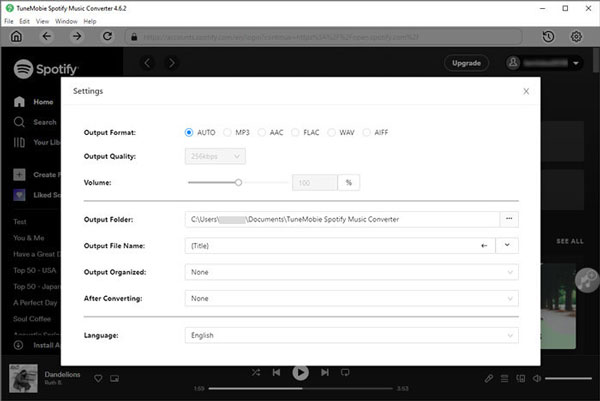
Step 3: Choose Spotify Album or Playlist
Now go back to built-in Spotify web player and browse your favorite albums and playlist. Open the detailed page of an album or a playlist you want to convert.
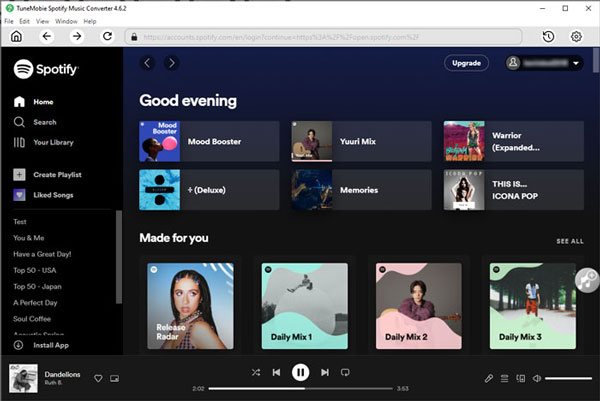
Step 4: Add to Conversion List
In the detailed page of an album or a playlist, you will see a button in the middle right. Move your mouse to the button and it will be changed to "Add to List". Click this button to add the album or the playlist to conversion playlist.
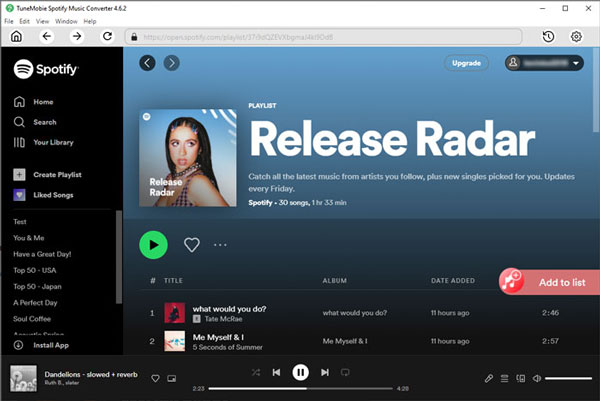
Step 5: Select Songs
The converter will show you all the songs in a list with checked status. If necessary, you can uncheck any songs you don't want to convert.
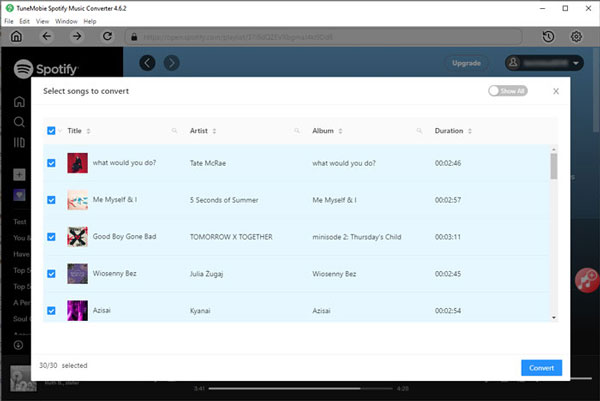
Step 6: Start Spotify Music Conversion
Now simply click the Convert button and selected Spotify songs will be converted to specific format. With 20X faster conversion speed, you will get the output files soon.
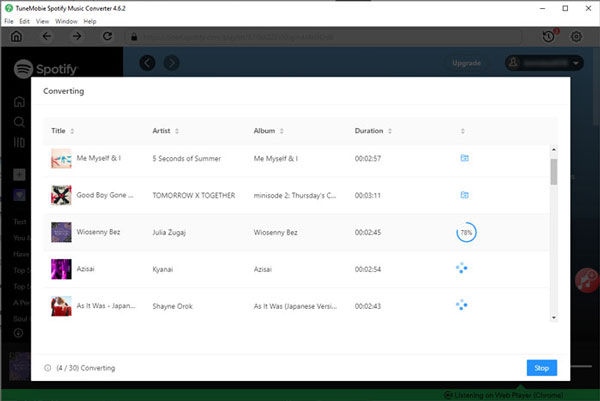
If you are using Spotify Free, you can check what limitations you can get rid of after conversion.
- Playback mode: You can play the output songs in any playback mode you like. You won't be forced to play the songs in shuffle.
- Ads: You won't be forced to play the ads while playing the songs. You will get a better music experience.
- Skip times: You can skip any songs if you want to listen to some other songs.
- Offline playback: You can copy the songs to mobile phones, tablets, MP3 players, USB drivers, SD cards, etc. and play them offline without an internet connection.
As to audio quality, though you can choose 320kbps MP3 or 256kbps M4A, the output quality will be same as the input. As to exclussive songs for Premium subcribers, you will have to wait two weeks.
If you are using Spotify Premium, you can play the songs without having to verify the membership every 30 days. And now you can enjoy the songs on MP3 players, iPod Nano/Shuffle, Sony Walkman, etc. that originally you can't play Spotify songs on. You can also use the songs as background music for various video editing programs and apps.
about Spotify Free and Premium Account
1. What are the disadvantages of Spotify free plan?
The Spotify Free plan comes with several limitations compared to the Premium version:
- Shuffle Play only – You cannot always choose the exact song to play (except for certain playlists or on desktop).
- Ads interrupt listening – Audio and banner ads appear between songs, breaking the listening experience.
- Limited skips – You can only skip up to 6 tracks per hour.
- No offline listening – You can’t download songs or podcasts for offline use; streaming requires an internet connection.
- Lower audio quality – Maximum streaming quality is 160 kbps, which is noticeably lower than Premium’s 320 kbps.
- Some playback restrictions on mobile – Certain albums or playlists may be locked to shuffle mode only.
2. How many songs are on Spotify for free?
Spotify Free users have access to the entire Spotify music catalog, which currently includes over 100 million songs plus millions of podcasts. However, while the library size is the same as Premium, Free users face playback restrictions — for example, many playlists are shuffle-only on mobile, and skips are limited to 6 per hour.
3. What happens if I cancel my Spotify Premium subscription?
When you cancel Spotify Premium, your account will remain Premium until the end of your current billing cycle. After that, it will automatically switch to the Free plan, which means:
- No more ad-free listening – You’ll start hearing ads between tracks.
- Playback limitations – Mobile listening may be limited to Shuffle Play for many playlists.
- Skip limit – You’ll be restricted to 6 skips per hour.
- No offline downloads – Any downloaded songs or podcasts will be removed, and you’ll need an internet connection to listen.
- Lower audio quality – Maximum streaming quality is 160 kbps, which is noticeably lower than Premium’s 320 kbps.
Your playlists, saved songs, and account data will remain intact — you won’t lose your library, just the Premium features.