Note: Use these tools responsibly and only for personal use if allowed in your country.
- Part 1: What to Consider Before Using Online Converters
- Part 2: In-depth Review of the 7 Spotify to MP3 Converter Online
- Part 3: Best Desktop Alternative: TuneMobie Spotify Music Converter
- Part 4: Spotify to MP3 Converter Online FAQs
What to Consider Before Using Online Converters
Before jumping into the tools, here are a few factors to consider:
- Online Spotify to MP3 converters requires no installation
- Most online Spotify converters are ad-supported or region-restricted
- The output quality may vary
- Most web-based Spotify to MP3 converters are limited to one track at a time
- Some may pose privacy or security concerns
While online tools are great for casual, one-song downloads, they often fall short when it comes to audio quality, stability, playlist support, and tag preservation.
If you're looking for a more powerful and reliable solution, TuneMobie Spotify Music Converter is a standout desktop tool that covers everything online converters can't.
It lets you download entire playlists or albums in bulk, convert Spotify songs to MP3, M4A, WAV, and FLAC at 320kbps, and preserves all ID3 tags automatically. Plus, you don't need a Premium account to use it.
For anyone serious about building an offline Spotify collection, TuneMobie is well worth the upgrade.
In-depth Review of the 7 Spotify to MP3 Converter Online
1. SpotiDown
SpotiDown is a clean and easy-to-use online Spotify downloader that supports direct track conversion by simply pasting a Spotify URL. It focuses on simplicity and requires no login.
How to download Spotify to MP3 online with SpotiDown
- Copy the Spotify song URL
- Paste it into SpotiDown's input box
- Click "Download" and wait for the MP3 file
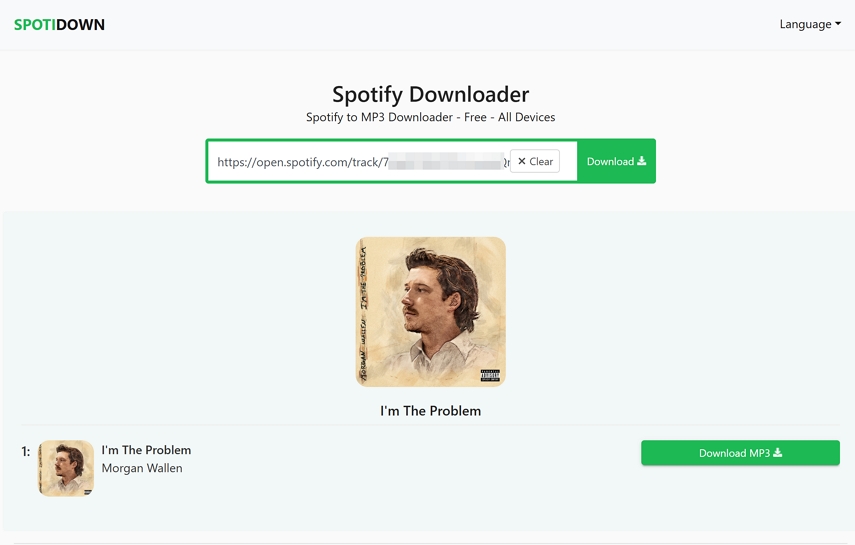
Pros:
- Simple, minimal interface
- No registration required
- Fast download speeds
Cons:
- Only supports individual tracks
- Sometimes unavailable due to server issues
- Ads pop up
2. Spotify Downloader
SpotifyDownloader is a free web tool that extracts MP3 files from Spotify song links. It works for most individual tracks and is frequently updated to keep up with Spotify's algorithm changes.
How to download Spotify music online with SpotifyDownloader
- Copy the song link from Spotify
- Paste it into the SpotifyDownloader website
- Click download and get the MP3
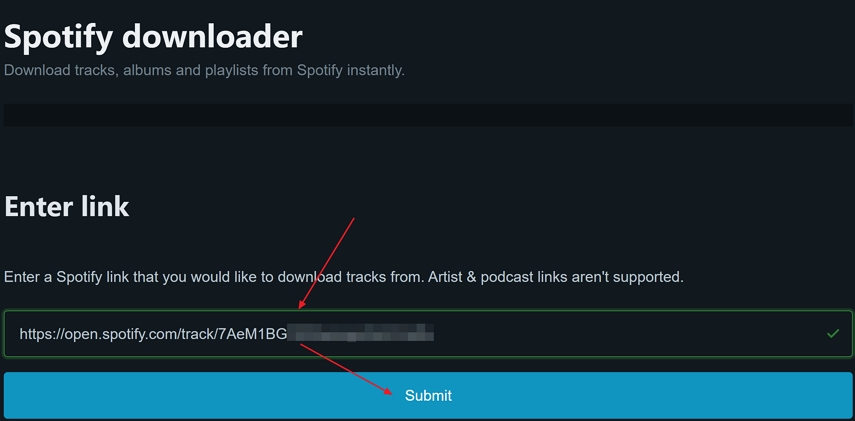
Pros:
- Decent audio quality
- Mobile-friendly site
- No pop-up ads
Cons:
- Doesn't support albums or playlists
- May fail on less popular songs
3. SpotMate
SpotMate is an elegant online Spotify music converter that works not just for Spotify but also for other platforms like SoundCloud and Deezer. Its multi-platform design makes it a flexible tool.
How to download Spotify songs to MP3 online with SpotMate
- Open Spotmate website on a browser on PC or mobile device
- Copy and paste the Spotify track URL
- Paste it to Spotmate and click Start button
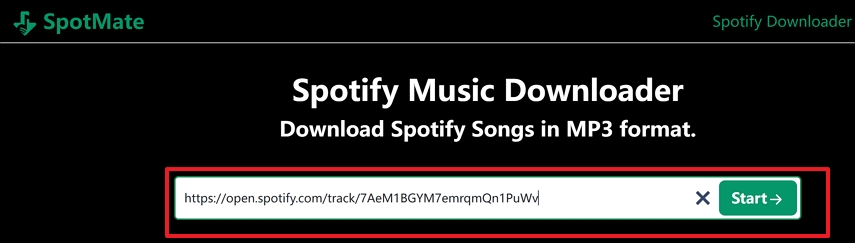
- Click Convert button to convert Spotify music to MP3
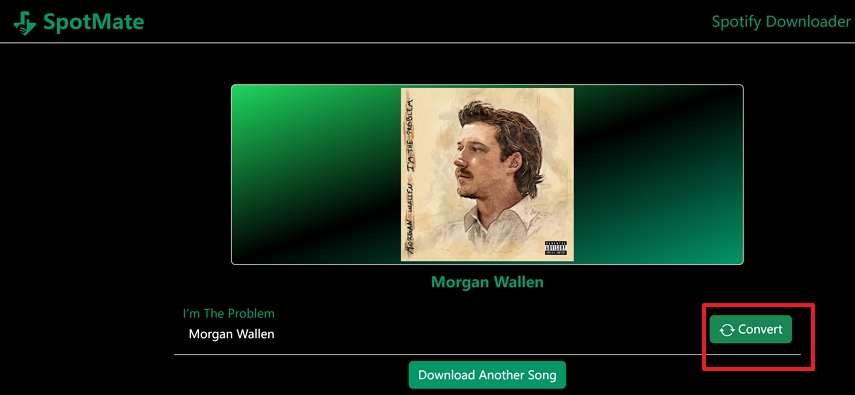
Pros:
- Supports multiple platforms
- Good design and user experience
- Optional quality settings
Cons:
- Slower processing speed
- Tracks may occasionally fail to convert
- Pop up ads
4. SpotifyMate
SpotifyMate allows you to download Spotify tracks as MP3 without logging in. It processes the songs on their server and offers a simple, no-frills interface.
How to download Spotify to MP3 online:
- Copy and paste the track URL to Spotiymate website
- Click "Download"
- You can download MP3 or the covert to your device.
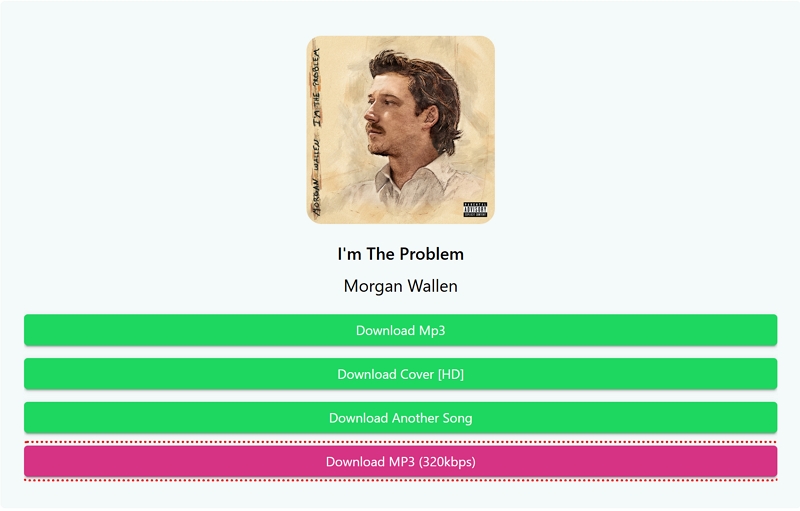
Pros:
- Straightforward and ad-free
- Works on desktop and mobile
- Fast download process
Cons:
- No batch download or playlist support
- Output quality not always 320kbps
5. SpotifyDowns
SpotifyDowns offers a fast and direct method to convert Spotify songs to MP3 online free. It's one of the lesser-known tools but works well for single-track downloads.
How it works:
- Get the Spotify track link from Spotify website
- Paste into the site
- Click to download MP3
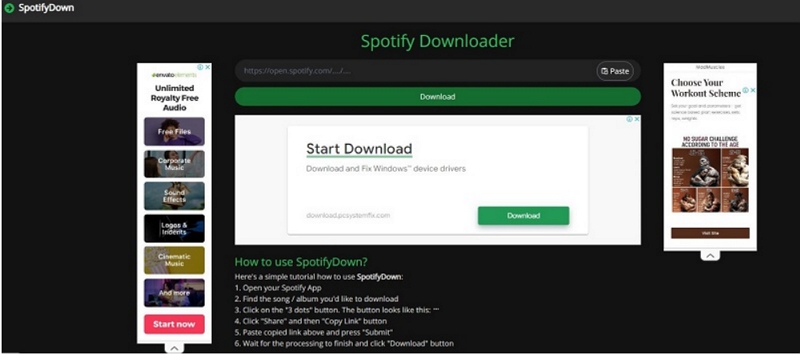
Pros:
- Quick and efficient
- No ads or login required
- Works globally
Cons:
- Limited to tracks, no albums
- Lower MP3 bitrate in some cases
6. SpotiDown
Not to be confused with Spotidown.app, this web-based SpotiDown Spotify to MP3 converter online offers a similar but slightly cleaner interface. It often works faster and is optimized for mobile devices.
How it works:
- Paste the Spotify URL
- Click "Download"
- Get your MP3 instantly
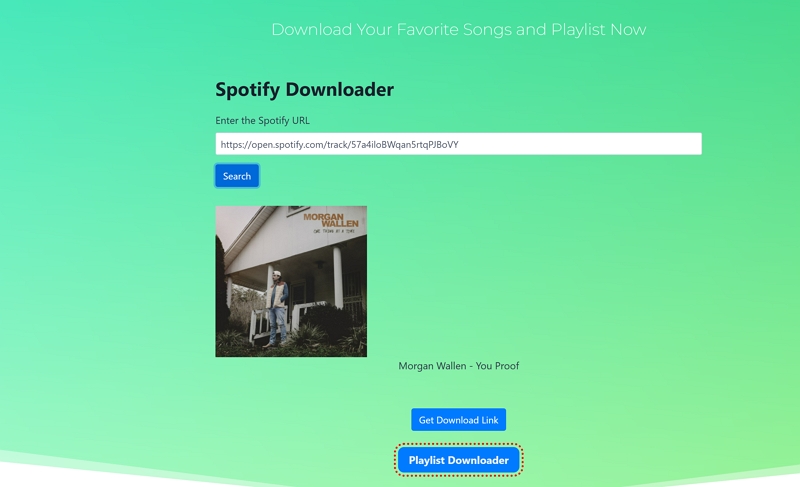
Pros:
- Mobile-friendly
- Fewer failed downloads than others
- Regularly updated
Cons:
- No playlist support
- Occasional redirects or delays
7. SpotifyDownloader
SpotifyDownloader is a minimal, lightweight Spotify to MP3 online converter designed for one-click MP3 extraction. It's geared toward users looking for quick, no-hassle conversions.
How it works:
- Copy your song's URL
- Paste it in the site's bar
- Hit download and you're done
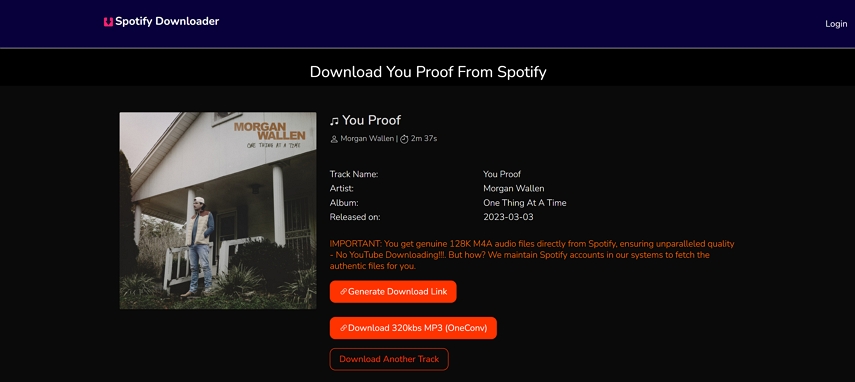
Pros:
- Very fast download
- Minimal ads
- Works on mobile
Cons:
- Doesn't support batch or playlist downloads
- Audio tags (title/artist) may not be preserved
Best Desktop Alternative: TuneMobie Spotify Music Converter
For users who want a more complete and professional solution, TuneMobie Spotify Music Converter is the ideal desktop tool. Unlike most online tools, it lets you convert entire albums, playlists, and podcasts from Spotify—even without a Premium account.
Key Features:
- Convert Spotify to MP3, AAC (M4A), WAV, AIFF or FLAC without quality loss.
- The built-in Spotify web player allows downloading music without installing Spotify app.
- No premium subscription required.
- Preserve ID3 tags: title, artist, album, etc.
- 20X faster speed and batch support
- No ads, no internet disruptions
- Available on both Windows and Mac
Online Spotify to MP3 Converter VS. TuneMobie Spotify Music Converter
| Feature | Online Tools | TuneMobie Spotify Music Converter |
|---|---|---|
| Playlist support | No | Yes |
| Audio quality (320kbps) | Inconsistent | Lossless quality & 320kbps |
| Batch download | No | Yes |
| Stability | Depends on server | Reliable |
| Tag preservation | No | Yes |
| Ads and redirects | Yes | No |
How to Convert Spotify to MP3 on Windows & Mac
Using TuneMobie Spotify Music Converter is straightforward, even for beginners. Here's how you can convert Spotify songs, albums, or playlists to MP3 in just a few steps:
Step 1. Download and install TuneMobie Spotify Music Converter to Windows or macOS computer.
Step 2. Launch the program on computer, and log in to your Spotify account in the built-in web player.
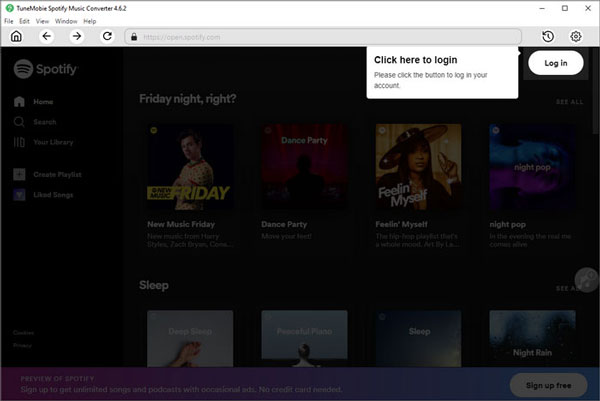
Step 3. Go to the "Settings" (gear icon) in the upper right. Select MP3, M4A, WAV, or FLAC as the output format. You can also customize output quality (bitrate up to 320kbps), output folder, and file naming format (e.g., Artist – Title).
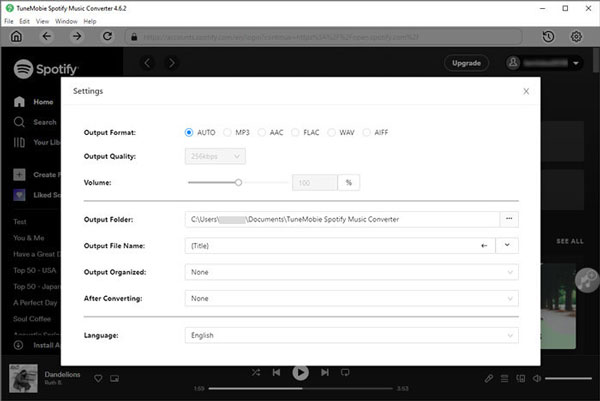
Step 4. Navigate to any playlist, album, or song you want to convert. Click the green "+" button on the right; the program will analyze and list all tracks in a pop-up window.
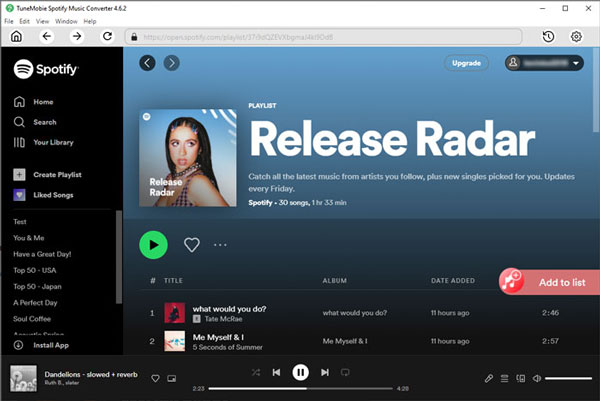
Step 5. After analysis, you can preview the music tracks under the playlist or artist. Choose the song(s) that you want to download and click the Convert button. The program will start downloading and converting songs in bulk at up to 20X speed.
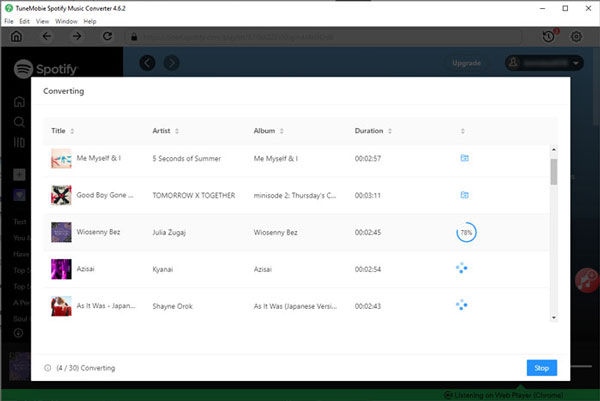
Step 6. Once the conversion is finished, you can click the "History" icon to view converted files. All tracks are now stored on your local drive, organized with preserved ID3 tags like title, artist, album, and track number.
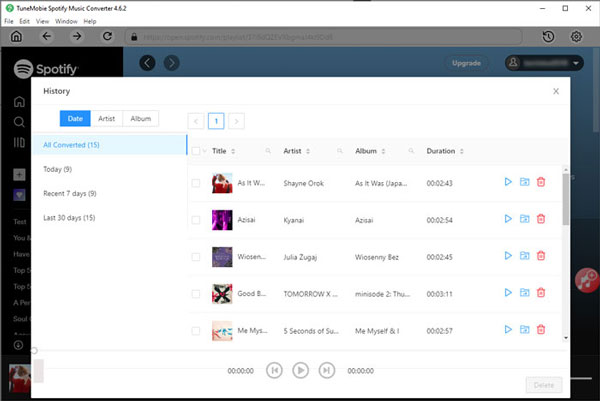
Now you can transfer the songs to any device, burn them to CD, or play them on any MP3-compatible player without restrictions!
Spotify to MP3 Converter Online FAQs
1. Is it legal to convert Spotify songs to MP3 online?
Converting Spotify music to MP3 online for personal use is generally considered a gray area and may violate Spotify's Terms of Service. It's best to use such tools responsibly and avoid redistributing or reselling downloaded content. Always check local copyright laws before proceeding.
2. Can I use a Spotify to MP3 converter without Premium?
Yes. Many tools, including TuneMobie Spotify Music Converter, allow you to convert Spotify music to MP3 even with a free Spotify account. However, online converters may not always work consistently with free accounts due to encryption or playback restrictions.
3. Why is the audio quality lower after conversion?
Many online Spotify to MP3 converters only offers low to medium bitrate outputs, such as 128kbps or 192kbps. For higher quality, such as 320kbps MP3, you'll need a more advanced tool like TuneMobie Spotify Music Converter which supports high-quality audio output with customizable settings.
4. Can online converters download entire Spotify playlists?
Most online Spotify MP3 converters support only one song at a time, requiring you to paste links individually. If you want to download an entire album or playlist in bulk, try TuneMobie Spotify Music Converter for Windows and Mac.
Conclusion
Online Spotify to MP3 converter tools are helpful for occasional, single-song downloads, but they often fall short when it comes to quality, reliability, and bulk downloading. For those serious about saving Spotify music in MP3 format, a robust desktop solution like TuneMobie Spotify Music Converter is the smarter, long-term choice.