- Part 1. Best Spotify Downloader GitHub You Can Try
- Part 2. Pros and Cons of Using GitHub Spotify Downloader
- Part 3. Best GitHub Spotify Downloader Alternative to Download Spotify with Ease
Part 1. Best Spotify Downloader GitHub You Can Try
Explore six standout GitHub Spotify downloader projects, each offering unique features, formats, and workflows to help you effortlessly grab songs, albums, and playlists for offline listening using open-source tools.
1. spotDL
spotDL is a powerful command-line tool designed to download Spotify songs directly from YouTube sources. With spotdl GitHub at its core, this utility fetches high-quality audio files in MP3 or M4A formats, preserving metadata such as track title, artist, and album art. It supports batch downloads of entire albums and playlists, making spotDL one of the most popular Spotify playlist downloader GitHub projects for advanced users.
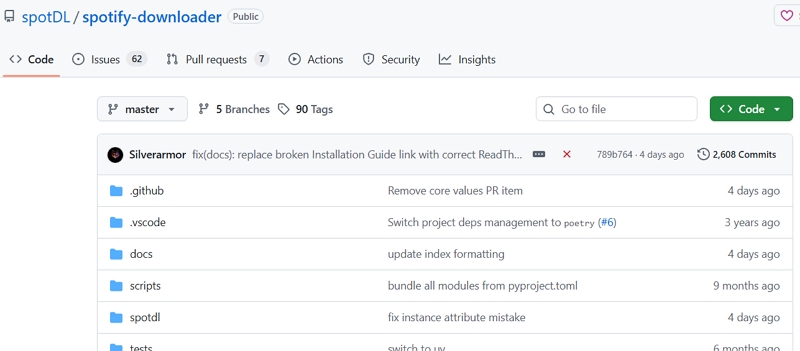
2. SpotiFlyer
SpotiFlyer offers a cross-platform desktop experience for Windows, Mac, and Linux users who prefer a graphical interface. This Spotify music downloader GitHub client lets you paste Spotify track, album, or playlist links and fetch audio files in your chosen format. It automatically retrieves ID3 tags and album covers, ensuring your local library stays organized. SpotiFlyer also supports high‐speed downloads and offline listening on all supported platforms.
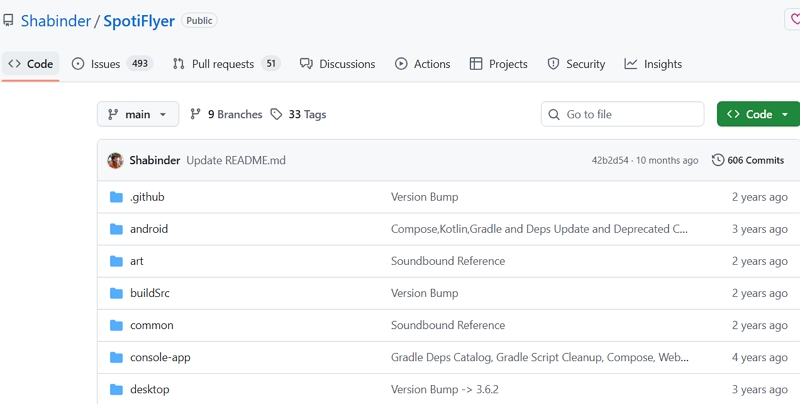
3. Savify
Savify is a lightweight Electron-based application that focuses on simplicity and ease of use. With its straight-forward UI, you can drop Spotify URLs into the app and let it handle the rest. Savify preserves all ID3 metadata, including song title, artist name, and album cover, making it a solid choice for users who need a quick Spotify dl GitHub solution without complex setup. It also supports simultaneous downloads for large playlists.
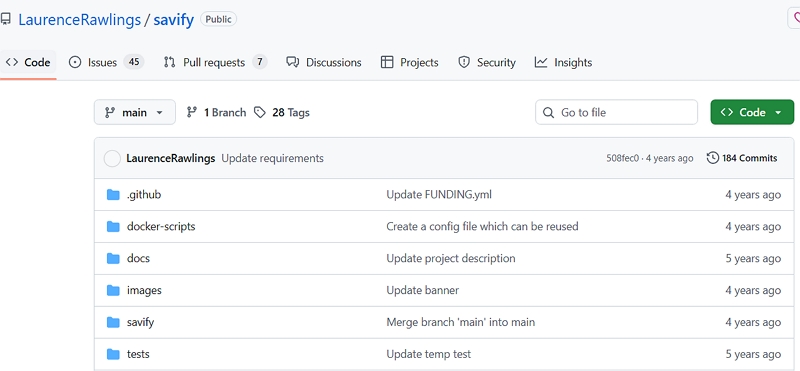
4. BobbyESP/Spowlo: A Spotify songs downloader
Spowlo, created by BobbyESP, is a minimalistic Python script that downloads Spotify content by scraping embedded audio previews and reconstructing full-length tracks. This GitHub Spotify downloader tool emphasizes performance and low resource usage. Though it may require a few dependencies, Spowlo automates metadata tagging and organizes files into artist and album folders on your local drive, offering a streamlined offline experience.
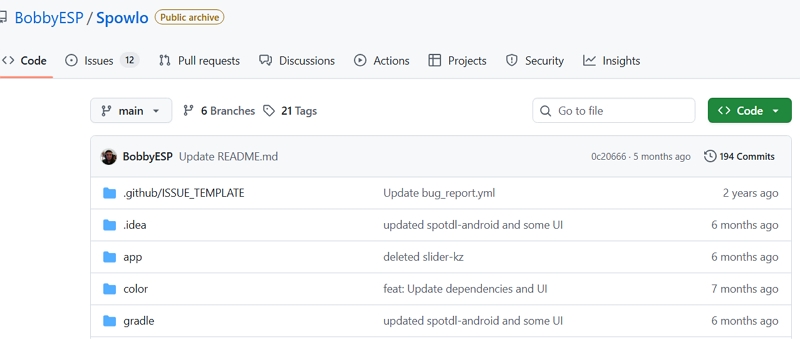
5. sunnypatell/sunnify-spotify-downloader
The sunnify-spotify-downloader project by sunnypatell is aimed at users who want a simple CLI experience with custom naming conventions. It supports downloading individual songs, albums, and playlists directly from Spotify links. This Spotify playlist downloader GitHub tool comes with options to choose output format (MP3, WAV, FLAC) and bitrate, while automatically embedding all relevant metadata so your music collection remains tidy and searchable.
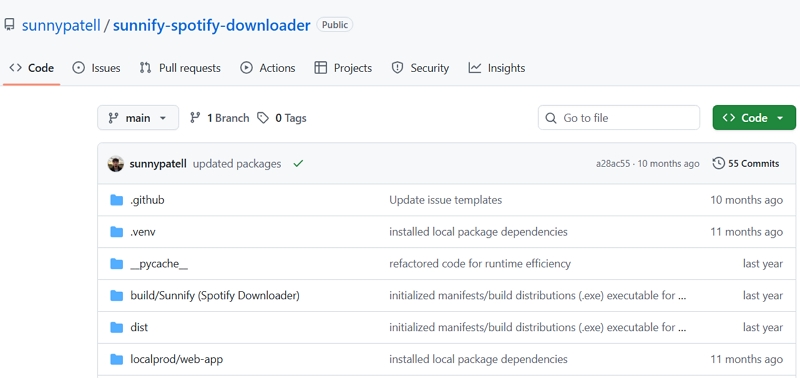
6. Onthespot
Onthespot is a versatile release-based utility that bundles Windows executables for quick setup. It taps into official Spotify APIs to fetch track details and streams, then converts them to high-quality MP3 files. As a GitHub Spotify downloader release, Onthespot requires no Python environment; just download the latest ZIP from the Releases page and run. The tool also supports batch downloading entire playlists with embedded artwork and tags.
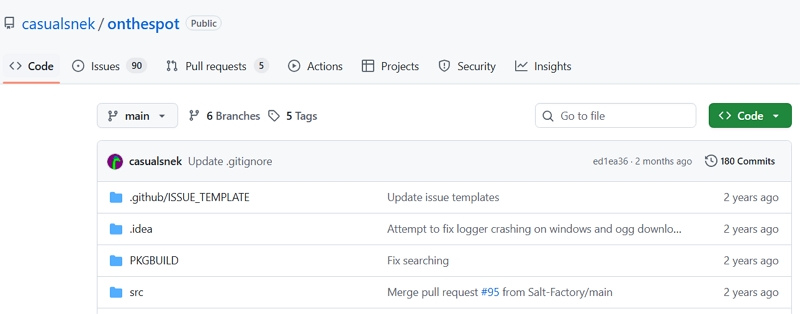
Part 2. Pros and Cons of Using GitHub Spotify Downloader
GitHub projects for Spotify downloading can save you money and grant offline access to music collections. However, relying on open-source tools may bring technical challenges and legal gray areas. Below are key advantages and drawbacks to consider before choosing your Spotify downloader GitHub solution.
Pros
- Open source projects allow full customization of Spotify dl GitHub tools.
- Most tools preserve all metadata, including album art and ID3 tags.
- Many projects support batch playlist downloads at high speeds.
- Community-driven updates fix bugs and add new features frequently.
- Lightweight command-line clients require minimal system resources.
Cons
- Requires technical knowledge to install dependencies and run scripts.
- Some tools may break when Spotify changes its API or website.
- Lack of official support can delay fixes for critical issues.
- GUI apps may feel basic compared to polished commercial software.
- Download speeds depend on third-party hosts like YouTube.
- Potential legal risks in certain jurisdictions for non-commercial use.
Part 3. Best GitHub Spotify Downloader Alternative to Download Spotify with Ease
While GitHub Spotify downloader tools are great for developers and power users, TuneMobie Spotify Music Converter offers a seamless, user-friendly alternative for everyone. With its intuitive interface and robust feature set, download and convert Spotify playlists, albums, and tracks without wrestling with code. All ID3 tags and metadata such as song title, artist name, album cover, track number, and more are preserved automatically. Plus, you can choose from MP3, M4A, WAV, or FLAC outputs at up to 320kbps, and convert at speeds up to 20X for bulk jobs.
Top Features of TuneMobie Spotify Music Converter
- Download entire Spotify playlists, albums, or podcasts in one click.
- Convert to MP3, M4A, WAV, or FLAC with bitrate up to 320kbps.
- Preserve original ID3 tags, including title, artist, album art, and genre.
- Batch conversion supports up to 1000 tracks at 20X speed.
- Built-in Spotify web player for direct login and browsing.
- Customizable file naming with templates like "Artist – Title".
- Organize output files into folders by artist, album, or playlist.
How to Use TuneMobie Spotify Music Converter
Step 1. Download and install TuneMobie Spotify Music Converter to your Windows or macOS computer. Launch the program, and log in to your Spotify account in the built-in web player.
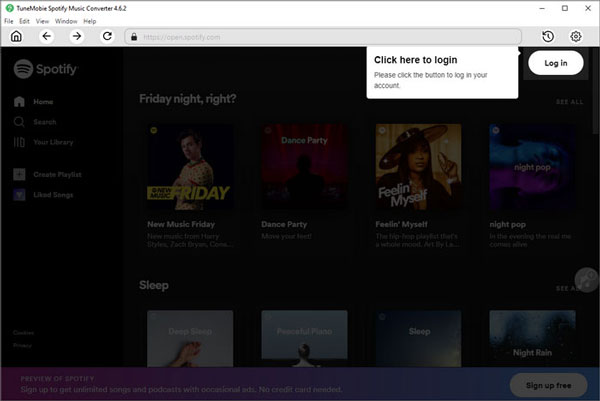
Step 2. Go to "Settings" (gear icon) in the upper right. Select MP3, M4A, WAV, or FLAC as output format. Customize bitrate (up to 320kbps), output folder, and naming format.
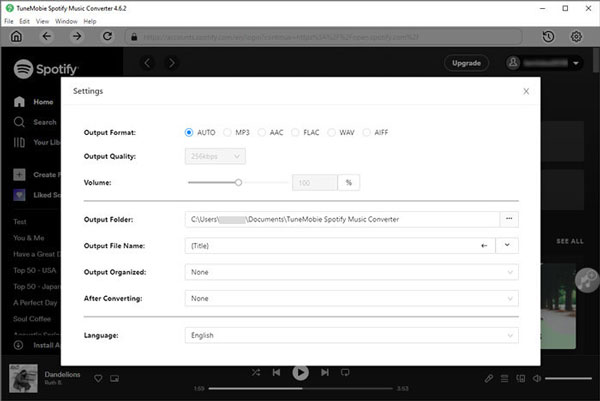
Step 3. Navigate to any playlist, album, or song you want to convert and click the green "+" button; the program will analyze and list all tracks.
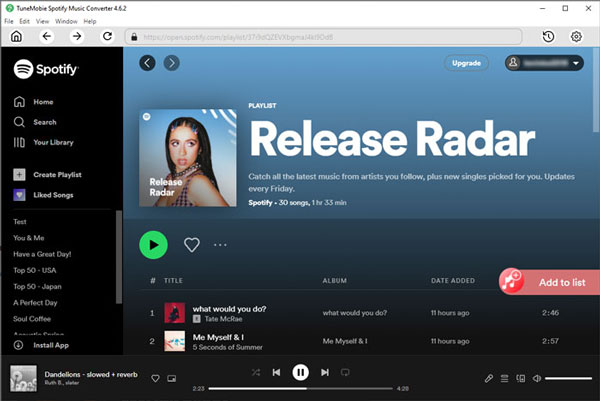
Step 4. Preview the music tracks in the pop-up window. Choose songs to download and click Convert. The program will download and convert songs in bulk at up to 20X speed.
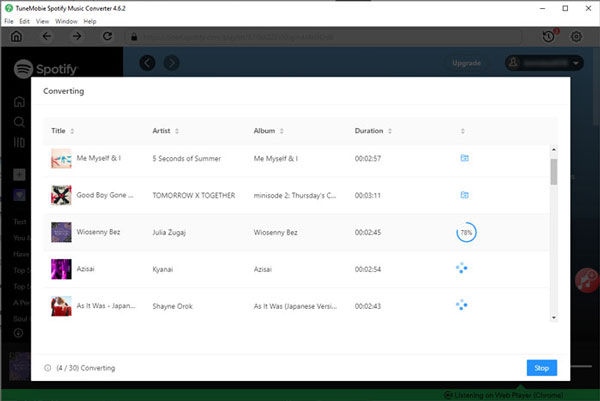
Step 5. After conversion, click the "History" icon to view converted files. All tracks are saved on your local drive, organized with preserved ID3 tags.
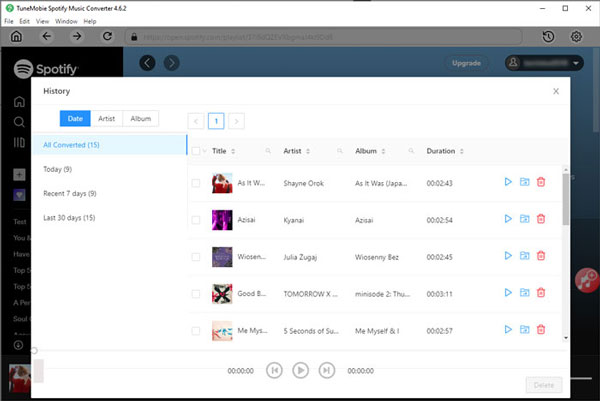
Conclusion
Whether you prefer the flexibility of spotdl GitHub scripts or the simplicity of a GUI like SpotiFlyer, there's a GitHub Spotify downloader to suit every technical skill level. For those who want a plug-and-play experience with full metadata preservation and high-speed conversion, TuneMobie Spotify Music Converter stands out as the best alternative. Choose the tool that matches your needs and enjoy your Spotify favorites offline, whenever you want.