- Part 1: Why People Want to Download MP3 Podcasts from Spotify?
- Part 2: How to Download Spotify Podcast to MP3
- FAQs about Spotify Podcasts
Part 1: Why People Want to Download MP3 Podcasts from Spotify?
People prefer to download MP3 podcasts from Spotify for several practical reasons:
- Spotify’s offline mode limits you to playing the podcasts via Spotify app only. But once converted to MP3 files, you can play Spotify podcasts via any device, including mp3 player, car stereos, DJ software, etc.
- MP3 podcasts can be stored on local devices in case of one day the original source has been removed from Spotify.
- Even Spotify Free users can enjoy MP3 podcasts without being interrupted by ads.
- MP3 files can be edited for other uses such as music mixing.
But since the MP3 podcast download feature isn't officially supported by Spotify yet, you can use the Spotify podcast downloader tool below to get MP3 podcasts from Spotify with ease. Let's check how they work.
Part 2: How to Download Spotify Podcasts to MP3
Here we have collected the top Spotify downloader tools that are universally proven can download mp3 podcasts, both Spotify and online sources included.
1. TunePat Spotify Music Converter - Best Spotify Podcast Downloader
To convert Spotify podcasts into MP3 files without any loss of audio quality, you'll need a reliable third-party tool. TunePat Spotify Music Converter is an excellent option. It’s designed to download Spotify podcasts, playlists, albums, music, and audiobooks for seamless offline playback on any MP3-compatible device.

- Download Spotify songs, albums, playlists, podcasts, radio, and audiobooks.
- Support both Spotify Free and Spotify Premium, and skip ads automatically.
- Convert Spotify songs to MP3, AAC, WAV, FLAC, AIFF, or ALAC format.
- Preserve ID3 tags like title, album, artist, track number, artwork, etc.
- Sort output files into folders by artist, album, album/artist, and more.
- Enjoy incredible 10X faster conversion speed on both Windows and macOS.
- Transfer the converted Spotify songs to various devices.
Step 1: Launch TunePat Spotify Converter
Install and run TunePat Spotify Converter on your computer. From the main interface, you can choose to download songs from the Spotify app or web player. Simply click the "Switch to xxx" button to change to another source. Then log into your Spotify account on Spotify app or web player you chose, both a free and premium account are supported.
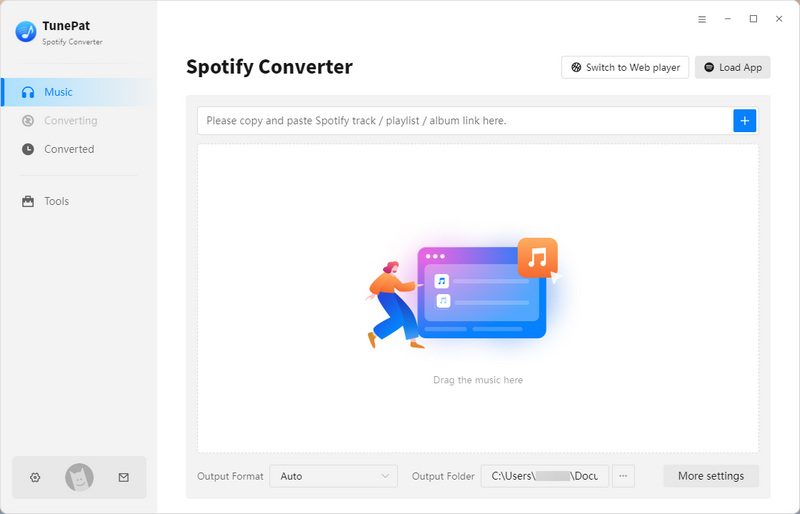
Step 2: Set up MP3 Output Format
To get Spotify MP3 podcasts, you need to go to the Settings option which you can find on the left panel of TunePat. Under Music > Output Format, make sure you have choose "MP3". You can also customize the audio quality, output path, output file name, and more as you like.
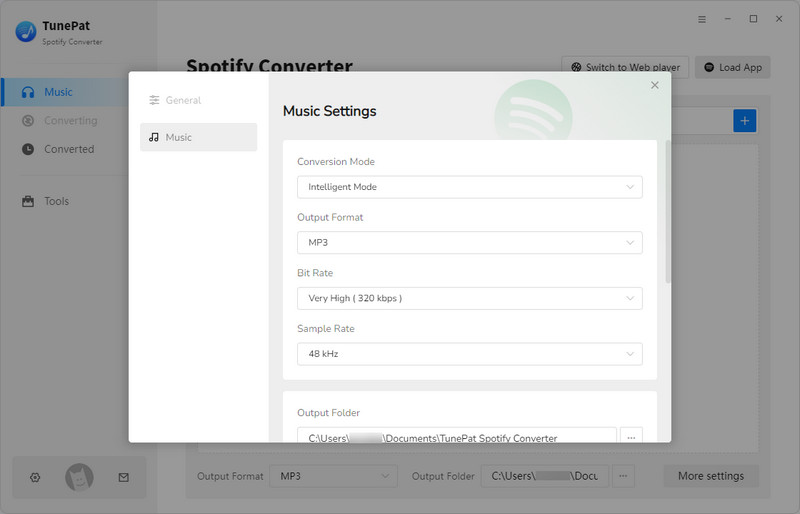
Step 3: Choose Spotify Podcasts to Download
Go through the pop-up Spotify app or web player, and open the podcast episodes you want to download. Click the "+" button in the lower right corner, TunePat will then parse all the episodes into a list, you can choose selectively or batch conversion. Click the "Add" button to continue.
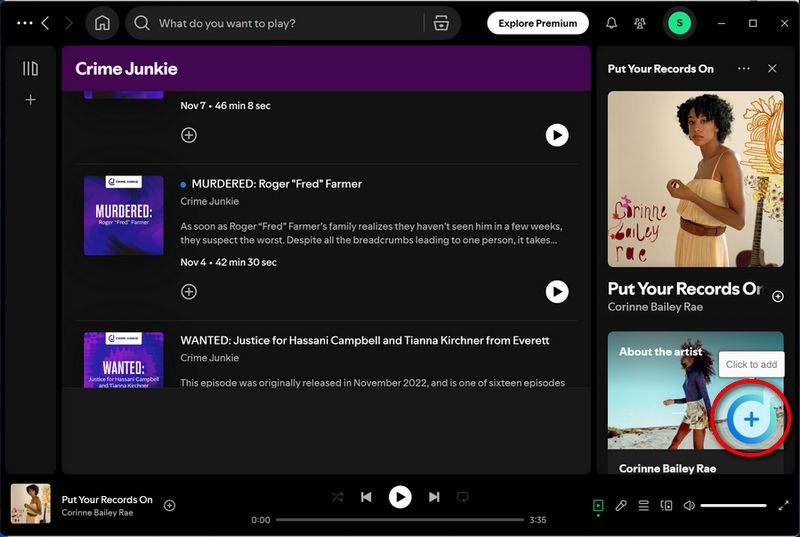

Step 4: Convert Spotify Music
Now, click "Convert" to start Spotify podcasts to MP3 conversion. TunePat will proceed with up to 10x speed. Please wait patiently. Once finished, you can check the Spotify MP3 podcasts in the pop-up downloader folder.
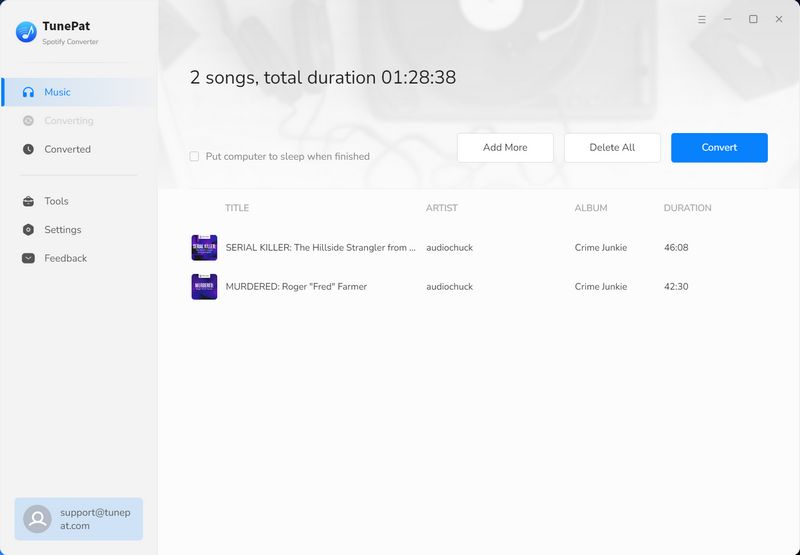
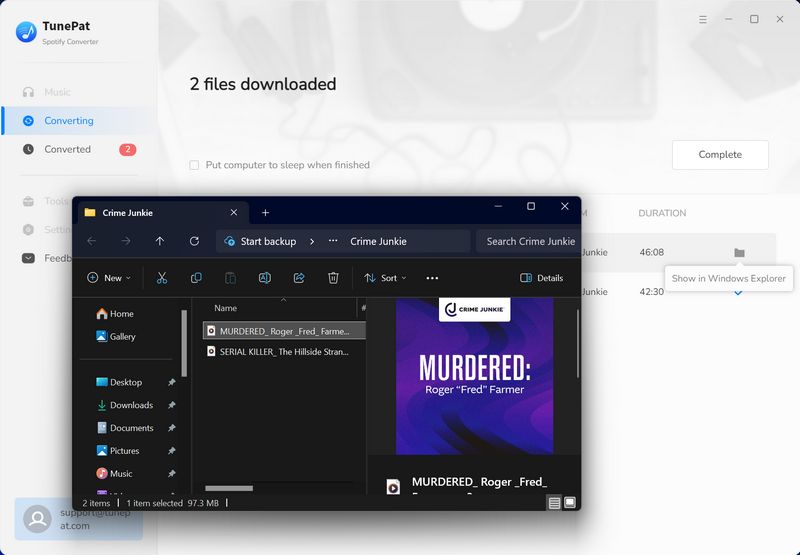
2. TunePat Music One - FREE Podcast Downloader
What if the podcasts have already been removed from Spotify? Then we also have a tool to help you download free podcasts from online websites. All you need is TunePat Music One. This handy podcast downloader allows you downloading mp3 podcasts from Spotify and popular podcast websites. Here we will show you how to download podcasts from websites for free.

- Get music from Spotify, Amazon Music, Apple Music, TIDAL, Deezer, YouTube, Qobuz, SoundCloud, Pandora and more.
- Enjoy ad-free music even with a Spotify/YouTube free account.
- Convert songs to MP3, AAC, WAV, FLAC, AIFF, or ALAC format.
- Preserve ID3 tags like title, album, artist, track number, artwork, etc.
- Download free podcasts from 500+ online websites.
- Download free radio shows from 100+ radio stations.
- Handy tools: AI Vocal Remover, Audio Editor, Format Converter, etc.
Step 1: Lauch TunePat Music One
Download TunePat Music One on your Windows or Mac computer and finish the installation. Start TunePat Music One, you'll find the "Podcast" option from the left panel. Click on it.
![]()
Step 2: Select Podcast to Download
TunePat Music One have collected many popular podcasts here, you can select by different genre or search for the podcasts you want. Move your mouse to the podcast cover, you will see the play and download button. Click the download button, TunePat will list all the episodes available. Pick the episodes you want and click "Add" to start downloading podcasts. TunePat downloads podcasts with 300x fast speed, so you will get a 2hr file within a blink. The output file format depends on the original source, normally will be MP3. And the best thing is, this podcast downloading feature is totally free without requiring a subscription.
![]()
![]()
FAQs About Spotify Podcasts
Can I download mp3 podcast directly from Spotify?
No, Spotify does not allow direct MP3 downloads of podcasts or music due to DRM protection (Digital Rights Management). Spotify uses .ogg or .enc file formats (not MP3) for offline listening. These files are locked to your account and cannot be transferred or converted easily. All downloads from Spotify (even with Premium) are encrypted and can only be played within the Spotify app.
Can I download podcasts from Spotify for free?
Spotify Free users can download podcasts only on mobile, and it requires an internet connection to verify every 30 days. If you want to download free podcasts, you can try downloading from free podcast websites using TunePat Music One.
What happens if a podcast is removed from Spotify?
Your Spotify podcasts downloads will disappear from your library. So it's recommended to convert Spotify podcasts to MP3 or FLAC by 3rd-party tools like TunePat, it ensures you can play the podcasts even one day the original source is removed.
Can I share downloaded Spotify podcasts with friends?
For Spotify downloads, unfortunately, no. The files are tied to your account and can not be shared. But if you convert Spotify podcasts via tools like TunePay, then you are free to transfer the podcasts to any device and share with your beloved families and friends.
Final Words
In this article, we have introduced how to download MP3 podcasts with two handy Spotify podcast downloader tool. With TunePat Spotify Music Conveter, you can easily get mp3 music or podcasts from Spotify; but if you are using mutiple music streaming services or want to get mp3 podcasts from different sources, then TunePat Music One will be your best choice.