- Part 1: What is Apple Music DRM Protection
- Part 2: Best Apple Music DRM Removal Software
- Part 3: Tuneskit Audio Converter
- Part 4: NoteBurner iTunes Audio Converter
- Part 5: TunePat Apple Music Converter
- Part 6: TuneFab Apple Music Converte
- Part 7: Comparison Table of Different Apple Music Converters
Part 1: What is Apple Music DRM Protection
Are all Apple Music songs DRM-protected? Not all, but many are. Here’s a breakdown:
Apple Music Subscription Tracks:
Songs streamed or downloaded through an Apple Music subscription are DRM-protected. This restriction prevents unauthorized copying and ensures that the music can only be played on devices signed in with the subscriber’s Apple ID.
Purchased iTunes Songs:
Music purchased from the iTunes Store since 2009 is generally DRM-free and comes in AAC format with higher quality. These tracks are labeled “iTunes Plus”.
Songs purchased before 2009 may still have DRM. However, Apple allows users to upgrade these older tracks to DRM-free versions by re-purchasing them as iTunes Plus tracks.
Uploaded and Matched Music:
If you use iTunes Match or Apple Music’s matching service, songs matched to Apple’s catalog but not directly downloaded from Apple Music may not have DRM. However, downloading these songs through an Apple Music subscription will apply DRM protection.
Part 2: Best Apple Music DRM Removal Software
TuneMobie Apple Music Converter is the most feature-rich and powerful tool to remove DRM from Apple Music songs. It comes with a built-in Apple Music web player, an easy-to-use interface, 20X faster conversion speed, flexible output settings and lots of useful features. It's stable and fast and you can download the free trial version to have a try first.
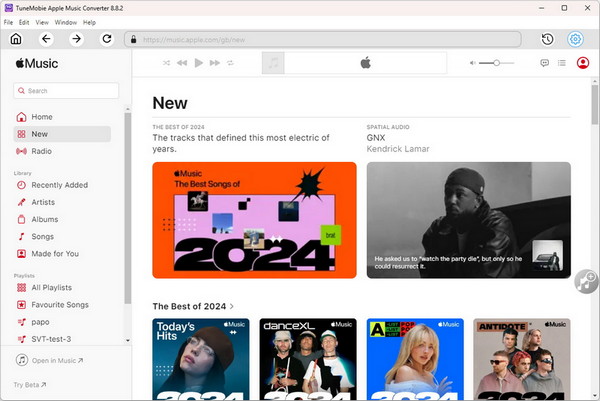
The Advantages of TuneMobie Apple Music DRM Removal
- Remove DRM protection from Apple Music, iTunes, and Audible.
- Convert Apple Music to DRM-free MP3, M4A, FLAC, and more.
- Batch process music download with 20x faster speed.
- Preserve lossless audio quality and retain all metadata.
How to Remove Apple DRM from Music with TuneMobie Apple Music Converter
Step 1. Download and install the software, then open it on your computer. The TuneMobie Apple Music Converter comes with a built-in Apple Music web player. Log in with your Apple ID to access your full music library, including playlists, just like in the official web player. Once logged in, you can add tracks for DRM removal.
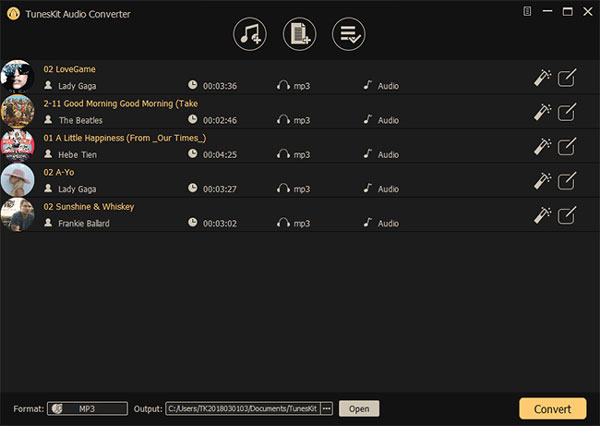
Step 2. The default format is DRM-free M4A. If you'd like to convert music to MP3 or other formats, you can click the Settings icon to enter the outupt settings panel. Here you can set up the output format and quality.
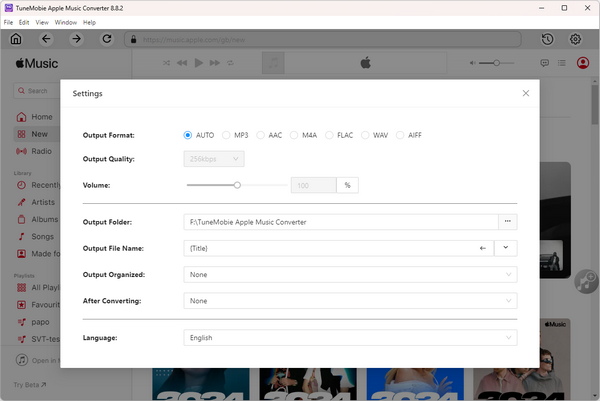
Step 3. Browse and select the songs you want to convert. You can drag an entire album or playlist to the conversion list. This program will start analyzing the music info.
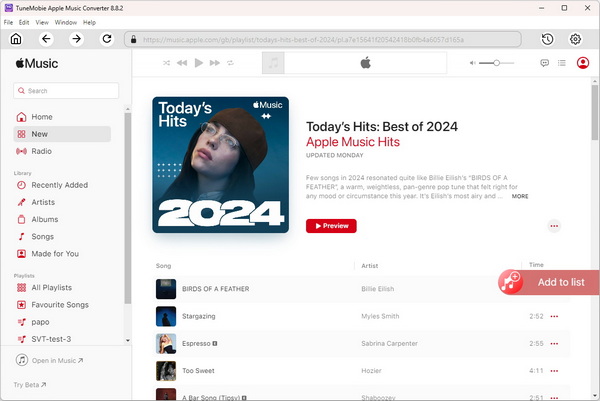
Step 4. After analysis, you can preview the music info, and then click the Download button to starting removing DRM protection and convert the music to MP3 format. After conversion, you'll set the DRM-free MP3 music tracks.
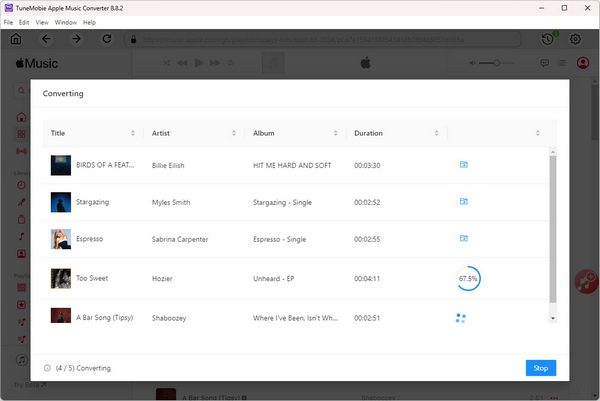
Pros:
- Preserves original audio quality, along with metadata and ID3 tags.
- Supports multiple formats, including MP3, FLAC, WAV, AAC, M4A, and M4B.
- Fast conversion speed.
- Support Windows 7, 8, 8.1, 10 and 11 (64-bit) and provide optimized 64-bit installer for 64-bit Windows.
- Support macOS High Sierra 10.13 or above, support both Intel and Apple Sillicon.
Cons:
- The free version only converts a partial length of each song—full conversion requires an upgrade.
Part 3: Tuneskit Audio Converter
Tuneskit Audio Converter is a combination of Apple Music Converter as well as normal audio converter. It can convert Apple Music songs as well as different plain audio files. Besides it can also convert audiobooks.
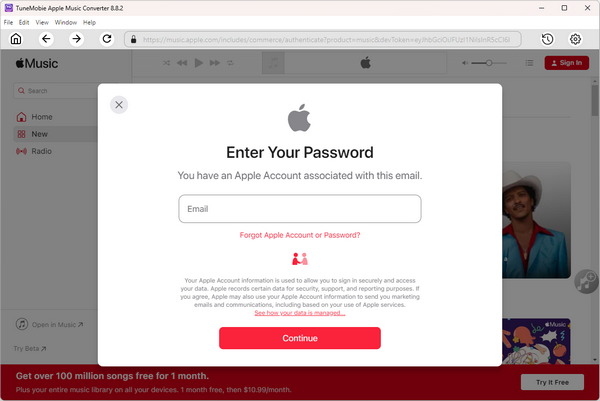
Compared with TuneMobie Apple Music Converter, Tuneskit Audio Converter lacks of too many features. It claims the conversion speed is 30X faster but obviously it's only an exaggeration. By testing, you can know its true conversion speed is far away from 30X. However, it also comes with an advantage that you can use it to convert between unprotected audio formats. Normal audio conversion is actually not a salepoint, as there are many free audio converters which can help you reach the goal.
As to price, it provides 1-month subscription at $14.95, 1-year subscription at $49.95 and lifetime license at $99.95.
Pros:
- Remove Apple Music's DRM protection and convert Apple Music to MP3, M4A, M4B, FLAC and WAV
- Preserve ID3 tags from original Apple Music songs
- Convert different audio formats
Cons:
- Apple Music songs can't be converted online directly, you have to download the songs to iTunes library first.
Part 4: NoteBurner iTunes Audio Converter: Fairly Good Apple Music DRM Removal Software
NoteBurner iTunes DRM Audio Converter is also a good Apple Music DRM removal software program. It can also remove DRM protection from Apple Music and M4B/AA/AAX audiobooks, and convert them to unprotected audio formats.
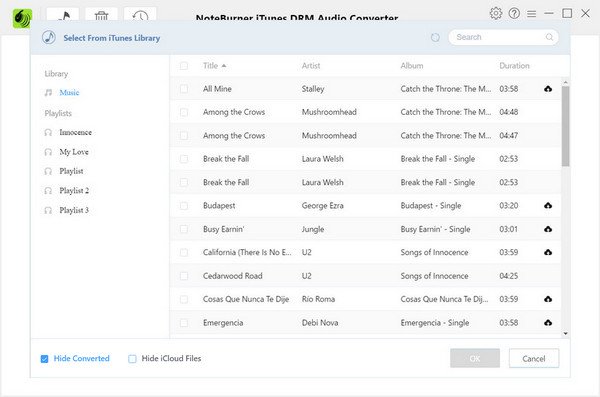
Pros:
- Remove DRM protection from Apple Music and M4B/AA/AAX audiobooks
- Convert Apple Music and audiobooks to MP3, M4A, WAV and FLAC
- Keep ID tags of original Apple Music tracks
- Support up to 10X faster conversion speed
Cons
- Not able to rename the output files
- Apple Music songs need to be downloaded to iTunes library, not able to convert online directly
- Slow conversion speed on macOS 10.14 or later, which means you need to cost more time for conversion
As to price, NoteBurner iTunes Audio Converter also provides 1-month subscription at $14.95, 1-year subscription at $49.95 and lifetime license at $99.95.
Part 5: TunePat Apple Music Converter: Apple Music Web Player Recording Software
TunePat Apple Music Converter comes with a built-in Apple Music web player as well. Its way to remove DRM protection from Apple Music songs is similar to TuneMobie Apple Music Converter, which is capturing audio in Apple Music web player. TunePat Apple Music Converter provides MP3, M4A, WAV and FLAC output formats, as well as some basic output settings.
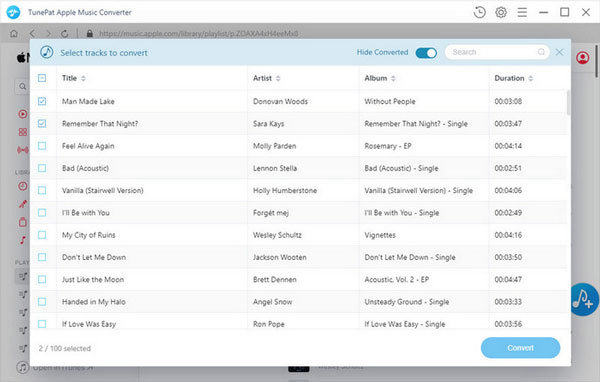
Pros:
- No need to install iTunes
Cons
- No function of renaming output files
- No function of sorting output files
- Not able to convert songs without an internet connection
- Output songs may be corrupt when internet connection is not stable
TunePat Apple Music Converter also provides 1-month subscription at $14.95, 1-year subscription at $49.95 and lifetime license at $99.95.
Part 6: TuneFab Apple Music Converter
TuneFab Apple Music Converter is another Apple Music DRM removal program, however, it's success conversion rate is much lower than the tools mentioned above. The interface and output settings is simply, but it lacks of many functions. It's not compatible with Microsoft Store version of iTunes and there are too many failures in the conversion result. That is why it provides license plans at lowest price.
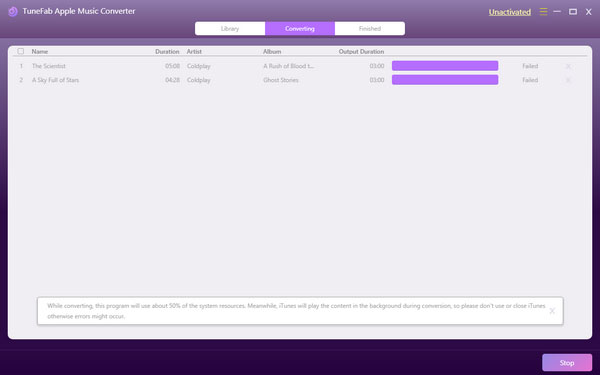
Pros:
- Easy-to-use interface
Cons
- No function of renaming output files
- No function of sorting output files
- Too many failures when converting
- Not working with Microsoft Store version of iTunes
TuneFab Apple Music Converter provides 1-month subscription at $13.95, 1-year license at $39.95 and lifetime license at $69.95.
Comparison Table of Different Apple Music DRM Remover Converters
For your convenience, we have summarized the pricing plans and main features of all Apple Music Converters introduced above.
| Software | TuneMobie Apple Music Converter |
TuneSkit Audio Converter |
NoteBurner iTunes Audio Converter |
TunePat Apple Music Converter |
TuneFab Apple Music Converter |
| 1-month license | $14.95 | $14.95 | $14.95 | $14.95 | $13.95 |
| 3-month license | $29.95 | -- | -- | -- | -- |
| 1-year license | $44.95 | $49.95 | $49.95 | $49.95 | $39.95 |
| Lifetime license | $99.95 | $99.95 | $99.95 | $99.95 | $69.95 |
| Family license (5 PCs) | $199.95 | -- | -- | -- | -- |
| Apple Music Conversion | |||||
| No Need to Install/Use iTunes | |||||
| Optimized for 64-bit Windows | |||||
| Audiobook Conversion | |||||
| Plain Audio Conversion | |||||
| Renaming | |||||
| Sorting | |||||
| Online Conversion | |||||
| Ratings |
Conclusion
All Apple Music converters introduced above can remove DRM protection from Apple Music songs, but obviously TuneMobie Apple Music Converter is the best Apple Music DRM removal software among the products reviewed above, because it comes with more user-friendly interface, faster conversion speed, more license plans and more functions than other programs. Get the best Apple Music DRM removal software to have a try now.