- Part 1: Top 8 Free Apple Music Downloaders
- #1: TuneMobie Apple Music Converter 👍
- #2: APLMate Apple Music Downloader
- #3: AAPLmusicDownloader
- #4: apple-music-downloader.com
- #5: APPLE MUSIC PLAYLIST DOWNLOADER
- #6: Telegram Bot Apple Music Downloader
- #7: MP3Quack
- #8: MP3 JUICE
- Part 2: FAQs About Apple Music Downloaders

Part 1: Top 8 Apple Music Downloaders Free Online and Desktop
Many tools claim to be able to download Apple Music, but some of them don't work. We have compiled the following 8 working Apple Music downloaders and tested them.
#1: TuneMobie Apple Music Converter - Best for Batch & Lossless Downloads
Among the many tools, TuneMobie Apple Music Converter is the best Apple Music downloader. This is because it supports batch and fast export of Apple Music songs, playlists, albums, podcasts, iTunes music, and audiobooks. You can choose to export them to the commonly used MP3 format, or lossless formats such as FLAC, WAV, ALAC, etc. You can permanently keep these Apple songs with complete ID3 tag information for offline playback on your favorite devices. Not only that, you can also export Apple Music songs if necessary.
Rating: ⭐️⭐️⭐️⭐️⭐️
How to Use:
Step 1: Install and open TuneMobie Apple Music Converter, which offers two audio sources. You can switch between the "iTunes App (Music App)" and the "Apple Music web player" by clicking the corresponding option. If you choose to convert songs from iTunes, please make sure that iTunes or the Music app is already installed and logged in on your computer. In this guide, we’ll demonstrate how to download Apple Music songs via the Apple Music web player. Please follow the prompts to log into your Apple Music account.
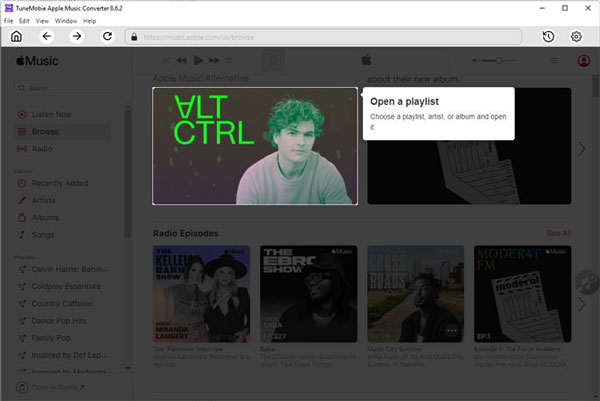
Step 2: If you're a new user, click the "Settings" icon to customize output parameters, such as conversion mode, output format, output folder, and output file name. Choose the options based on your actual needs. If you want the output audio files to match the parameters of the original Apple Music files, set the Conversion Mode to "Record Mode" (ensure a stable internet connection), and keep the Output Format as "Auto".
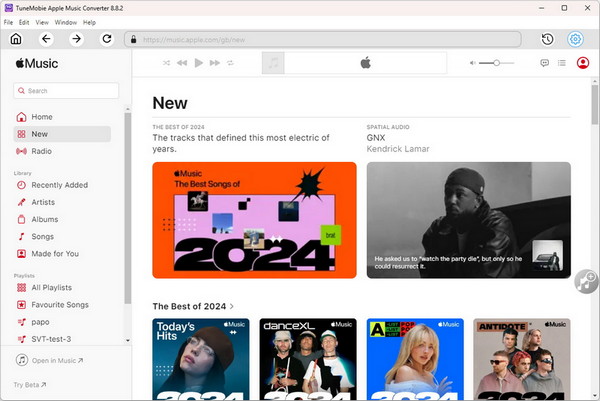
Step 3: Go to your Apple Music library and open the content you wish to convert. Then click the blue "Click to add" button in the bottom right corner.
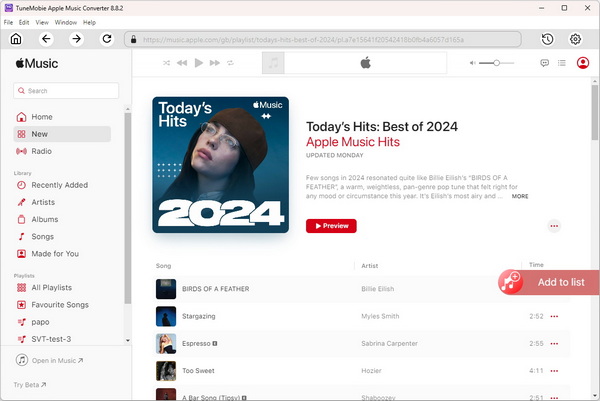
Step 4: Once the songs are analyzed, a pop-up window will appear. Select the songs you want to convert by checking the boxes, then click "Add" to proceed to the next step.
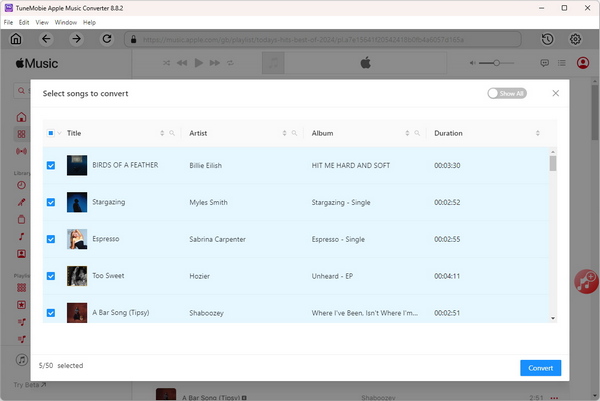
Step 5: On this screen, you’ll see an "Add More" button that allows you to add multiple Apple Music playlists for batch conversion. Once you've selected all the content you wish to convert, click "Convert" to start the process. After conversion, you can view all converted files in the "History" section. These Apple Music audio files are also accessible and usable locally on your computer.
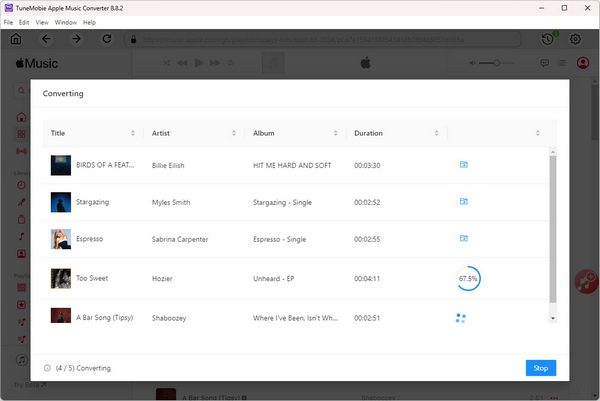
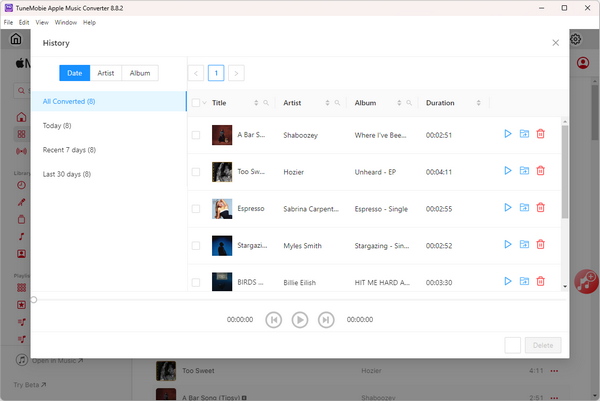
Pros:
Cons:
#2: Easiest Online Apple Music to MP3 Converter
APLMate Apple Music Downloader is a free Apple Music Downloader to help you convert and download Apple Music songs, playlists, or albums to MP3. The tool is free and simple to use.
Source: https://aplmate.com/
Rating: ⭐️⭐️⭐️
How to Use:
Step 1: Copy the link of the Apple Music song you want to convert from the Apple Music library. Visit the APLMate website and paste the link into the box, then click the Download↓ button.
Step 2: Wait for APLMate to parse the song, then click Download again.
Step 3: Then you will see the Download MP3 button, which allows you to download Apple Music in MP3 format.
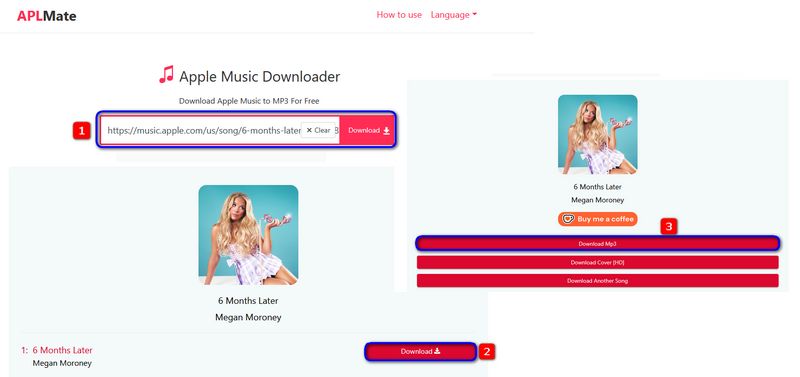
Pros:
Cons:
#3: AAPLmusicDownloader
AAPLmusicDownloader is a free Apple Music Downloader online, which allows users to download their favorite Apple Music albums, songs, and playlists to M4A or mp3 format for free. This tool is easy to use and supports one-click download of playlists or albums to ZIP format.
Source: https://aaplmusicdownloader.com/
Rating: ⭐️⭐️⭐️⭐️
How to Use:
Step 1: Similarly, first get the link of the song you want to download from the Apple Music web player or app, and then copy it into the box on the website. After copying, the website will immediately start to automatically identify and parse it.
Step 2: When the link you parse is a list of multiple songs, you will see a Download ZIP button at the top of the parsing result. Scroll down to see each song in the list, and there will be a Generate Download Links button next to it.
Step 3: To download the entire playlist or album, click Download ZIP, and then you will see an audio quality option. If you choose MP3 as the export format, the sound quality supports a range of 64 kbps - 320 kbps. Or you can choose to export the song as an M4A file with original sound quality.
Step 4: After selecting, a ZIP file will be automatically generated. Click to download.
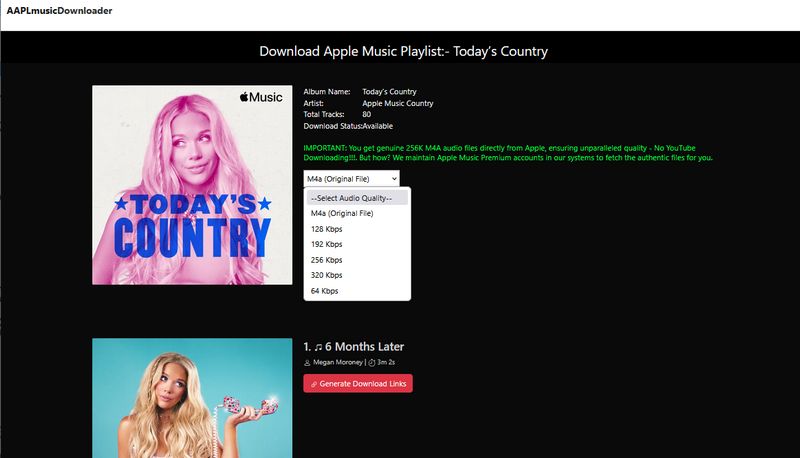
Pros:
Cons:
#4: apple-music-downloader.com
apple-music-downloader.com is also an online Free Apple Music downloader that can help users get their favorite Apple Music without installing any software. When you save your favorite Apple Music in MP3 format to your computer, you can play it anytime.
Source: https://apple-music-downloader.com/
Rating: ⭐️
How to Use:
Step 1: Copy and paste the song link from Apple Music to the specified location on the website and click the Start→ button.
Step 2: Then, click Get Download > Download MP3.
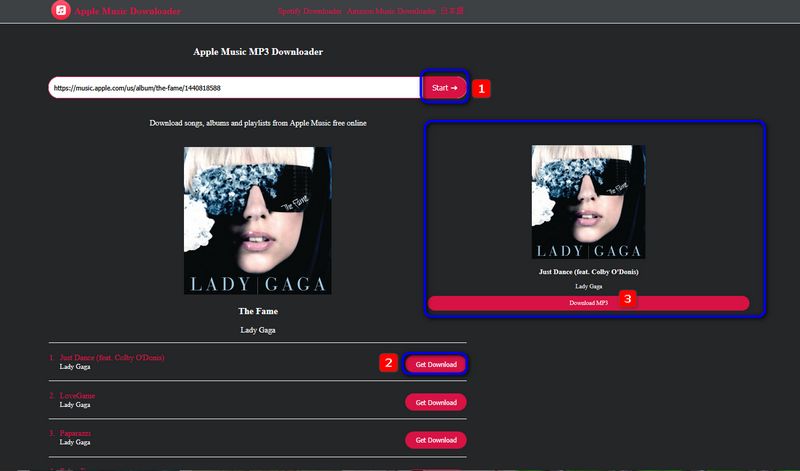
Pros:
Cons:
#5: APPLE MUSIC PLAYLIST DOWNLOADER
APPLE MUSIC PLAYLIST DOWNLOADER is a lightweight third-party tool hosted on Render (a cloud service) that can retrieve song titles, artists, and other metadata from Apple Music links and help users download Apple Music to MP3.
Source: https://apple-playlist-downloader-pvx.onrender.com/
Rating: ⭐️
How to Use:
Step 1: Copy the target link from Apple Music, paste it into the box, and click Search.
Step 2: After successful recognition, you will see the words FOUND! displayed on the interface, and all related songs will be listed below.
Step 3: After searching for matching songs, click the download button on the right to download.
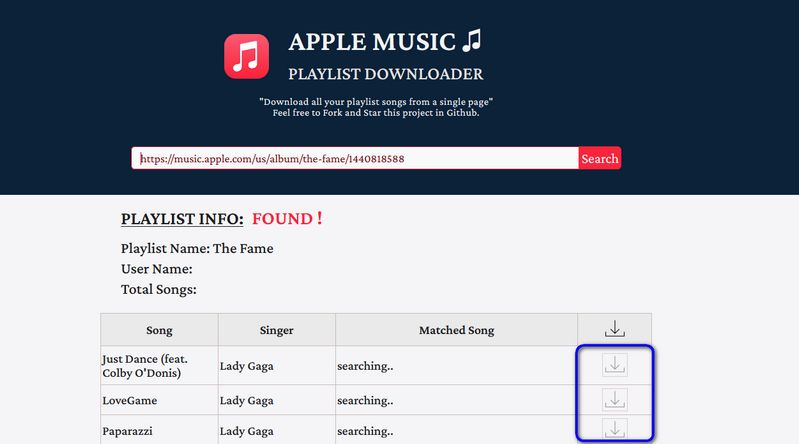
Pros:
Cons:
#6: Telegram Bot Apple Music Downloader
When it comes to Free Apple Music downloader, many people think of Telegram bots. These bots can download Apple Music for free, usually in MP3 or lossless FLAC formats, etc. The quality of the songs you can get will vary depending on the bot you choose.
Rating: ⭐️⭐️⭐️
How to Use:
Step 1: First, open Telegram and tap the search bar at the top. Use keywords like "Apple Music Downloader Bot" or "Apple Playlist Bot" to find bots that can download Apple Music. Then pick a suitable one. The recommended bots are as follows:
- @AppleMusicDownloaderBot: A dedicated bot for downloading Apple Music tracks by pasting song/album/playlist links.
- @SpotifyAppleMusicBot: A dual-platform bot that downloads from both Spotify and Apple Music.
- @MelodySaveBot: A multi-source bot supporting Apple Music, Spotify, YouTube, and SoundCloud.
Step 2: Tap the target bot and open its chat window. Press the Launch button to activate the bot. Check the bot's commands and instructions, which are usually listed in the welcome message.
Step 3: Get the link of the song you want to download from Apple Music, return to the chat window of the corresponding bot in Telegram, and paste the Apple Music link into the chat window. Send the message to the bot. The bot will process the link and get the required content.
Step 4: Many bots offer file format and audio quality options, select the desired format and quality, confirm your selection and the bot will prepare the download.
Step 5: Once the bot generates the file, click the download link to save the file to your device or Telegram's internal storage.

Pros:
Cons:
#7: MP3Quack
MP3Quack is a free online platform for downloading MP3 music from YouTube, SoundCloud, or other streaming sites. You can also use it as a free Apple Music downloader. Just enter the name of the artist or the name of the song to search.
Source: https://mp3quack.io/
Rating: ⭐️⭐️
How to Use:
Step 1: Enter the song and artist name of the Apple Music you want to download to the website.
Step 2: Find the corresponding song from the search results and click Download MP3 > Fast Download (MP3) to download it.
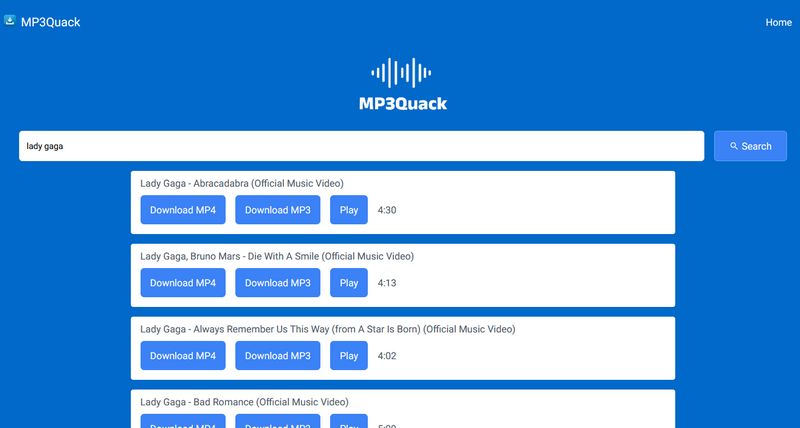
Pros:
Cons:
#8: MP3 JUICE
MP3 JUICE is a free MP3 downloader similar to MP3 Quack, which allows users to download songs from platforms like YouTube in MP3 format. You can also use it to download Apple Music tracks you want for free.
Source: https://mp3juice.ninja/
Rating: ⭐️⭐️
How to Use:
Step 1: Type the name of the song and artist from Apple Music into the website’s search bar.
Step 2: From the list of results, locate the correct track and click Download MP3 > Fast Download (MP3) to save it.

Pros:
Cons:
Part 2: FAQs About Apple Music Downloaders
Q1: Is it safe to use free online Apple Music downloader websites?
Some free Apple Music downloaders may come with risks, such as intrusive ads or malware. It’s safer to use trusted, reputable software with good user reviews, like TuneMobie Apple Music Converter.
Q2: Will downloaded Apple Music tracks work on any device?
Yes. The downloaded Apple Music songs can work on various devices.
Q3: What's the difference between Apple Music and iTunes purchases?
iTunes purchases are DRM-free and yours to keep, while Apple Music tracks are part of a subscription service and protected by DRM. TuneMobie Apple Music Converter can not only export songs from Apple Music library but also convert iTunes M4P music to MP3 or other common audio formats.
Q4: Can I keep Apple Music songs after cancelling my subscription?
No, once your subscription ends, you lose access to all Apple Music content, including downloaded tracks. To avoid losing your Apple Music playlists, please use this Apple Music Downloader to back them up in advance.
Final Words
Free Apple Music downloaders offer a tempting solution for those wanting to keep their favorite tracks offline. However, the ads on free websites contain potential viruses and risks, and the quality of the songs obtained is not ideal. For those who want to download a lot of songs, downloading songs one by one is a waste of time, making them a questionable choice. Instead, consider using the safe TuneMobie Apple Music Converter to download Apple Music tracks in bulk with the original quality kept. Don't hesitate! Click this "Free Trial" button to get one and start using it right away!