- Part 1. How to Discover New Songs and Artists on Apple Music?
- Part 2. Save Your Discovered Apple Music Songs as MP3 or M4A to Play Anywhere
Part 1. How to Discover New Songs and Artists on Apple Music?
Apple Music combines automated recommendations with human editorial picks so you get both what matches your taste and what you might never have found on your own. Whether you like weekly personalized mixes, radio shows, curated new release hubs, or directly following artists, Apple Music has multiple discovery paths. Below are the key features and how to use them to find new songs and artists fast.
1. Apple Music 1 (formerly Beats 1): Worldwide live radio
Apple Music 1 is Apple Music’s global radio station that broadcasts live shows, interviews, premieres, and guest DJ sets from artists and tastemakers around the world. Tune in for exclusive first plays, artist interviews, and themed shows that spotlight emerging talent and new releases. Regularly checking Apple Music 1 keeps you on top of what the industry and artists are promoting right now.
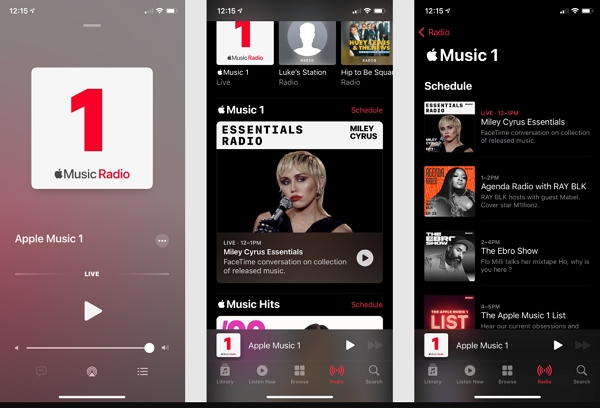
2. For You: When you want more of what you love
The For You section builds personalized recommendations based on what you listen to, what you mark as love or dislike, and your genre and artist choices. For You includes playlists like New Music Mix which is updated every Friday. New Music Mix picks songs Apple thinks you will like based on recent listens and listening habits, and it typically contains 25 tracks tailored to your taste. Use For You to get a steady flow of suggestions that match your listening profile.
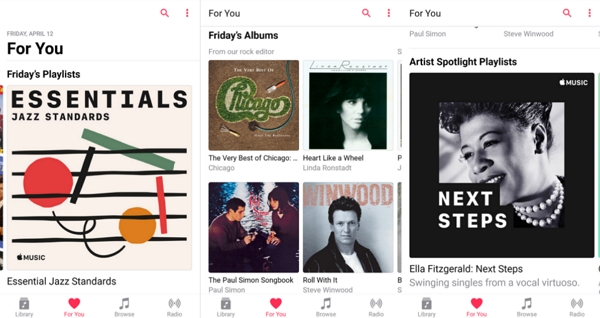
3. Browse: Human curated new releases and playlists
To be truly happy, a man must live in the moment. To enjoy the most newly released new music, we should never miss Apple Music's New Music section. Click Browse tab on any Apple Music device and you can find New Music section. And you should be able to see new single, new album and new exclusive.
You can check New Music section everyday, try to listen to new singles, new albums or new exclusives if you have enough free time.
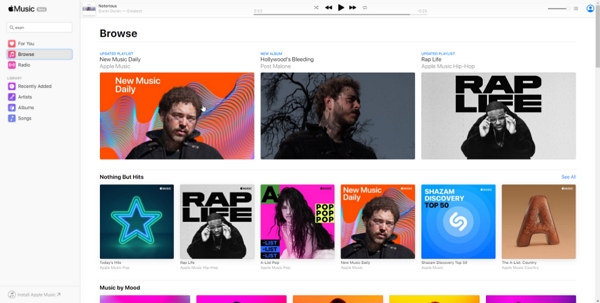
4. Connect: Follow Your Favorite Artists
Artist pages and Connect let you follow artists and see what they post, from behind the scenes clips to announcements and new releases. Following an artist means you will see their posts and updates in your feed, which is a direct way to learn about new singles, surprise drops, tours, or collaborations as soon as they are announced.

5. Listen Now: Instant mixes and mood picks
Listen Now gives quick access to mixes, recently played music, and suggestions when you do not know what to play. Use Listen Now to generate instant mixes based on your recent listening, mood, or genre. It is a fast way to surface new tracks that fit your current vibe without searching or browsing.
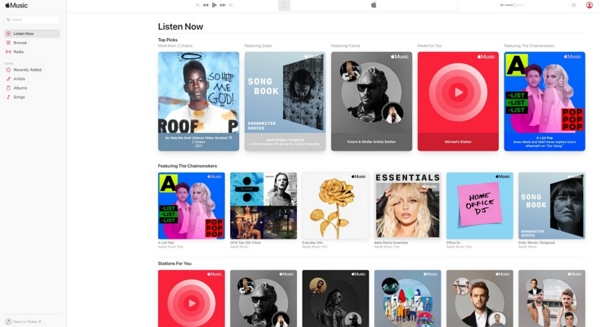
6. Artist Stations: Create an endless station from a favorite
Artist Stations let you start a radio station based on any artist. The station plays tracks by that artist and similar acts, which is a low-effort way to discover songs and artists in the same musical family. Stations adapt over time, introducing lesser known tracks that match the station profile.
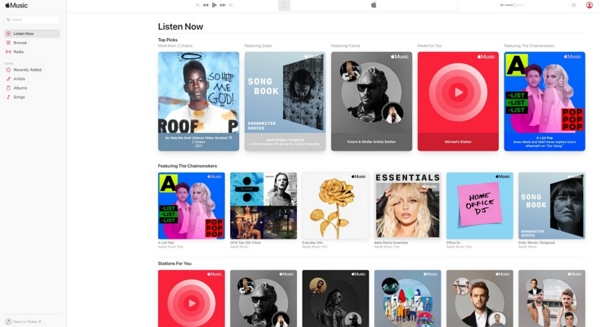
All the tips above can be done using iTunes on PC and Mac or using Apple Music app on iPhone, iPad, iPod Touch and Android mobile. You can also discover new music on Apple Music using some other ways.
7. More ways to discover new music on Apple Music
- Visit communities and forums such as music subreddits to see user recommendations and trending tracks.
- Check authoritative music sources like charts and industry news for breakout hits and new releases.
- Explore other streaming services like Spotify for playlists and features they promote; many tracks move between services so discoveries there can guide your Apple Music searches.
- Use social discovery: follow friends, DJs, curators, and playlist makers whose taste you trust.
- When you find a song elsewhere, search it on Apple Music and add it to a playlist so you can return to it.
Part 2. Save Your Discovered Apple Music Songs as MP3 or M4A to Play Anywhere
If you discover music you want to keep forever, converting Apple Music tracks to local files is a reliable option. Local files allow you to play songs offline without streaming, move music to unsupported devices, and preserve playlists and album artwork. TuneMobie Apple Music Converter provides a way to export songs, playlists, and albums from your Apple Music library into common formats like MP3 and M4A while keeping metadata and artwork intact. This is useful if you plan to archive favorite discoveries or build portable playlists that work across devices and players.
- Convert Apple Music tracks to MP3, M4A, FLAC, or WAV for broad compatibility.
- Batch convert entire playlists and albums to save time when exporting a lot of songs.
- Preserve ID3 tags and metadata including artist, album, track title, and track number.
- Download and embed album artwork into converted files so your library looks complete.
- Adjustable bitrate and high quality output up to 320 kbps or lossless FLAC options.
- Built-in Apple Music web player to access your signed in library and playlists.
With an intuitive and straightforward interface, even novices can have Apple Music converted in a few clicks without any hassle. Simply follow the steps below.
Step 1: Open TuneMobie Apple Music Converter. Use the built-in Apple Music web player and click Sign In in the upper right. After sign-in, your Apple Music library and playlists appear in the left panel.
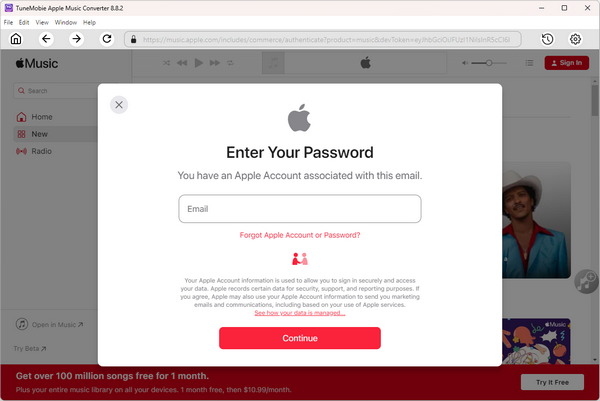
Step 2: Open Settings, select FLAC, MP3, M4A, or another format and choose bitrate (up to 320 kbps if available). Set the output folder, rename and sorting rules, and any post-conversion action such as opening the output folder automatically.
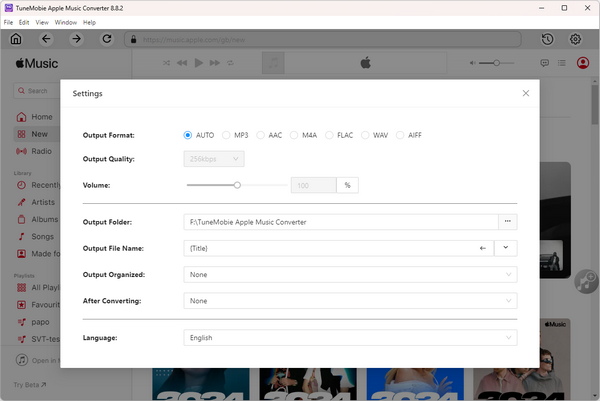
Step 3: Browse the built-in player to an album or playlist and open its detail page to see tracks. Click Add to list (center/right) to queue all songs, or select individual tracks to convert.
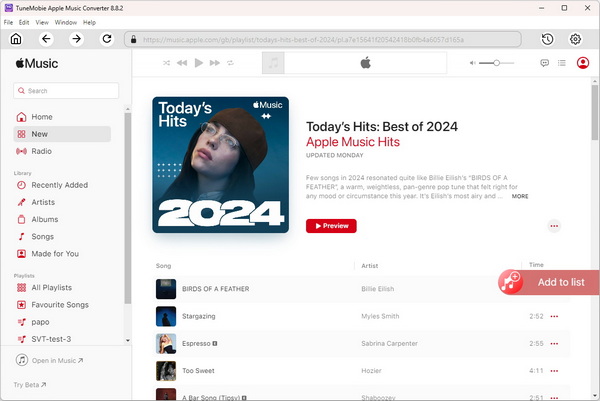
Step 4: Tracks are checked by default. Uncheck any you do not want, then click Convert. The converter captures the audio stream and ID3 metadata and creates MP3, M4A, FLAC or other files in your chosen output folder.
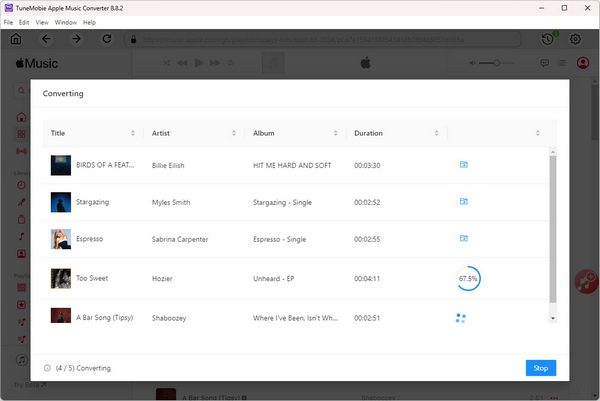
Bottom line
Discovering new music on Apple Music is simple when you use a combination of For You mixes, Apple Music 1 radio, curated Browse sections, Listen Now suggestions, artist pages, and artist stations. For long term access, convert favorite finds to local files with a reliable tool like TuneMobie Apple Music Converter. That way you keep playlists, album artwork, and metadata and you can play discovered songs anywhere, anytime. If you want, I can create a short checklist for each discovery method or a shareable social post highlighting the best ways to find new music on Apple Music. Which would you like?